Turn on suggestions
Auto-suggest helps you quickly narrow down your search results by suggesting possible matches as you type.
Showing results for
Get 50% OFF QuickBooks for 3 months*
Buy nowHello there, @renee7.
Thank you for joining the Community. Allow me to help share some information why you're unable to view the inactive customers.
We've received an update from our engineering team that this is an ongoing issue. They’re continuing to investigate the cause so they can come up with the fix for this unexpected behavior. In the meantime, you can manually find customers in the list until we fully resolve this for you.
I also suggest calling our phone support to add your company details to the affected users' list. This will also sign you up to receive email updates as soon as they become available.
Here's how you can reach them:
We’ll definitely keep you posted once the issue is resolved.
Thank you for your patience as we work through this issue. If you have any other questions, please don't hesitate to reach out to the Community again.
This is a problem that just started about a month ago for us, what a huge pain and time eater!!
I see this was a huge problem in early 2019---but now it's Sept 2020.
Please help so we can work as we should and easily find our inactive clients.
Thanks, Kim
I don’t want you to feel this way, @kim. I understand how important your time is.
I’m here to ensure you get back in working order. Let’s go to the Customers tab in your QuickBooks Online (QBO) account and include your inactive clients to the list. I’d be glad to walk you through the steps.
In your QBO account:
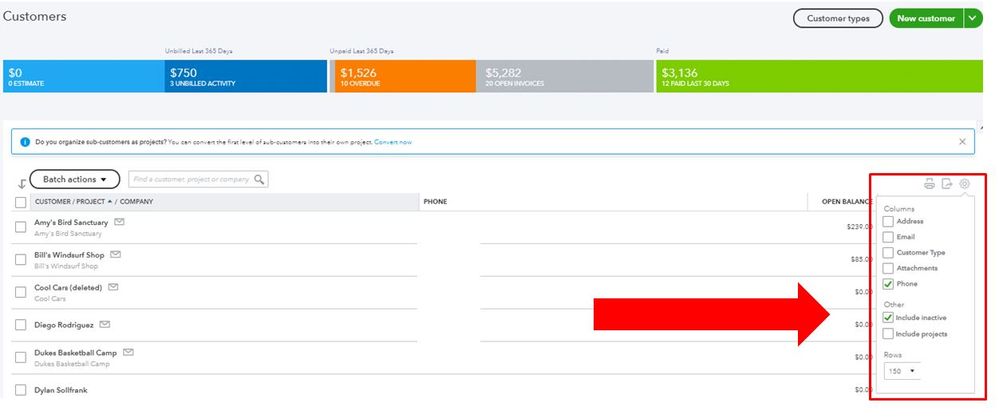
If the issue persists, let’s perform some troubleshooting steps to isolate this issue. I suggest accessing your QBO account on a private or incognito window and include your inactive clients from there.
You can follow these keyboard shortcuts in opening a private or incognito window base on the browser you’re using:
If you’re able to see your inactive clients in a private window, then we’ll need to clear your regular browser’s cache. Stored cache for a while causes uncommon behavior to your browser that affects your QBO performance. Deleting it is fixes the issue and refresh your browser.
If the same issue occurs, I recommend using other supported browsers. This way, we can check if this is a browser integrated issue.
Additionally, in case you have duplicate customer, you can merge them to avoid confusion. I got you this article that you can use for reference. Check the Merge customers section for the detailed steps: Manage your customer list.
Let me know if there’s anything else I can help you with on managing your customers in QBO. It’s my priority to keep you in working order. Keep safe.
I have tried the above and still cannot view my inactive customers. I tried the private window and then used Edge instead of Firefox. This means I cannot record payments against the correct customers! How do I draw up statements for them if they are inactive? Please help it is sooo frustrating
Hello, Sara S.
Thank you for following my peer's instructions above. I'll share another way to view inactive customer in QuickBooks Online.
Your customer list may contain more than 300 names, which is why you're unable see inactive customers. If this is the case, you may consider running Customer Contact List report. Then, customize it to display only inactive customer or deleted customer. I'll show you how.

The report will show you all of your inactive customers. Simply select which customer you wish to reactivate so that you can record the proper payments. You can learn more about managing your customer list by reading the following article: Add and manage customers in QuickBooks Online.
In addition, I've included this resource about fixing a payment applied to a wrong customer: How to fix a payment applied to the wrong customer invoice.
Let me know if you need further assistance managing your customer list or recording payments. I'm always here to help you.



You have clicked a link to a site outside of the QuickBooks or ProFile Communities. By clicking "Continue", you will leave the community and be taken to that site instead.
For more information visit our Security Center or to report suspicious websites you can contact us here