Turn on suggestions
Auto-suggest helps you quickly narrow down your search results by suggesting possible matches as you type.
Showing results for
Solved! Go to Solution.
I'm here to ensure you're able to add a logo to your invoices, @63maxdieselinc.
Glad to hear you've purchased our new version of QuickBooks Online. We've added some features to our product to ensure we optimize your experience.
We can add a logo to your invoices through the Account and Settings page. Here's how:
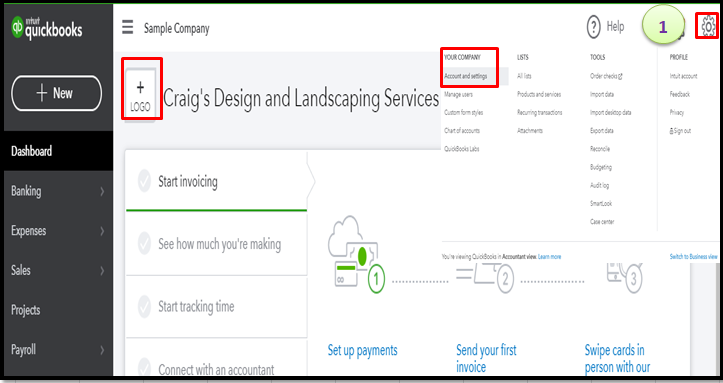
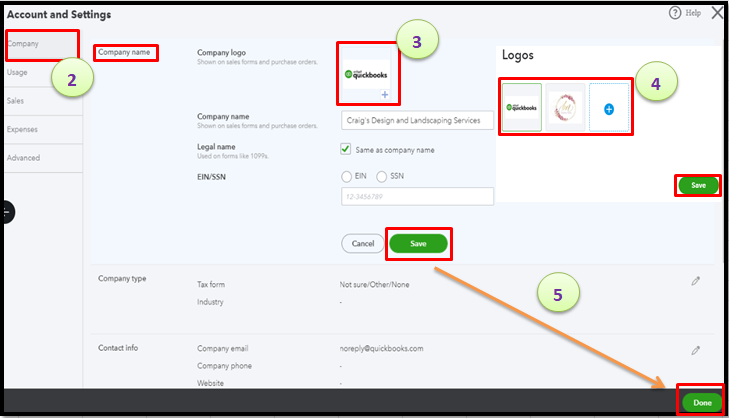
You may want to go to the Sales tab, and preview your invoices to see the logo you've added.
Then, you'll want to customize your invoices to personalize their format and details. Check out this article for the steps: Customize invoice in QuickBooks Online.
Also, you can record the invoice payments from your customers. Please refer to this resource for more info: Receive invoice payments.
I'm always around in the Community if you need more help with managing your invoices or anything else related to QuickBooks. Take care and stay safe always.
I'm here to ensure you're able to add a logo to your invoices, @63maxdieselinc.
Glad to hear you've purchased our new version of QuickBooks Online. We've added some features to our product to ensure we optimize your experience.
We can add a logo to your invoices through the Account and Settings page. Here's how:
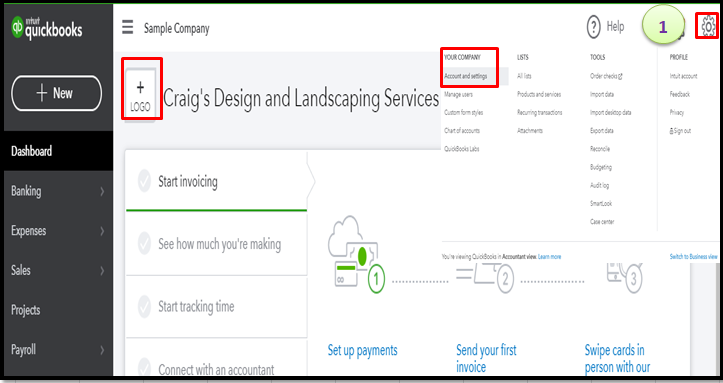
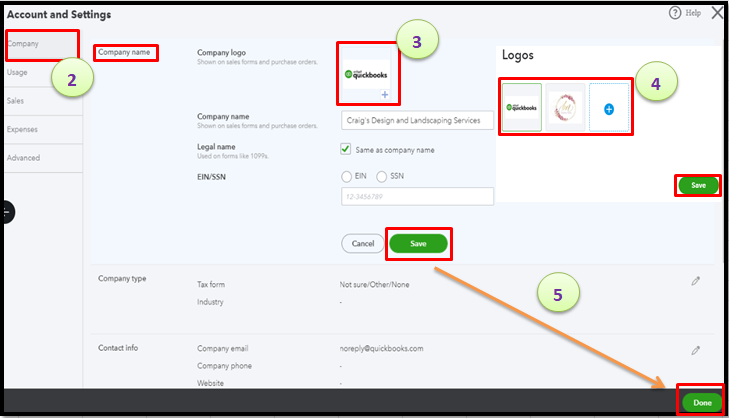
You may want to go to the Sales tab, and preview your invoices to see the logo you've added.
Then, you'll want to customize your invoices to personalize their format and details. Check out this article for the steps: Customize invoice in QuickBooks Online.
Also, you can record the invoice payments from your customers. Please refer to this resource for more info: Receive invoice payments.
I'm always around in the Community if you need more help with managing your invoices or anything else related to QuickBooks. Take care and stay safe always.
Thank You So Much!! you are a life saver. You helped me by simplifying the steps for me. It was easy to do.


You have clicked a link to a site outside of the QuickBooks or ProFile Communities. By clicking "Continue", you will leave the community and be taken to that site instead.
For more information visit our Security Center or to report suspicious websites you can contact us here