Turn on suggestions
Auto-suggest helps you quickly narrow down your search results by suggesting possible matches as you type.
Showing results for
Hi there, @Anonymous.
I appreciate you joining this thread and trying some tests in order to resolve your concern. I can help you more with sending the invoice transactions through email.
QuickBooks Desktop doesn't use your email password when sending invoices. Rather, it needs the random password given during the 2-step verification process.
Here's how to generate 3rd-party app passwords:
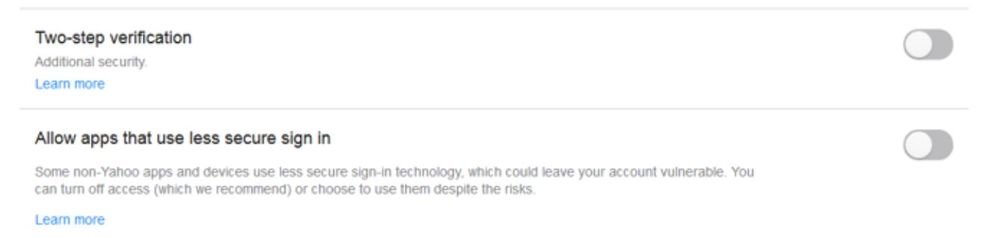
Next, try sending the invoice through QuickBooks Desktop again. In the Password text box, enter the third-party app password generated by Yahoo and click OK.
For in-depth information, you can use this link as a reference: QuickBooks will not accept my web mail password.
Let me know how these steps work out for you, CFisher. Just click the Green (reply) button to leave a message for me. I'll be here to keep helping.
Do I need to use the email password every single time I want to send an invoice through QB (web mail)?
Hi there, HF3.
The first time you send an email with Webmail, you'll be required to enter your password once.
See the Set up email service article to know more about our email service.
I'm also linking an article in case you're interested with sending forms by batch in QuickBooks Desktop.
Please let me know if you have any follow-ups. I'm always here to help. Have a great day.
I just tried to send an invoice and used my password to the gmail account I use. It keeps coming up as incorrect even though it is correct (I logged out and in to my gmail account with that password, as a test). What do I do now?
Hello Jeff P,
Here are a few possible reasons why you're getting this message when sending an invoice using Gmail:
Let's be sure to update your QuickBooks Desktop to the latest release. Then, try to email a test transaction to yourself.
If it doesn't work, we can proceed in reviewing your settings and filter the preferences. You can follow step 2 in this article: Fix webmail password issues in QuickBooks Desktop.
If you're getting the same result after the steps above, I'd recommend contacting our Customer Care Team. We will investigate the issue further.
Here's how you can reach out to us:
Let me know in the comments below if you have any additional questions. Thanks.
I can't log in to e-mail invoices. I use the email associated with the account, but it says incorrect password. I can log in to e-mail just fine, but it won't accept the password in QB?
Thanks for joining the thread, @kathyj7108.
I can share with you the details on how to fix it if QuickBooks won't accept the password. The first step is to make sure that you've got the update of QuickBooks to the latest release.
If this error appears after updating your QuickBooks, let's continue to check your email settings and filter preferences. It may be blocking your emails from QuickBooks unexpectedly.
Here are the steps to follow on how to review your email settings and preferences:
Gmail
Else, proceed to turn off the 2-Step Verification feature for your Gmail account. It includes turning off for all apps.
Once done, proceed to the third step.
Yahoo! Mail
Yahoo! Mail uses a 2-Step Verification process. Review your security settings:
If you still can't send emails, use the Yahoo's generate third-party app passwords tool. It creates a random password you can use to connect QuickBooks. You only need to do this once.
When you're done, proceed to the third step through this article: Fix webmail password issues in QuickBooks Desktop.
Please let me know if you need further assistance. I'll keep my notifications open. Stay safe and healthy!
every tow years QB downloads updates that messes up my old program. I have to purchase the new one. They only give you either 60 or 90 days support. Lately on my QB 2020, any time the do updates, my password for invoicing is not accepted. I called them t compain, they said $299.99 for support for 6 months or $399.99 for a year. There has to be an escam. I buy Microsoft software, and they support me all the time without any charges.
They did blame my PC first, then they said no, we need 60 to 90 minutes to clean up your PC. Now I have to copy in to PDF ans email them via Gmail.
Hello, mamedoo.
We always want to ensure our software is up and running after every update. I'll take this opportunity to turn the tables around and help you out.
I have some steps you can do to help you resolve the password issue for invoicing. I'll also give some details regarding our support plans.
Before we start, let's make sure you have the latest patch for QuickBooks Desktop. This ensures you have all the latest critical fixes for issues like this.
The email password might have something to do with the Send Forms settings. To fix this, verify the settings in your Preferences:
You can also delete and recreate the email ID. Simply highlight it again, then hit the Delete button. Set up your email settings and try sending an invoice again.
There are also other ways to fix this issue. I'd recommend following the steps in this article: Fix webmail password issues in QuickBooks Desktop.
Also, we have support plans for QuickBooks Desktop but we don't have those kinds of pricing you mentioned. You can find our official Care Plan offerings here: Care Plans for QuickBooks Desktop Pro, Premier, and Mac.
Lastly, ensure you've contacted our official support channels. You can use this article for the steps on how to reach us: Contact QuickBooks Desktop support.
You can visit our QuickBooks Desktop articles if you need help with other tasks. We've published guides such as customer and vendor management, and how to create sales and expense forms.
You're free to visit this thread again if you have other questions with QuickBooks Desktop. My colleagues and I will be here to help.
I think its not very business like to stop allowing emails to work just to get someone to spend $300.00 or more on a new version. That's the answer I seem to be getting. If that's the case, my opinion of QBs is fastly diminishing. I've used it since around 1998.
A highly dissatisfied customer. .
I am so pissed off at quick books right now!! Who do I Bill for the 3 hrs I’ve messed w this? Also I’m getting an attorney. Why in the hell does this change? You cost my company a lot of money
Hi Bizz,
I'll take note of your feedback about the process of emailing transactions in QuickBooks. Let me shed light on it.
In the current process, you are now required to sign in to your Intuit account so you can email invoices and other transactions from QuickBooks. This is an added security to ensure that you are a user or the admin of the company file. Also, this is different from the email/webmail setup discussed above.
To sign in to your Intuit account:
After signing in, you can start sending invoices and other transactions provided that you've already set up your webmail.
Feel free to share an update after doing the steps above.
QB just started a few weeks ago (about 10/5/2021) asking me to enter my email password every single time I email invoices. Says I can save it in QB using scheduled reports, but followed exact instructions several times and won't save it. A real pain typing in a long and complex password every time I send invoices. I ended up writing a macro that does it for me with just a ctrl-letter press, but shouldn't have to do this. QB should save the email password internally.
Hi there, @Madmethod.
I can see how time-saving it is to save the email password internally so you don't need to enter it when sending invoices from QuickBooks. As part of the added securely, the password is now required or you have to sign in to your Intuit account so you can email invoices and other transactions from QuickBooks as mentioned by JessT above.
Rest assured our developer team is working nonstop to deliver the best experiences to all QuickBooks users. At this time, I recommend sending your feedback about this feature through your QuickBooks Desktop file.
Here's how:
Your valuable feedback goes to our product development team to help improve your QuickBooks experience.
On the other hand, you can get more tips about sending your invoices through this link: Send online invoices in QuickBooks Desktop.
You can also keep track of your other customer transactions by opening this article: Get started with customer transaction workflows in QuickBooks Desktop.
Let me know if you have any other follow-up questions when emailing your invoices. I'm always here to help. Have a good one!
@jmrabun wrote:
when i sent a invoice, it ask for password, forgott my password
@dahl13 wrote:
I enter my email password, but it doesnt accept it
@fairhilloffice wrote:
ok, but how do you do this step by step
They told me I think, that I had to updated to another version which is around $200.00, or was, anyway. I used to be able to send emails, but not anymore. I don't do enough work now to warrant buying
another version. I think it's pretty bad after someone has been using their program for years to cut off a feature like that. Not very professional to me.
It password does not work, I need to reset but where to go.
Hello, Fareast.
Just to clarify, are you referring to the "password" used for emailing invoices from QuickBooks Desktop? If so, this would be the password for your email account, such as Gmail, Yahoo, etc. To resolve this, you'll need to contact your email provider to reset your email password.
Once you've reset your email password, you can reconnect your email account to QuickBooks Desktop and resume sending invoices.
However, if you're referring to your Intuit account password, you can update or change it through CAMPs.
Here's how:
Please note that these instructions only apply if you're using QuickBooks email when sending invoices.
If you have any further questions, don't hesitate to reach out. We're here to help.



You have clicked a link to a site outside of the QuickBooks or ProFile Communities. By clicking "Continue", you will leave the community and be taken to that site instead.
For more information visit our Security Center or to report suspicious websites you can contact us here