Turn on suggestions
Auto-suggest helps you quickly narrow down your search results by suggesting possible matches as you type.
Showing results for
Let's make sure that your transactions are getting sorted out correctly, jennifer83.
I made a transfer in my bank and it is listed before the check in my register. Your account might have sorted the transactions according to the type of transaction instead of sorting them chronologically.
Click the Date header in your check register to change how the transactions are listed (see attached screenshot).
I'd also suggest reaching out to our chat and support in case you're still getting the transactions sorted incorrectly. They can take a closer look at this to check if there's any other factors that's causing the issue. Here's how to reach out to them.
Please take note that at this moment, our support channels are only open from 6 AM to 6 PM PT every Monday to Friday due to the ongoing pandemic. Please see this article for more details: Support hours and types.
The Community is always here if you have other questions. We're always here to help.
Thank you JenoP for the response.
Sorting isn't the issue. I can sort this way or that and the balance still shows a negative. My thought is transactions should calculate according to when they're entered: I have a balance of $50. I transfer $500, my balance increases by $500 to $550. Then I write a check for $350, my balance decreases by $350, leaving me with a balance of $200.
What's happening is I transfer $500 and my balance increases to $550. When I write a check for $350, my balance decreases by $350, giving me a balance of -$300, and Then it increases by $500 to give me a positive $200 balance. To avoid this I have to backdate my transfers.
Here's the thing: I have a money market and a checking account. I keep everything in the money market until I need to write checks. I don't know how much to move until I balance the checks in Excel. Once I know how much I need I transfer that Before I write the checks. Remember, everything is in Excel - I haven't entered checks into QBO, yet. Money gets transferred from the money market to the checking account. For whatever reason, once I write those checks they are calculated in the balance Before the transfer, despite the fact that I entered the transfer Before I wrote the checks. Sorting does not affect how QuickBooks balances transactions. I shouldn't have to backdate the transfer to avoid a negative balance - the checks should be deducted After the transfer of funds, not before.
I appreciate you for getting back to us, JMFS.
At this time, let's try running some troubleshooting steps. It is to isolate what's causing the issue.
First, let's open QuickBooks in a private window. It is the best place to identify any browser-related concerns. You can use these keyboard shortcuts to open one:
If it works, we can go back to a regular browser and clear its cache. A piled cache can also be the reason for some unexpected issues on the opened pages.
We also have the option to switch to a different browser like Google Chrome, Mozilla Firefox, Safari, or Microsoft Edge.
Let me know how these troubleshooting steps work on your end. Keep safe!
Thank you, Adrian.
I had already tried all those steps. I always use incognito mode in Chrome ever since a CSR had me test an issue with Batch Transactions in that "environment." I also always test Edge and Firefox before reaching out to y'all. I try to get all that preliminary stuff out of the way so we can get to the meat of the issue.
In all three browsers the checks, which were written After the transfer, are considered in the balance before the transfer is. It's almost as though debits are given higher priority than credits.
Hi there, @JMFS.
I thank you for sharing the troubleshooting steps you've performed and its result.
Since the problem persists, I recommend you speak to one of our representatives by requesting a callback. This feature is designed to be an easier and faster way for customers to contact support.
Reaching out to our QBO Customer Care Team ensures that necessary actions will be performed to get you back on track. Please log in to your company to view the support details.
Here's how to contact us:
You also have the option to click Message an agent if you want a chat agent instead. You can refer to this article for more detailed information about the support we offer at Intuit and its availability: Support hours and types.
Additionally, here are some helpful references that you can check out about the system requirements for QuickBooks Online, as well as how to improve its performance:
Please let me know if there is anything else I can do to help by clicking the Reply button below. Have a great weekend ahead.
Hi,
I have QB desktop Pro & have exactly the same issue. It is very frustrating. I also keep most of the company's money in a money market account that I then transfer to checking when I know how much I need to write checks. It also does not matter how many hours or minutes I do the transfer before writing checks, the deposit ALWAYS ENDS UP AFTER THE CHECKS, resulting is a negative balance.
Not to worry, @SuperiorGCAZ. I'm here to ensure your transactions will show chronologically, @SuperiorGCAZ.
You have an option to sort the register's entries in QuickBooks Desktop. By default, register's transactions are listed by Date, Type, Number/Ref. We can arrange these transactions by Date and Order Entered.
Here's how:
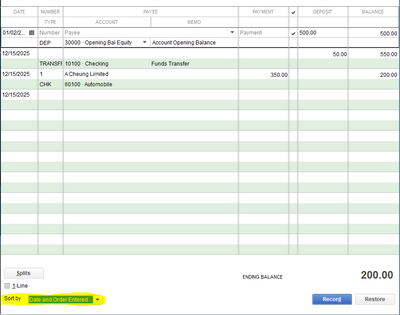
On the other hand, if the problem continues, resorting list will help you fix it. You can check out this link to learn more on how to perform this in different areas: Find out how re-sorting helps you with your lists in QuickBooks Desktop.
Visit us again and keep me posted on your progress with sorting your transactions. I'm here to ensure your success. Have a great day.
Thank y'all for the responses, but you're not understanding the core issue. We can sort to our hearts' content, but the Debit still comes out Before the transfer (credit).
If I give you $10 at 3 pm, then you spend it at 4 pm, all's well.
If you spend $10 at 2 pm, you're in debt until 3 pm.
Sorting is superficial - it doesn't affect time. There is something wrong with the Time Quickbooks is applying the monies. I transfer at 3 pm, write checks at 6 pm, Quickbooks magically deducts those checks before 3 pm and therefore puts me into a negative balance. We should be able to do same day credits and debits and have them apply in the order in which they were entered. It seems to be specific to transfers - I don't recall having this issue with deposits. I think devs need to look at the timestamps on transfers vs debits.
Same with the reports section. Last year to current always uses last year to today's current date last year. E.g., if I ask my report to use last year to current date today it spits out data from 01/01/2020 to 01/18/2020. It Should give me 01/01/2020 to 01/18/2021.
Y'all are understanding the core issue here. Time. Sorting is superficial and does not affect time. I think the devs need to look at the timestamps on transfers vs debits. I don't have this issue with deposits, only transfers.
If I give you $10 at 3 pm and you spend it at 4 pm, all's well.
If you spend that $10 at 2 pm and I give it to you at 3 pm, you're in debt until 3 pm.
No amount of sorting changes the negative balance - it just changes the order in which the red text displays. We can sort to our hearts' content, but the bottom line is we're still showing a negative balance when we should not because we put money in before taking money out.
Last-year-to-date is also broken. It Should display 01/01/2020 - 01/18/2021, but instead does 01/01/2020 - 01/18/2020. I reported that last year and it's still not fixed.
It's a truly fabulous program, but these little idiosyncrasies cause a burden to end-users. I should not have to pre-date my transfer, or post date my debits, to avoid a negative balance. Yet, that's the only workaround because sorting Does Not affect money in / money out.
I'm so sorry you're having the same issue, but Thank You for confirming I'm not crazy! I have to pre-date transfers or postdate checks. It's maddening. I don't have time to spend on the phone getting it sorted (ha!) so it's nice to have someone else reporting the issue. If you could confirm sorting doesn't undo the negative balances we might get some traction.
No JMFS you are not crazy! LOL. This has been maddening to say the least. I agree these little frustrations make it very difficult for the end user. Personally, it makes me feel like I don't know what I am doing in QB.
That said, I think the problem has been solved, maybe inadvertently, with the latest advice. I could not follow the above instructions - I use QB Pro desktop & do not have an Accountant tab/header. When I opened my check register on the bottom left, where she highlighted above, my register says it is sorted by: Date, TYPE, Number/Ref. I think it is the TYPE that if effing everything up! I changed to to the recommended: Date and Order Entered & violà! I hit Record, exited, & reopened & it is now correct. No more negative balance!! Hope this works for you too!



You have clicked a link to a site outside of the QuickBooks or ProFile Communities. By clicking "Continue", you will leave the community and be taken to that site instead.
For more information visit our Security Center or to report suspicious websites you can contact us here