Turn on suggestions
Auto-suggest helps you quickly narrow down your search results by suggesting possible matches as you type.
Showing results for
BLACK FRIDAY SALE 70% OFF QuickBooks for 3 months* Ends 11/30
Buy now
Hi there, Monika1983.
Thank you for posting here in the QuickBooks Community.
Currently, we can't provide a specific date or time period when it gets released in QuickBooks Online.
I suggest you visit our Blog to check out the latest feature and updates in QuickBooks Online.
I'll be glad to help you if you have any other questions. Have a good day!
I agree. This is elementary to have a sales form that can easily be filled out when a customer commits to ordering your product/service while in their store.
In my business, there are certain stages for each sales process:
1- Estimate Generation
2- Acceptance of Estimate
3- Create Sales Order and keep track
4- Follow up Deliveries...shipments, and generate packing list to be attached
5- Then... send invoice to customer
QBO support team:
- Accepting Estimates is not Order, so please work on it!
- printing packing list is not possible without invoice creation, but this is not always desired.
Thanks
Wajdy
We always value customers who are keen to give us their feedback, @Wajdy.
I can see how having a Sales Order and the ability to print a packing list without invoice is important in managing a business. I'm here to help pass this along to our developers so they can consider this in the future product updates.
Our Product Team is constantly working to improve the product and appreciates your help in bringing things like this to their attention.
To keep you in the loop of what's new and what's coming for product updates, you may also check this site: QuickBooks Product & Industry News.
Let me know if there's anything I can do for you. I'll be around to help if you have other questions about your transactions in QuickBooks.
Sales orders are a must. They have existed in the desktop version for a very long time. I’d love to upgrade to QuickBooks online. It would make doing business easier for me since I’m on the road a lot. Right now I have to remote into my office computer and do what I need to do then e-mail it to myself so I can access it. The work arounds suggested in this article are kind of an insult to those of us who run legitimate businesses. It creates messy records. Tons of estimates to sort through to find the one that’s the sale. I use old sales records often. I’m not sure how a company that specializes in accounting software cant understand why sales orders should be a priority to be added to their online service or even why it wasn’t included in the first place. Especially when that customer is coming from the desktop version. The only thing I can think of is this software was designed more for point of sale at a flea market or county fair. Personally I’m already looking into other options.
100% agree... this is a gross oversight by not having Sales Order functionality. There is absolutely no way I can run my business through a software that does not have a Sales Order module.
Along with implementing the Sales Order feature, this would be the time to allow multiple Ship To addresses per customer just like the desktop version. The workaround by adding a "job" for a different Ship To address is ridiculous. The QBO functionality for Sales Orders and multiple ship to's should mirror what is known to already work fantastically in the desktop version. Let's go Intuit!
I've been asking QBO to add sales orders to it's platform since it was first released. Guys, it isn't happening. This has been a requested feature by many users since release an I've been told it's been a request that they have been working on and every year I check back to see if I can switch from desktop premier version to QBO and every year I see the same question posed and the same answers given.
USER - "Why is there no Sales Order option in QBO?"
Intuit - "We are working on releasing this in future releases, so sign up now and wait"
USER - "When will this be released?"
Intuit - "We are not actually working on this, so you should visit our blog and request this feature so we can work on it"
USER - "We are requesting this feature"
Intuit - "Use Desktop Premier or Enterprise"
It would be great if you folks (Intuit) would stop saying that estimates are the "same thing" as sales orders. It isn't true....which I'm sure is why Intuit implemented it into the desktop version to begin with. Also, it's an insult to the folks out here who are running businesses.
If Intuit would just accept responsibility for this egregious oversight, then use the effort and dollars spent trying to convince everybody out here to use estimates instead to just put the functionality into the online product, it would have been done already. Telling us it will be implemented soon in May, and not having it done by December is just ridiculous.
Merry Christmas QBO team and all members here,
Any update on this matter?
I hope you make separate tab for Sales Orders which has functionality to send reminders if no actions done for a certain period. A field to track deliveries would be sweet too.
Also Sales Order can be for non-inventory products and services too.
Come on!
Wajdy
Hello, @Wajdy.
We're glad to have you in the Community. I'm here to provide you with information on Sales Orders so that you can get back to running your business.
At this time, we don't have a Sales Order tab available in QuickBooks Online. However, I am going to personally submit feedback to our product engineers so that it can be considered as a new feature in one of our future product releases.
You can visit our Blog to check the status of new features and product updates in QuickBooks.
Remember, I'm only a click away if you have any more questions. Have a great holiday!
So how do I reconcile (or view, or create invoices from) my sales orders from my desktop version which did not transfer over?
Hello there, @jweidert.
QuickBooks Online (QBO) doesn't have a Sales Order option.
As a workaround, you can use an estimate to give a proposal of items or services to your customers. With this, the quantity of your inventory items is not affected. This also allows you to create an invoice, once your customer agrees with your proposal.
Here's how to create an estimate.
For more information, I've included our detailed guide in creating an estimate.
I'll be around if you have more questions about this.
If you do use a customize Estimate as a sales order
How can you view the list of open estimates (that were not converted to invoices)?
How can you add this to your dashboard?
I appreciate you joining in the thread, @how to find company id.
When viewing the list of open estimates, you can run the Estimates and Progress Invoicing Summary by Customer or Estimates by Customer report.
The Estimate will show as Pending if it's not yet linked to an invoice. For the Estimates by Customer report, you may filter it to the following:
Here's how to run the Estimates by Customer report:
Additionally, the Dashboard only displays the status of your income and expenses. We don't have the option to customize it and show a visual representation of estimates. You can refer to this link for more info: An introduction to the home dashboard.
Post in the Community again if you have any questions. I’m more than happy to help. Have a pleasant day ahead!
Dear James Tuan T,
If I convert the estimate into an invoice and add the deposit amount, the invoice date would need to be altered upon the delivery of the goods, to follow the accrual accounting method. This is not only inefficient, but generally not recommended because reporting is inaccurate.
To work around this issue, I've created journal entries increasing the cash account (asset) for the deposits, and increased the deferred revenue (liability) accounts, however-- the issue now is that quickbooks reports indicates the business is running at a loss-- which is also inaccurate. The deposits are not recognized as deposits for the invoices, and liability accounts have grown.
I would sincerely appreciate any advice you can offer.
I'm glad to lend a hand, flightpath102.
You need to use the accounts receivable as the source account of the deposit. Then, link the deposit and the invoice. This will help increase your profit.
To do so, please follow the steps listed below:

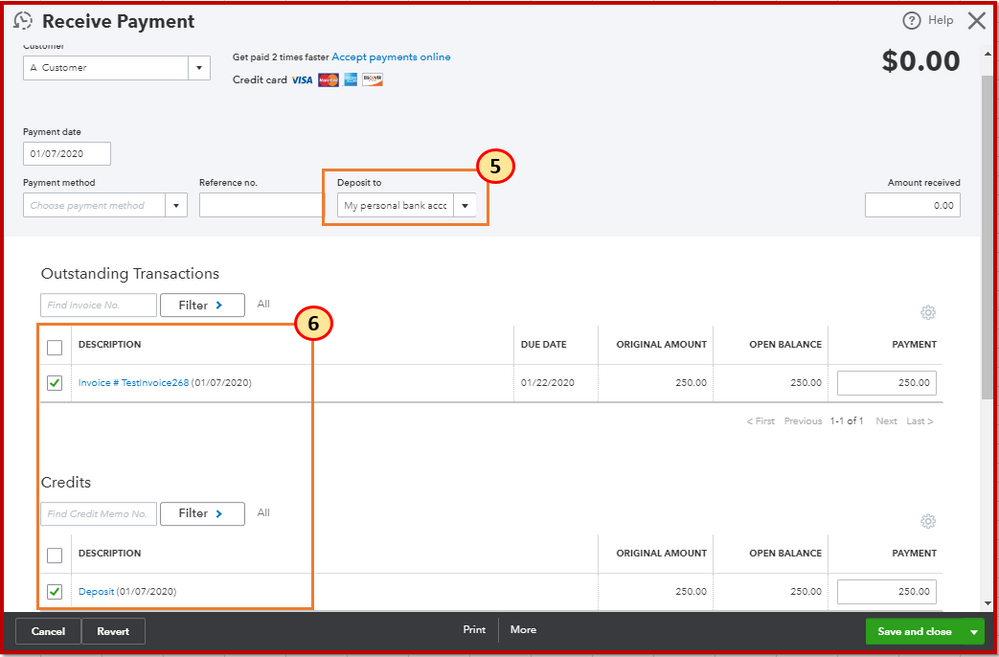
Learn more about the process above by going through this article, Record invoice payments in QuickBooks Online.
Don't hesitate to leave a comment below if you need additional information. I'm happy to help ensure your success.
Dear MarylandT,
Hello there, @flightpath102.
See the How to Adjust Invoice Payment Terms in QuickBooks Online article for further guidance.
Also, I'm linking an article about receipt term for future reference: Due date and invoice date do not match when using due on receipt term.
Please let me know if you have further questions, I'll be here to help. Have a great day!
Honestly ridiculous this is still not finished. Come on Intuit... as others have said, this is GAP 101. An estimate is not a sale, nor does not allocate inventory, or link to relevant purchase orders. It is in no way an acceptable work around / practice to invoice for an item that has yet to be made or delivered. Some of our items take 3 or 4 months from the time the order is placed, to the time it is delivered. We cannot have all of these ridiculous partial invoices / estimates hanging out there. It would create a total mess.
Can you refund my subscription? We are currently using quickbook desktop and mindlessly attempted to migrate to quickbooks online thinking that the process would be almost same if not identical. Find out, there is no sales order function!
You seem to try to separate ERP solutions from accounting solution.
Not a smart move. Most of quickbook users cannot afford ERP solutions. You lose many crowds by eliminating this sales order step.
Hello there, eric34.
I'm unable to tell if and when we can refund your subscription payment. However, I'd recommend reaching out to our Phone Support team so they can advice you on what to do with the refund. Here's how:
Since sales order isn't available in QuickBooks Online, you can create an Estimate as a replacement. It is a proposal for a specific price that you can turn into an invoice. You can refer to this article to know more: Set up and use estimates.
You can also rename the form from Estimate to Sales Order.
If you have other questions regarding Estimate, please let me know. I've got you!
It's even worse that it's now 2020 and Sales Orders as a feature in QBO are nowhere in sight.
Hi there, MikeRennie.
As mentioned by my colleague, Adrian_A. The alternative way to record a Sales order is to create an estimate here in QuickBooks Online. Let me show you how to create this transaction.
Here's a screenshot for your reference.

Also, here's how you will link your Estimate to an Invoice.
I added a screenshot to see how it looks.

Here's how to check the records of the customer's transaction:
Here's how it looks like.

As you can see,the estimate's status you have linked to the invoice is Closed, that is because it is already linked to an invoice.
For future reference, check out this article: Set up and send progress invoices in QuickBooks Online.
Count me in if you need further assistance. Take care!



You have clicked a link to a site outside of the QuickBooks or ProFile Communities. By clicking "Continue", you will leave the community and be taken to that site instead.
For more information visit our Security Center or to report suspicious websites you can contact us here