Hello, gmartin1.
Adding a note or message to your invoices is one way to make your transactions more personalized. I'm happy to show you the steps on how to add it.
You can create an invoice template or edit the Standard form style for your invoices. You'll have the option to add a note or any greetings you want for your customers. Here's how to do it:
- Click the Gear icon, then choose Custom form styles.
- Hit the Edit button under Actions for Standard or your own template (you can also create a new style).
- On the style overview, click the Content tab.
- Select the third section of the preview image.
- Under the first box for Message to customer on, enter your message.
- Click Done.
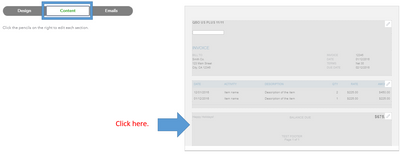
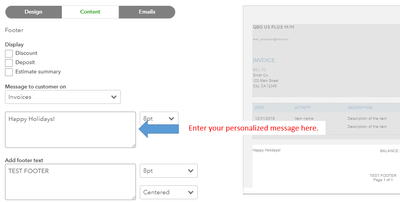
You can also add your message to the invoice email. Simply go to the Emails tab, then customize your message under Message to customer.
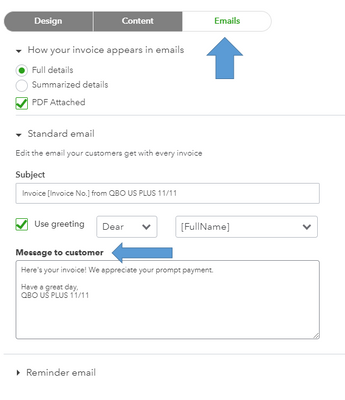
Another way to do this is on the invoice creation screen. Click the + New button, then select Invoice. Enter the message under the Message on invoice box.
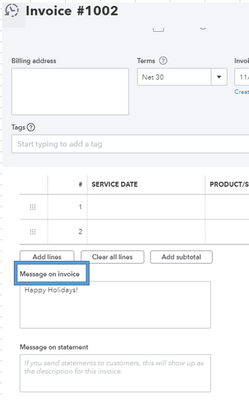
Need more help customizing your forms? You can click this article for a guide: Customize invoices, estimates, and sales receipts in QuickBooks Online.
After making a customized template for your invoice, you can use it by clicking the Customize button on the invoice screen. Then, select the template.
If you need help creating invoices, feel free to visit this guide: Create invoices in QuickBooks Online.
I can show you a thing or two again if you have other questions regarding the program. Just post here and I'll get back to you.