Turn on suggestions
Auto-suggest helps you quickly narrow down your search results by suggesting possible matches as you type.
Showing results for
SALE EXTENDED 70% OFF QuickBooks for 3 months* Ends 12/8
Buy nowIs there a way to create sub-ledger to track different prepaid expenses? or do you have to just create a new prepaid expense account?
Solved! Go to Solution.
You can create sub accts on the chart of accts. Create the parent acct, then the sub accts and under the sub acct section, click the box and connect it to the parent.
You can create sub accts on the chart of accts. Create the parent acct, then the sub accts and under the sub acct section, click the box and connect it to the parent.
How do I attach an account to a parent account thereby making it a sub-account. The instructions above aren’t at all clear as to exactly how to do it. Do you have exact steps?
Hello jobaker-bowles,
When creating a sub-account, the Account Type and the Detail Type should be the same as the parent account. Here's how to create one:
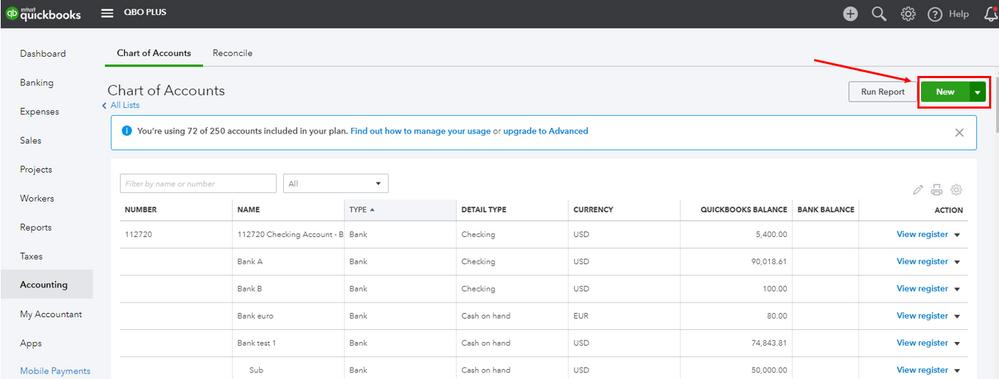
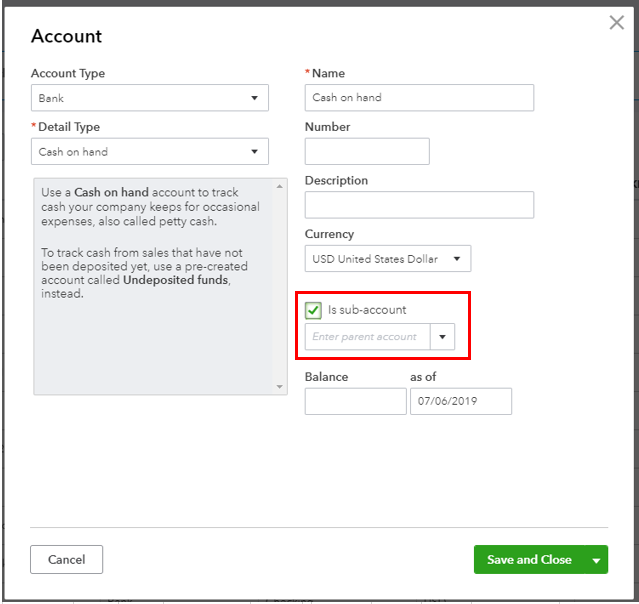
You can also use these articles to know more about accounts:
See you around if you need anything else.
Thank you that helped tremendously!



You have clicked a link to a site outside of the QuickBooks or ProFile Communities. By clicking "Continue", you will leave the community and be taken to that site instead.
For more information visit our Security Center or to report suspicious websites you can contact us here