Turn on suggestions
Auto-suggest helps you quickly narrow down your search results by suggesting possible matches as you type.
Showing results for
Get 50% OFF QuickBooks for 3 months*
Buy nowexport to excel and have excel total the column
Yes, I tried that originally but the column in the Excel spreadsheet included all the subtotals from each individual item so I wasn't able to make that work.
Item 1: 2
2
_________
4
Item 2: 3
2
________
5
etc.
Hi there, @Cellist.
Thank you for getting back to us here in the Community. Allow me to join the thread and help share additional information about running/opening reports in QuickBooks Online (QBO).
Yes, Rustler is correct, you can export the report to Excel and get the grand total of all the items sold from there. To add the items, you need to select the range of the cells you wanted to include instead of summing up the whole column.
However, if you need further assistance with the process, you may get in touch with our QuickBooks Support. For the support's contact information:
Let me know if you have any other questions by adding a comment below, I'm always here to help. Have a good day ahead!
Ok, here's what I still don't understand. When I select a range of cells, it totals them up twice (the individual numbers plus the totals). Are you telling me that manually clicking on hundreds of individual cells (I have several hundred different items) to total them up is the only way to do this?
Hello, @Cellist.
Allow me to join the conversation and share a few details about the report.
You don’t have to select a range of cells to get the grand total of all items sold. It should be available at the bottom of the Sales by Product Service/Detail Report.
I’m including a screenshot of where it should be after exporting it to Excel.
That should do it. Please let me know if you need anything else. I’ll be more than happy to help. Have a good one!
Is there an option to run a sales by product summary that show description as well?
Thanks for the screenshot you've attached and I've read the error, feelingsmitten.
We can customize and export the report to get the data you need. QuickBooks gives you a message when the exported data is too big in size. We can customize the report with a weekly date range and export it excel. Collate and add the totals from there.
The Sales by Product/Service Summary report is unable to add a Description column. You might want to add it on the Sales by Product/Service Detail report instead.
Let me show you how to customize the report:
I sent a notification to our engineers about this suggestion and also attached this thread as their reference. For any updates with QuickBooks features, you can visit our blog.
Let me know if there's anything else that I can help you with managing your reports.
I have an investor that wants the sales by month per SKU with description for the last 5 years. Doing this by week will take longer than me just adding on my own in the export. Thanks but that wont work.
Hello, feelingsmitten.
Thanks for coming back to the Community. Also, I appreciated the effort of following the steps provided by my peer @Catherine_B.
You can pull up a Sales by Product/Service Detail report to show the SKU and Description. Just simply customize the report by adding SKU and Description on Rows/Column tab.
Here's how:
Please check out this article to know more about the customizing your reports in QuickBooks Online: Customize your reports in QuickBooks Online.
For future reference, please check out this article about tracking of sales by Products & Services in QuickBooks Online: Track What You've Sold: Products & Services.
As always, you can leave a comment down below if you have any other concerns. I'd be more than happy to help. Have a good one!
Shally, Do different levels of quickbooks show different reports?
I see over and over in these forums of people who have reports for detail
I just have summary options.
What do I need to do to be able to get detailed reports so I can filter ?
Let me share some details in behalf of Shally, @spiderwebb88.
Yes, the higher the level is, the more features are available for you. But it still depends on your preferences and business if it requires comprehensive reports then you can upgrade your subscription.
You can check this link to compare the subscription plans in QuickBooks Online: https://quickbooks.intuit.com/pricing/.
Also, you can check this article to help you with customizing reports in QuickBooks Online.
Please don’t hesitate to comment below if you need further assistance. I’ll be back to you. Take care.
How to run this report and only see the Totals not each item?
Re: "Sales by Product Service/Summary"
Hi, durridge
As mentioned by KhimG, you'll be able to see the grand total of the items at the bottom of the report. Let me guide you with the steps.
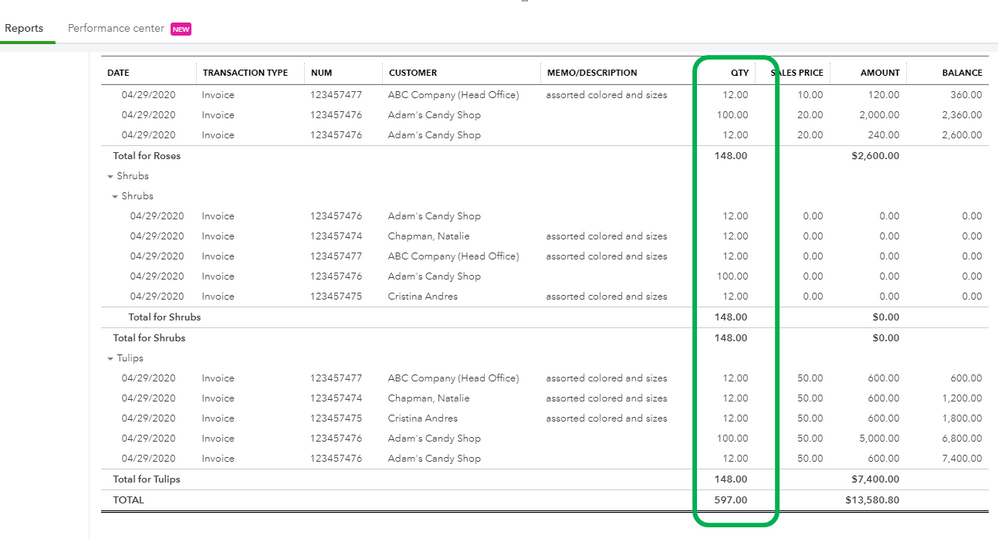
For future reference, you can customize your report on how you want it to show. Please check this article for the detailed steps: Customize Reports In QuickBooks Online.
What version of QuickBooks do you need to have for this report to show? When I search for that report, it is not coming up. I am trying to run a report that will give me totals based on line item dates in each invoice, not just the totals based on the invoice date.
Thanks for joining the thread @mike141113,
If you're using QuickBooks Online Simple Start version, you're not able to run the Sales by Product/ Service Detail report. However, you can upgrade your QuickBooks Online account into QuickBooks Online Essentials, Plus, and also in Advanced version to get the report you've desired.
Let me walk you through the steps on how to upgrade your QuickBooks Online version. Here's how:
Once done, you can follow the steps given by my colleague MariaSoledadG to run the Sales by Product/Service Details report.
I've also added an article that can help you customize and memorize your report in QuickBooks Online.
If you have additional questions, feel free to leave a comment below. I'll be happier to help. Have a good one!
Hey Rejeil_O - I am using Intuit QuickBooks Enterprise Solutions 18.0 (multi-user).
I'm here to ensure you're able to pull up the report you need, @mike141113.
I'll guide you on how to pull up a report that will show the totals on line items based on each invoice date. To do this, you'll have to run the Sales by Item Detail report in your QuickBooks Desktop Enterprise (QBES) account. Here's how:
If you wish to control how your reports look like and what info to include, you can always customize it in QuickBooks Desktop. Read through this article on how to do it: How can I customize my reports in QuickBooks Desktop?.
You're also able to memorize your customize reports so you won't have to undergo the same process again: How can I memorize my reports in QuickBooks Desktop?.
Fill me in if you need more assistance with running your reports in QuickBooks Desktop. I'd be glad to help you achieve your goals. Take care always and have a productive day ahead, @mike141113.
Thank you @ReyJohn_D
Can I create a report based on Item Detail date? I am more interested on the specific dates for the Item Details than the overall invoice dates.
Hi, mike141113.
You'll have to pull up the Sales by Product Service Detail report and click each invoice to show the line items with specific dates. Let me guide you with the steps.
You can also customize reports to filter information that you want to show. Please check this article: Customize Reports In QuickBooks Online.
Fill me in if you need anything else. I'll always make sure to help.
my report doesnt show total items by product - how do you amend it so it does?
thanks
Thanks for joining the conversation, Michael. I can help you run a report that shows the total items by product in QuickBooks Online (QBO).
To achieve the task, may I know the specific report you generated? Also, what QBO plan are you currently subscribed to?
If you run the Sales by Product/Service Detail report, the total items are available at the bottom of the QTY column. Please note that this report is exclusively available in Essential, Plus, and Advanced versions. Refer to the screenshot below for your visual guide.

If the total isn't there, you may be experiencing some browser-related issue. Thus, I recommend signing into your QuickBooks account using a private or incognito window to sort this out. Depending on the browser you're using, you can use these keyboard shortcuts to save time:
After signing into your account, run the report again and see if it shows the total items. If so, return to your regular browsing history and clear the cache. Otherwise, use other supported browsers to help narrow down the cause of this behavior.
Moreover, you can customize your report to focus on the details that you need. After that, I suggest saving the current settings by clicking Save Customization or Save As. That way, you won’t have to go through the customization process again in case you need the same information in the future.
Let me know in the comments below if you have more questions about running reports in QuickBooks, Michael. I'll be around to provide further help.



You have clicked a link to a site outside of the QuickBooks or ProFile Communities. By clicking "Continue", you will leave the community and be taken to that site instead.
For more information visit our Security Center or to report suspicious websites you can contact us here