Turn on suggestions
Auto-suggest helps you quickly narrow down your search results by suggesting possible matches as you type.
Showing results for
Get 50% OFF QuickBooks for 3 months*
Buy nowThanks for checking out the Community space, mcdowell_joseph.
I'll make sure that you can tie the single time to activity to your employee.
You'll want to verify that the appropriate pay item has been added to the time entry. This way, it will show when you run your payroll. Here's how:
However, if the time entry is still not showing, you can perform some basic troubleshooting steps to further isolate the issue. At times, the accumulated cache in your browser causes unusual behaviors in QuickBooks. Start by accessing your QBO account in a private or incognito window. Please refer to the shortcut keys I've listed below:
Once you're in, go to the Payroll menu and check the transaction again. If you're now able to see it, go back to your regular browser and then clear its cache and cookies to start over fresh. Alternatively, you can switch to other supported browsers.
Additionally, here are some articles that you can read to learn how to view and edit your timesheets:
If I can of any additional assistance, please don't hesitate to tag me in your comments and posts. I'm always here to assist you.
You keep restating the same info that's on Help over and over. I have tried all of that and it doesn't work. I was on the phone with Intuit support yesterday for over two hours, transferred to three different people, and was finally told by Intuit "tech support" that Single Time Activity doesn't exist any more. That's was a lie. I just said thank you and good bye. QBO doesn't work and QBO support doesn't exist!
This isn't the kind of experience we want you to have while trying to utilize a feature in QuickBooks Online (QBO), @mcdowell_joseph-. I can share additional steps to show the Single Time Activity option.
QBO still offers the Single Time Activity feature. To isolate this matter, you can change your QuickBooks address to determine if you can see the said feature's screen. To do so, please follow these easy steps:
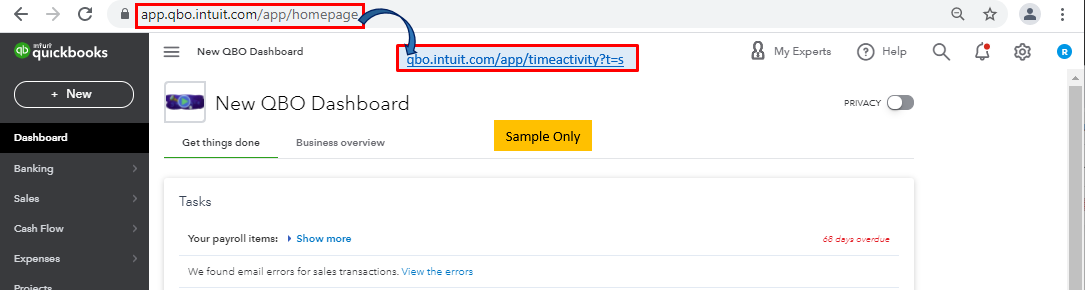

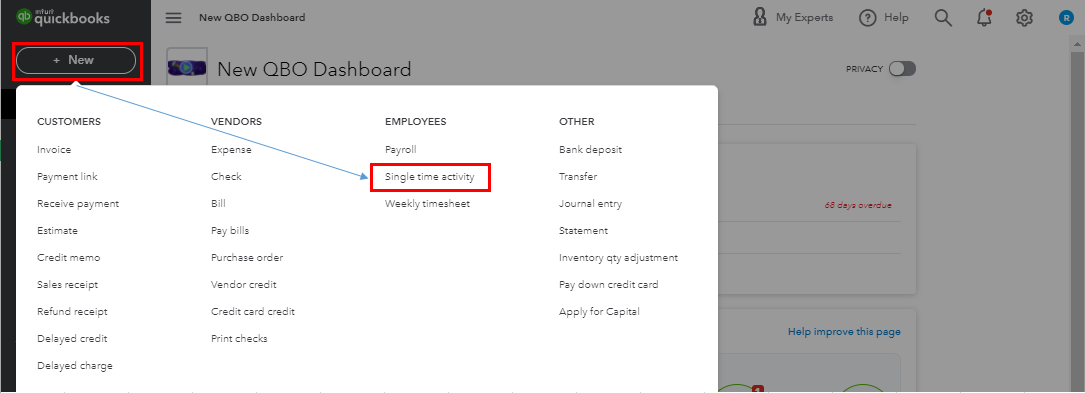
In case the issue persists, I encourage you to contact our Intuit Support again. They have the option to check your account, further investigate the cause of the issue, and guide you with a fix. Here's how:
I've attached a screenshot below that shows the last five steps.
Also, I'm adding this article to help you with your accounting tasks and further guide you in managing your business growth using QBO: QuickBooks Help Articles. It includes topics about account management, banking, and transactions, to name a few. You can also explore tutorials and videos to learn your way around the program.
Please don't hesitate to leave a comment below on how it goes. If there's anything else you need, I'm just here to help. Take care always.
Nothing you enter FIRST in quickbooks time transfers to Quickbooks. You must set up service items, locations, even wage descriptions in QB and then sync to the time app. It is not a two way street, unfortunately
I have gone through all of this before with no success. And I spent over 2 hours on the telephone with "Intuit QBO Support" and call three transfers yesterday with again no success.
Thanks for connecting with us here in the Community, mcdowell_joseph-.
I appreciate you for taking the time to follow the steps provided by my colleagues above. We aim to deliver customer satisfaction at all times. Besides, this isn't the kind of customer service I desire you to experience.
For now, I'd like to share extra steps to show the Single Time Activity option.
So, there are two ways to track timesheets in QuickBooks Online (QBO). First, integrate QuickBooks Time or TimeSheets.
If you don't have these QuickBooks Time or TimeSheets. The admin will invite the employee as a time tracking user. Once the employee accepted the invitation, the admin can start to enter the time for the employee.
Also, the employee can also enter or edit their time in QBO once they're added as a time tracking user.
Additionally, this article will guide you on how to track and manage QuickBooks Time in QuickBooks Online.
Reach out to me if you need further assistance when working in QuickBooks. I'll be glad to lend you a helping hand. Have a great day ahead.


You have clicked a link to a site outside of the QuickBooks or ProFile Communities. By clicking "Continue", you will leave the community and be taken to that site instead.
For more information visit our Security Center or to report suspicious websites you can contact us here