Turn on suggestions
Auto-suggest helps you quickly narrow down your search results by suggesting possible matches as you type.
Showing results for
Get 50% OFF QuickBooks for 3 months*
Buy nowI want to just edit the account name, nothing else.
Solved! Go to Solution.
Hi 19nscda54,
To change an account name:
Let me know if you have other questions.
Hi 19nscda54,
To change an account name:
Let me know if you have other questions.
"The word transactions is not in my left navigation bar. Now what?"
From the Dashboard, select Accounting tab. It will take to Chart of Accounts. Select "Edit" under drop-down arrow next to view register.
Choose Accounting in the left navigation bar. Then 'Chart of Accounts'. Go to the account you wish to edit. Click on the drop down button next to View Register or Run Report. Edit will be one of the options.
Thank you
will this affect payroll settings? Same bank, same routing number, just different name of bank
Hi there, @Bill Sloan.
Thank you for joining to the thread.
In payroll settings, it won't impact anything as long as the routing number and account number are the same. Though, We can modify the account name. Here's how:
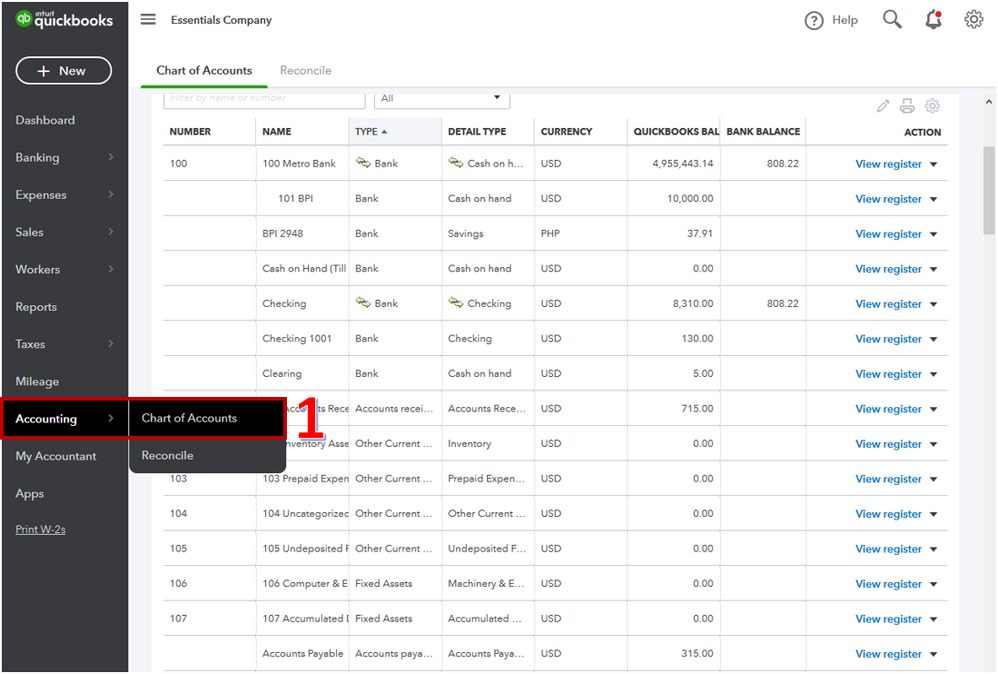
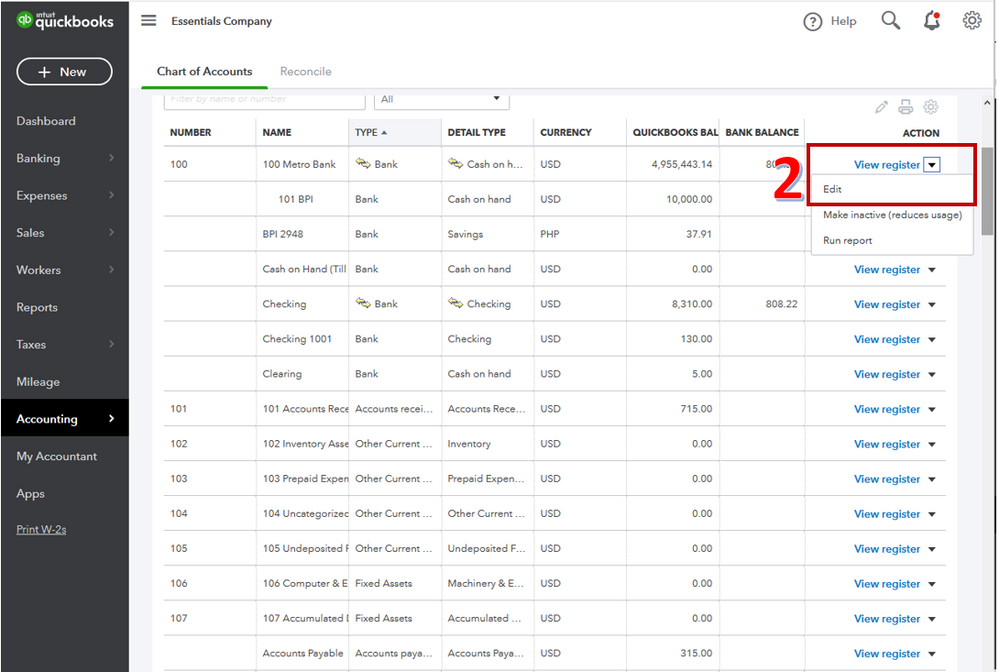
Once done, you can view the changes made in the Chart of Account.
I've also added these articles for your future reference:
That should do it. I'm just a post away if you have other questions about Payroll setting. I'm always here to help.
I do not have these options under Quickbooks Self-Employed. How do I do it here?
Cheers.
Hi there, neor.
The steps provided above are for QuickBooks Online versions. That's why you don't have the options in changing the name of an account in your QuickBooks Self Employed.
Since you're using QBSE, I suggest going to the Bank accounts page. From there, you'll be able to change the name of an account.
Here's how:
I attached a screenshot below for visual reference.
Please check this article to see steps on how you can hide or delete a bank account in QBSE: Delete a bank account in QuickBooks Self-Employed.
Please know that you're always welcome to post if you have any other concerns. Wishing you and your business continued success.
Thank you. This would work if it was a standard account, but unfortunately my issue is with an Apple Card that I have had to enter entirely manually (because they and goldman don't support your platform yet), so it shows up as "cash" as its acount name and type. Any further help would be greatly appreciated!
Cheers.
Hi there, neor.
I appreciate you for providing additional information about your issue so that I can assist you further.
Since the transactions from your Apple Card were entered manually, entries will be automatically posted under Cash. That being said, this account is set up as default and we currently don't have the option to change its name.
You can only change the description, amount, type, and category from the manually entered transactions in QBSE. For additional information, you can click this article: Categorize transactions in QuickBooks Self-Employed.
Please refer to this article to see different information on how QuickBooks Self Employed works: QuickBooks Self-Employed Overview. This also provides details on how the system tracks your business income and be more than ready when your taxes are due.
Please know that you're always welcome to post if you have any other concerns. Wishing you and your business continued success.
Hi,
Generating your report accurately is my priority, @Nikhil2021.
There are times that your browser is full of resources that can cause weird browsing activity while working with QuickBooks Online (QBO). This can be the reason why it takes time to display the name changes you've made to an account in a report.
Let's consider logging into your QBO account using a private browser to isolate this issue. You can follow the shortcut keys suggestion below for easy access:
From here, open your report accordingly and if this works, clear your regular browser's cache to improve your browsing experience. But if you get the same behavior, use a different browser application instead.
I'm also adding this reference for the steps in saving your preference to access reports easily in the future: Memorizing a Report to Save it with its Current Customization Settings.
It'll be always my pleasure to help if you have any other concerns besides generating your report. Please let me know by clicking the Reply button and leaving a comment below. Have a good one!



You have clicked a link to a site outside of the QuickBooks or ProFile Communities. By clicking "Continue", you will leave the community and be taken to that site instead.
For more information visit our Security Center or to report suspicious websites you can contact us here