Turn on suggestions
Auto-suggest helps you quickly narrow down your search results by suggesting possible matches as you type.
Showing results for
Get 50% OFF QuickBooks for 3 months*
Buy nowSo I transferred funds from our savings account into our checking account. I selected a specific class in the transfer of funds that I want the amount to show up in. However, when I run a report the money transferred is not showing up in the class. Not sure what I am doing wrong or what I need to do so that it does show up in the chart of accounts class.
Solved! Go to Solution.
Good evening, @spcc.
Thank you for following the instructions provided by my colleagues above. I'm happy to hear that you don't have any data damage in the file. It sounds like you have a broken memorized report. Rebuild the report and your information will show the correct data.
1. Remove the report that has been created.


2. Go to List.
3. Class List

4. Click the class you need.
5. Select Reports on the bottom left-hand corner.

Remember you can customize the report to show the information you need.

If you have any further questions, post back to the community. I'm happy to assist any way I can.
Welcome to the Community space, @spcc.
I tried transferring funds from one account to another and confirmed that the class assigned to it is showing on the Account QuickReport.
Check out this screenshot for visual reference:
Let’s perform a few troubleshooting solutions to get the assigned class to appear in your report. You can run the Verify and Rebuild Utility Tool to fix any data damage on the company file.
Here’s how:
Once done, follow the steps above except choose verify instead of rebuild. Take a look at this article for reference: Resolve data damage with your QuickBooks Desktop company file. In the same link, you'll find other data damage troubleshooting steps for Windows.
I'm only a couple of clicks away if you have additional questions or any clarifications. Have an awesome day!
So I completed the steps above and verified. There were no errors.
The transfer funds is still not showing up in the class specified. I have attached a file to show what exactly I am talking about of the transfer funds. You can see I have selected for the class "Building Fund" yet the amount is not showing up in the "Building Fund" class when I run the report for the Building Fund. Not sure if I am just doing something wrong in setting up the fund or not.
Thanks for the prompt response, spcc.
I appreciate you for sharing the results with us. Since you're still experiencing the same thing after verifying and rebuilding your data, I'd recommend contacting our QuckBooks Care Support. They have the extra tools that can help conduct a thorough investigation to come up with a fix.
Here's how you can reach us:
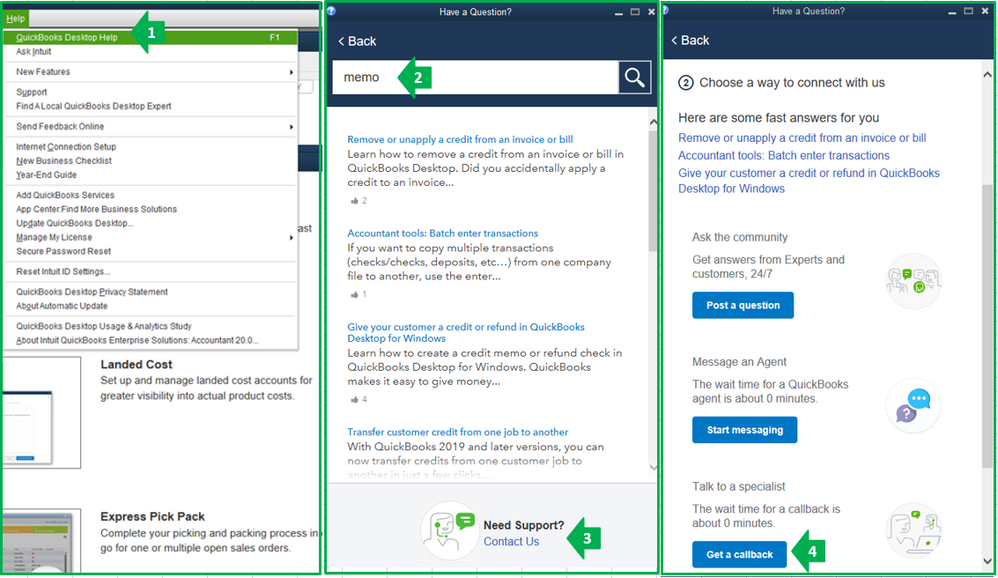
I'd appreciate if you'd let me know how the call goes. I want to make sure everything's working fine. If you have questions, let me know. Wish you all the best.
RE: However, when I run a report the money transferred is not showing up in the class.
What report are you running? Does the report include transfer type transactions?
An income/expense type report (such as a Profit and Loss) won't include transfer transactions, for example.
It was a report on the class Building Fund. Yes, I included all transaction types.
Good evening, @spcc.
Thank you for following the instructions provided by my colleagues above. I'm happy to hear that you don't have any data damage in the file. It sounds like you have a broken memorized report. Rebuild the report and your information will show the correct data.
1. Remove the report that has been created.


2. Go to List.
3. Class List

4. Click the class you need.
5. Select Reports on the bottom left-hand corner.

Remember you can customize the report to show the information you need.

If you have any further questions, post back to the community. I'm happy to assist any way I can.
Thank you so much for your help
spcc, Did you find an answer in these replies?
I invoiced a customer and haven’t received funds even though the customer paid in full qb keeps saying confirm eft which I have already
Hello, Dj717.
I understand it's not easy, especially when money is involved. The approximate wait time for credit card payments to be transferred to your bank would take 5-7 banking days, while ACH deposits may take 7-10 business days.
But don't worry, we have a customer support specialist to help you resolve this matter promptly. If you haven't received the payment in the allocated time, I'd recommend contacting our QuickBooks Payments Support so they can help check the status and trace the payment for you.
Here's how:
Please note our business hours to ensure we address your needs immediately.
This resource is a good reference. This will provide you with more information on where you can see your QuickBooks payments statements and steps to check the payment status for a specific client: Find out when QuickBooks Payments deposits customer payments.
Let me know if you have additional questions about the payment deposit. I'm always here to help. Have a great day!



You have clicked a link to a site outside of the QuickBooks or ProFile Communities. By clicking "Continue", you will leave the community and be taken to that site instead.
For more information visit our Security Center or to report suspicious websites you can contact us here