Turn on suggestions
Auto-suggest helps you quickly narrow down your search results by suggesting possible matches as you type.
Showing results for
Get 50% OFF QuickBooks for 3 months*
Buy nowHi,
We have a client who is "on contract" in that the company owner is doing a remodel for a set contract amount. Because of this, when I enter charges for bills we receive for supplies and services related to this job, I un-check the "billable" box when I enter a bill. I do not want those unchecked charges flowing to the Invoice where I will bill for "extras" the client has ordered over and above the contract amount. Now I need to know the entire cost of the job including the charges we are not billing to the client. When I run a job costs report it only seems to show those charges I have left the check mark on, as those charges are "extras" they have requested over and above the contract amount as noted above. Where can I find ALL charges for bills and services regardless of whether the billable box was checked or not? I hope this makes sense!!
Thank you for your help!
Solved! Go to Solution.
Hello there, @Zippygal.
Good to see you in the Community. You can create the Purchases by Item Detail report to see all the billable and non-billable transactions created for this client. Let me guide you how:
You can add more customization to this report and save it to access this information easily. You may want to check these articles for reference:
That should get you back on track. Drop me a comment below if you have any other questions after following the steps above or while working with QuickBooks. I'll be happy to help you further. Take care!
Hello there, @Zippygal.
Good to see you in the Community. You can create the Purchases by Item Detail report to see all the billable and non-billable transactions created for this client. Let me guide you how:
You can add more customization to this report and save it to access this information easily. You may want to check these articles for reference:
That should get you back on track. Drop me a comment below if you have any other questions after following the steps above or while working with QuickBooks. I'll be happy to help you further. Take care!
Thank you MaryGrace! This is exactly what I was looking for!
Tammy (Zippygal)
Hi there, @Zippygal.
You're most welcome! I'm glad to hear that you found it helpful. The Community is always here if you need more assistance with QuickBooks. I'll be delighted to be your guide once again. Have a great day ahead.
Hello! Still working on this... There's no "purchases by item detail" report in my QB Online version - only Purchases by Location Detail, Product/Service Detail & Vendor Detail. Also - on any of those report pages, there's not "display detail" option. Thx, L.
The Purchases by Item Detail report is only available in the Desktop version, L. Although, you can pull up the Purchases by Product/Service Detail report instead.
This will show the same information shown in the Item Detail report. Here's how to pull it up:
I'll attach a screenshot of both reports to show you their similarity.
You can also customize the report. This will help you add or exclude some rows and columns.
We'd be happy to lend a hand if there's anything else that you need.
I dont see the purchases by product/service detail report in my QBO
The Purchases by Product/Service Detailreport is only available in the Plus version of QBO, ljballay.
You might want to upgrade your subscription if you have Simple Start or Essentials to be able to run the report.
Follow these steps on how you can change your plan:
Let me know if you need anything else. We're always here to answer your question and help you sort it out.
JenoP,
I have QBO Plus and the report you reference is not coming up in my find reports search. Can you provide a screen shot of exactly where the report is located in the list of reports?
My company provides services and we like to track how much money we are spending on a particular customer even though we have no intention of billing them, so we attribute certain expenses to customers but don't mark them as billable.
So, we want to see how much money we are investing/spending on each customer. Which report in QBO Plus will give us that?
Thanks!
Hello there, @GrahamP.
Let me guide you o how to pull up the Purchases by Product/Service Detail report in QuickBooks Online.
Here's how:
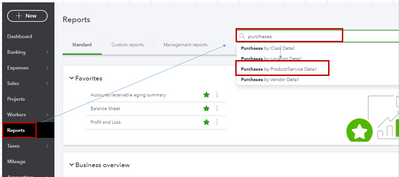
For more details, you can also customize the report. This will help you add or exclude some rows and columns.
Please know you can always come to the Community for all your QuickBooks needs. Wishing you all the best.
I am also not seeing this report. When I type in "purchases" I don't see any reports. I have tried in the QBO app as well as in Chrome. We have QBO Plus.
Thanks for joining us here, bpbooks7.
I checked your screenshot and it looks like it's not something from QBO. I also removed it from this thread because it contains your email address and a transaction ID.
We'd also like to take a closer look at your account to determine why you're not seeing the report both in the app and in the web version. Please follow these steps on how to reach out to them:
The Community is always here if you require more assistance in looking for a report.
Hi there - as far as I can see there is no 'billing status' filter in any of the quickbooks online reports. This means it is not possible to track any expenses assigned to a client or project that were not ticked billable when they were posted, which seems a fairly significant omission. Please can you confirm this is the case, or have I missed something?
Thank you.
Hello, cotswoldprop.
Entering billable expenses is currently available in the Plus and Advanced versions of QuickBooks Online. If you subscribe to either of the two plans. You'll need to turn on the billable expense. Once done, you can enter a billable expense to a customer. You'll need to select the Billable checkbox so when you run a report it will be displayed in the report.
I've got these articles to learn more about managing reports in QuickBooks Online (QBO):
Stay in touch if you have any other questions about billable expense, I'm always here to help. Have a wonderful day!


You have clicked a link to a site outside of the QuickBooks or ProFile Communities. By clicking "Continue", you will leave the community and be taken to that site instead.
For more information visit our Security Center or to report suspicious websites you can contact us here