Turn on suggestions
Auto-suggest helps you quickly narrow down your search results by suggesting possible matches as you type.
Showing results for
Get 50% OFF QuickBooks for 3 months*
Buy nowHI, I am trying to figure out what to do with my uncategorized expense. It is showing up in my bank deposit screen and not sure what to do. It is a payment imported with the square app.
I'm here to help you figure out what to do with the uncategorized expense in your QuickBooks Online (QBO) deposit screen, @jjhtwin2. This way, you'll get to decide the best action you need to perform with it and keep your account accurate.
When the imported payment transaction from the square app is valid, you'll have to add or match it with any records you’ve already entered in QuickBooks. Let me guide you how.
In case the uncategorized expense transaction is invalid, you'll have to delete/exclude it from the Banking menu's For Review tab. Then, it'll be move to the Excluded tab. Here's how:
You need to review your accounts in QuickBooks to make sure they match your real-life bank and credit card statements. With this, I'd recommend reconciling them every month to monitor the growth of your business. For the detailed steps, kindly refer to this article: Reconcile an account in QuickBooks Online. It also contains information about editing your completed reconciliations.
Please let me know if you have other concerns. I'm just around to help.
Thank you for the reply and the detailed explanation. I looked into the banking tab but there is nothing there for me. The payments from square stay in square as it is linked with the square business debit. And as I can not link the square debit card to the banking area there is nothing for me to review.
I can go into each individual bank deposit screen and delete the uncatergorized expense. Should I do that? as it is not an expense but a payment minus the square processing fees.
Thank you for posting here in the Community, @jjhtwin2.
Let me share some clarifications about the transactions from Square.
The way your transactions sync into the system will depend on your mapping from the Square app. I suggest reviewing the settings to ensure it automatically categorized on your behalf.
If you don't need to track some transactions coming from the third-party app, you can delete it. However, I suggest seeking expert advice from an accountant to ensure your books will be accurate and error-free during reconciliation.
Please know that the Community has your back if you need assistance. Feel free to post a question, get answers, share tips, ideas, and more. Wishing you and your business continued success.
I am having the same problem, I have a bunch of uncategorized expenses in my bank deposits, I do not know what to do with them. I use square also. Its odd because it only did this the 1st 10 days, then I changed from Instant transfer to daily transfer and it stopped happening. But i dont know what to do with the 10 days of Uncategorized expenses.
I've got your back, @vanclink123.
Let me share with you the steps to categorize your Square expenses in QuickBooks. Here's how:
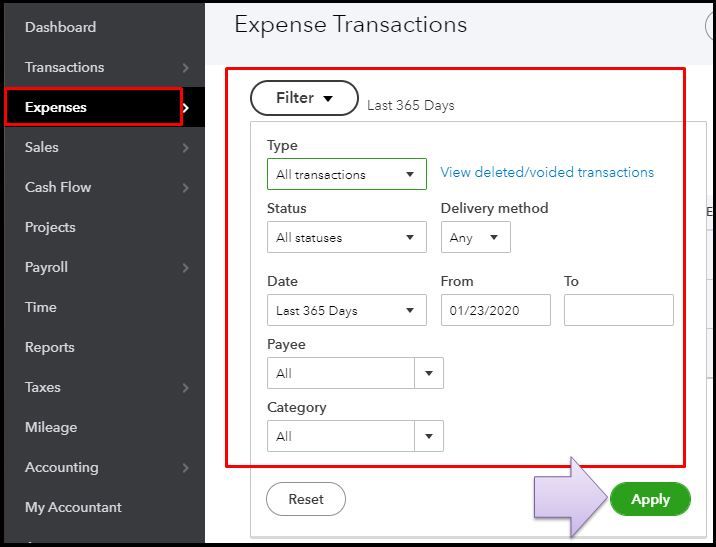
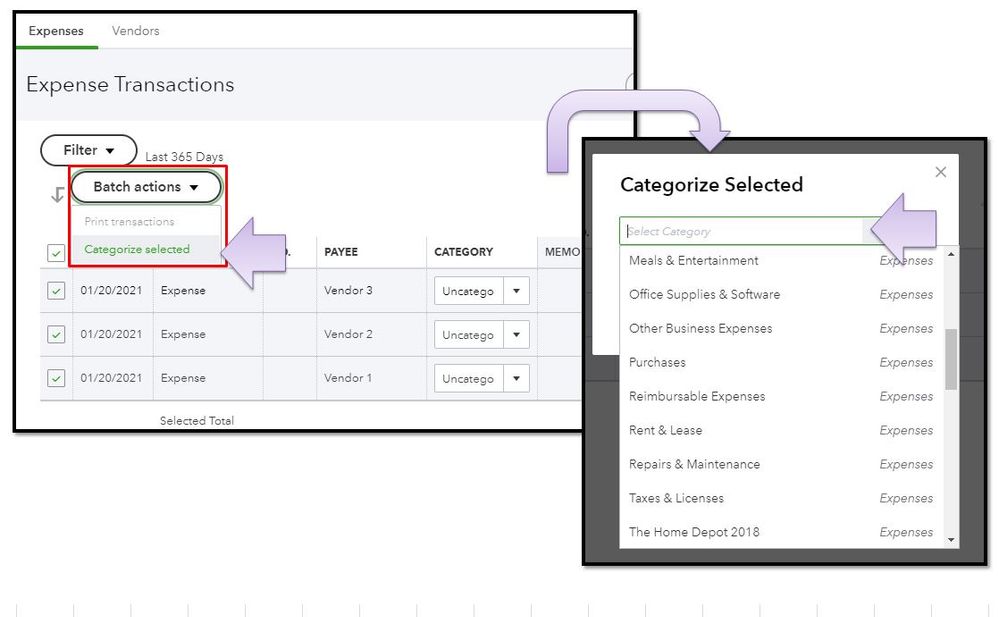
Then, let's also update the mapping of your Square expense transactions so they will be categorized on your preferred account:
Also, to review your accounts and make sure they match your real-life bank or credit card statements, you may visit our reconciliation hub for a detailed guide.
Let me know if you have further concerns about categorizing your Square transactions. I’m only a post away from you. Have a good one.
I'm having this problem as well, but I can't batch them because they all say split. Also, what is supposed to change in the square mapping when you edit the settings? It doesn't seem that there is anything to map.
Hi there, FoxesFried.
You usually go to the Settings if you want to update your income account and sales tax code. You'll also need to make the deposit one at a time since you mentioned that they are split.
We have taken note of you feedback about this for now. I'd also check out these articles about how the integration between Square and QBO works:
As always, visit as again or add your reply below if you need anything else.



You have clicked a link to a site outside of the QuickBooks or ProFile Communities. By clicking "Continue", you will leave the community and be taken to that site instead.
For more information visit our Security Center or to report suspicious websites you can contact us here