Turn on suggestions
Auto-suggest helps you quickly narrow down your search results by suggesting possible matches as you type.
Showing results for
Get 50% OFF QuickBooks for 3 months*
Buy nowBillable Expenses have to be selected when you create Invoices. Once you select a customer in a blank invoice a popup should prompt you to select charges you wish to bill. There should also be a button to push to select, time, expenses, items etc.
re: "There should also be a button to push to select, time, expenses, items etc" - Where is the button?
Thanks for dropping by, Marv1n.
I'm here to help you with showing billable expenses in invoices via QuickBooks Online.
In order to show the billable expense in invoices, you may want to check if this feature is turned on.
Here's how:
I've attached some screenshots for your reference.
You can find more details in this article: How to enter billable expenses.
Hope I helped you get all straightened out today. Let me know if you have other questions about billable expenses in QuickBooks Online.
Hello. I've followed all these steps, however, that billable expense box still does not appear when I create a new invoice. Using Quickbooks online...please help?
Thanks for joining this thread, skeegan.
Let me help ensure you're able to select the billable expense box when creating an invoice in QuickBooks Online (QBO).
I've checked our investigation list to verify if there's an on-going issue about the billable expense in QBO, but we haven't reported of any.
If you've already followed the steps provided by my colleague @Rose-A to set the billable on your QuickBooks account and settings and the billable expense still doesn't appear when creating an invoice you'll need to process troubleshooting steps.
Let's open your browser in incognito/private mode. This mode doesn't use the existing cache data files to load a web page.
Here are the keyboard shortcuts to open a private browser:
If the billable expense appear with private browser, I suggest clearing your browser's cache to start fresh. The next time you log in to QuickBooks Online, your browser will download fresh copies of everything you see on each page. Any cache-related issues should be cleared up.
For additional reference, you can check this article on how to enter billable expenses.
Please let me know how it goes. I'll be around to help if you have other concerns about the billable expense. Have a good one.
When you entered the Expense, did you select Billable box and also Customer/Project column? If you've done so, it should have worked.
To verify this, you can also run the "Unbilled charges" report.
Left dashboard > reports > standard > who owes you > Unbilled charges.
Billable Expenses option is only available in QuickBooks Online Plus and Advanced version, Erica.
You'll want to upgrade to help you record and easily track your company's billable expense from Bill or Expense window every time you enter a transaction.
If you haven't already, you can try logging in using a private browser to check if the billable expense appear. If it works, go back to your main browser and clear its cache. As an alternative, try to use other browsers like Google Chrome, Mozilla Firefox, or Internet Explorer.
Let me know how these steps work. I'll be right here if you need more help.
What happens if a window does *not* pop up... is there a way to re-enable this feature? Under a customer, I can see on the right hand side that they have billed items that need to be invoices, but there is no way for me to add them to an invoice without having to go to Unbilled Accounts, finding the customer, double clicking and then clicking “Create Invoice.”
Hello megschlegel,
Cache is a component that boosts app or browser's background processes. However, it can also cause issues when piled up. Before we do any troubleshooting steps, make sure the pop-up blockers are turned off on your browser: Why doesn't anything happen when I select a button or link?
After that, here's how to get rid of any cache-related concerns:
Let us know how this goes so we can further assist you in creating your invoices.
Sorry, I might be in the wrong forum, but this is occurring in the QB Desktop for Mac 2019, so the pop-up window is in the application itself, and not in a browser.
Thanks for your quick response! Unfortunately, this is occurring in QB Desktop for Mac 2019, so the window is not a pop-up in a browser, so clearing the cache will not help...
We can look into your preferences and perform a few troubleshooting steps, megschlegel.
Let's check your preferences to see if options are enabled for pop-ups to show. Let me show you how:
Then, let's update QuickBooks to its latest release to have up-to-date fixes and features. Then, verify and rebuild the data can also help us resolve data damage within the company file. After that, you can close and reopen QuickBooks and recreate an invoice to check if the Billable expense window now prompts.
I'll be attaching an article that will help manage your billable expenses: Tracking job costs in QuickBooks Desktop
I'm just around if you need more help. You take care always!
Here is a screen shot of what it looks like when I open at invoice-- it shows there's Unbilled time/expenses on the righthand side, but I cannot click on it, and a window does not pop up asking if I would like to apply these unbilled expenses to the invoice...
Thank you for getting back, @megschlegel.
Yes, the Preferences in QuickBooks Desktop (QBDT) for Mac is from the QuickBooks tab. The steps provided by my colleague above to access it from the Edit menu is for QuickBooks Desktop for Windows. Right now, enabling the billable expense feature in QBDT for Mac is currently unavailable. I can see how this feature would be beneficial to you and other businesses. Rest assured our engineers are continuing to develop QuickBooks to deliver the best experiences for our customers.
For now, you can visit our blog to stay current with our latest QuickBooks news and updates. Here's the link: Product Updates.
If you want to make an expense billable to a customer in QuickBooks Mac, simply enter the client name in the Customer:Job field. If the expense is billable, do not change the invoice icon next to the customer’s name. If you see an "X' mark through the icon, click to remove it.
Once you create an invoice for this customer, a pop-up will show up about the pending billable expense. If you're still unable to find this option, I recommend contacting our Support Team for further assistance. They'll be able to check your account and can do a screen-sharing session to investigate this further securely.
To contact support:
In case you need additional tips while working with QuickBooks for Mac in the future, feel free to open our help articles.
If you have any other questions, mention me in the comment section below. I'm always here to help. Keep safe!
Same thing is happening for me. Quickbooks for Mac 2020. AND if I fill in the chat request, it goes blank in Firefox. Please someone contact me.
We can enable the pop-ups for Mozilla Firefox, @hellobirdybird.
By doing so, you'll be able to launch the chat box successfully. I'll show you how:
If the page is still unresponsive, we can perform these steps to fix the issue.
You can also check out our Browser Health Checkup tool to see if we can detect any potential issues with your browser.
Know that you're always welcome here in the Community if you need further assistance. Keep safe.
Was able to log in using Safari and connect with someone. Thank you.
@Rubielyn_J wrote:We can enable the pop-ups for Mozilla Firefox, @hellobirdybird.
By doing so, you'll be able to launch the chat box successfully. I'll show you how:
- Select the Menu button.
- Choose Start from the Firefox menu and then select Preferences.
- Click the Privacy & Security link from the left menu.
- Scroll down to the Permissions section.
- Next to Block pop-up windows, select Exceptions.
- Enter qbo.intuit.com and then choose Allow.
- Enter qdc.qbo.intuit.com then click Allow.
- Select Save Changes and restart your Firefox.
If the page is still unresponsive, we can perform these steps to fix the issue.
- Open the Contact support link using a private browser.
- If that works, we can go back to your usual browser and clear the cache.
- If it doesn't work, let's try using other supported browsers.
You can also check out our Browser Health Checkup tool to see if we can detect any potential issues with your browser.
Know that you're always welcome here in the Community if you need further assistance. Keep safe.
Hi hellobirdybird.
I'm happy to hear you were able to connect with someone. If you have any other questions or concerns, feel free to post here anytime.
Thank you and have a nice evening.
Hi,
I'm trying to invoice some billable items from last year. but when I create the invoice, only current year billable items show up. how could I get last year items show up as well so I can add them to the invoice.
Thanks,
Helen
Let me walk you through getting those billable items from last year., HelenZhang.
You'll want to filter the date when you create an invoice. And, QuickBooks will show all open transactions associated to the customer.
I'm glad to show you how to accomplish this:
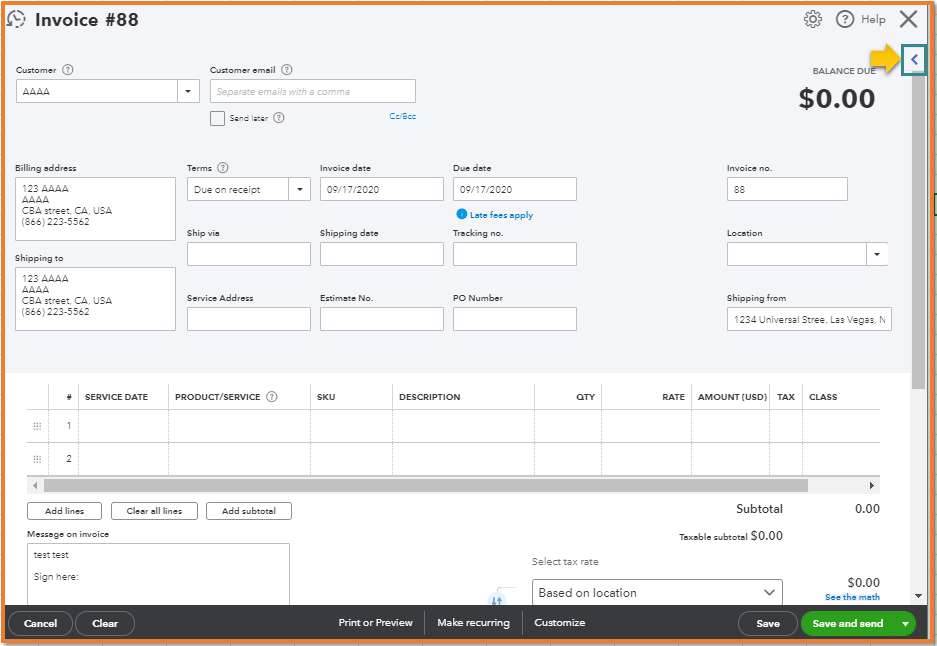
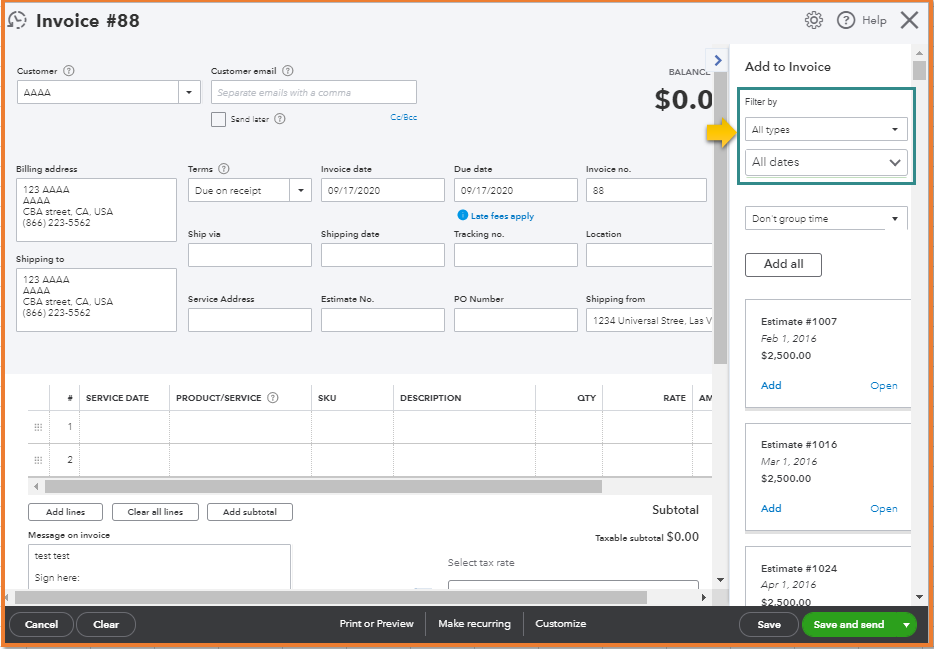
If you aren't seeing the billable item you want to create, it's possible this entry was already created before. You can pull up the Transactions List by Customer report. Then, customize it for a specific customer only and review all transactions.
Let me know if you need anything else by commenting below. I'm always around to help.
Thanks for the guidance. unfortunately I don't see the option of filter by type and date on your second screen shot. see attached
Thank you for getting back to us here on the Community page, @HelenZhang.
Let me share additional information about adding billable items on invoices.
As long as you have different types of transactions and dates of entries that are pending at the right side of the Invoice page, then you'll be able to them by types and dates. If the transactions are all expenses with the same dates, then you'll not be able to filter them by dates and types.
Also, you may perform some basic troubleshooting steps to isolate the issue. First, open QuickBooks using a private window and try to review the filter options from there. Sometimes, the regular browser tends to hold onto information, and over time it could cause problems while working with QuickBooks.
To save you time, use either of these keyboard shortcuts:
If that works fine, go back to your original browser and clear its cache to start fresh. Also, using other supported browsers can help us narrow the cause of this behavior.
If the same thing happens, then yes, it's possible that the billable entries were already added to your past invoices. As mentioned by MaryLandT above, you can open the Transactions List by Customer report and customize review your transactions from there.
Post again if you have any other questions. I'm always here to help. Keep safe always!


You have clicked a link to a site outside of the QuickBooks or ProFile Communities. By clicking "Continue", you will leave the community and be taken to that site instead.
For more information visit our Security Center or to report suspicious websites you can contact us here