Turn on suggestions
Auto-suggest helps you quickly narrow down your search results by suggesting possible matches as you type.
Showing results for
Get 50% OFF QuickBooks for 3 months*
Buy nowHi @dndiaz_castle , let's fix this. Just try open in private browser, clear the caches and browsing history, try in another browser engine, or clearing temporary internet files. I provide you with related post ; Created journal entry and not save & Created journal entry and cannot see save button
For any questions, you could comment below. Have a good day.
You can perform some troubleshooting steps to fix the issue about saving your journal entry in QuickBooks Online (QBO), @dndiaz_castle. I'm here to guide you how.
There are times that the browser is full of frequently accessed pages, thus causing some of the system's unusual responses. You can isolate this by logging in to your QuickBooks Online (QBO) account using a private browser (incognito). Here's how:
Once signed in, create your journal entry again and save it once done. If it works, return to your regular browser and clear its cache and cookies. This is to refresh the system and remove the older data which can cause viewing and performance issues. However, if the issue persists, I'd recommend creating a journal entry using other supported browsers.
To verify that the journal entry is accurately created, you can pull up the Journal report from the Reports menu. It contains the list of a transaction's debit and credit amounts along with their corresponding accounts.
Additionally, I'd recommend reconciling your accounts every month. With this, you can detect any errors early and make sure your transactions are up to date. For the detailed steps, kindly refer to this article: Reconcile an account in QuickBooks Online. It also contains instructions about editing completed reconciliations.
Please let me know if you have other concerns. I'm just around t help. Take care always.
How do I save the manual journey entries in quick books?
I’m getting an error message that says please balance debits and credits.
Thanks for visiting us, @Thorn205,
When you create a journal entry, the Credit and Debit sides balances should match. If the system detects rounding or difference in either column, the error you mentioned will come up.
To fix this, make sure the transactions has the correct numbers. If you are using Multi-currency accounts in the entry, here are some known workarounds you can try:
1. Adjust the exchange rate by a little shorter until the journal saves.
2. Try to split the journal to various different smaller journals, maybe 4 lines at a time:
If none of that works, try accessing your account in private browsing. The data on a regular browser will constantly overwrite itself and will not remove its history unless done manually.
While the incognito mode will not save any history, it is a great place to identify issues in the browser. Use these keyboard shortcuts to launch a new private window:
Clearing the cache can also help resolve browser issues in QBO.
If all else fail, I recommend getting in touch with our Support Team. They can help report this concern to our engineers for review.
Also, regarding our support, we have made changes to our operation hours and our contact options. Our Live Help are available from 6:00 AM to 6:00 PM on weekdays and 6:00 AM til 3:00 PM on Saturdays.
Follow these steps to reach out to a live agent:

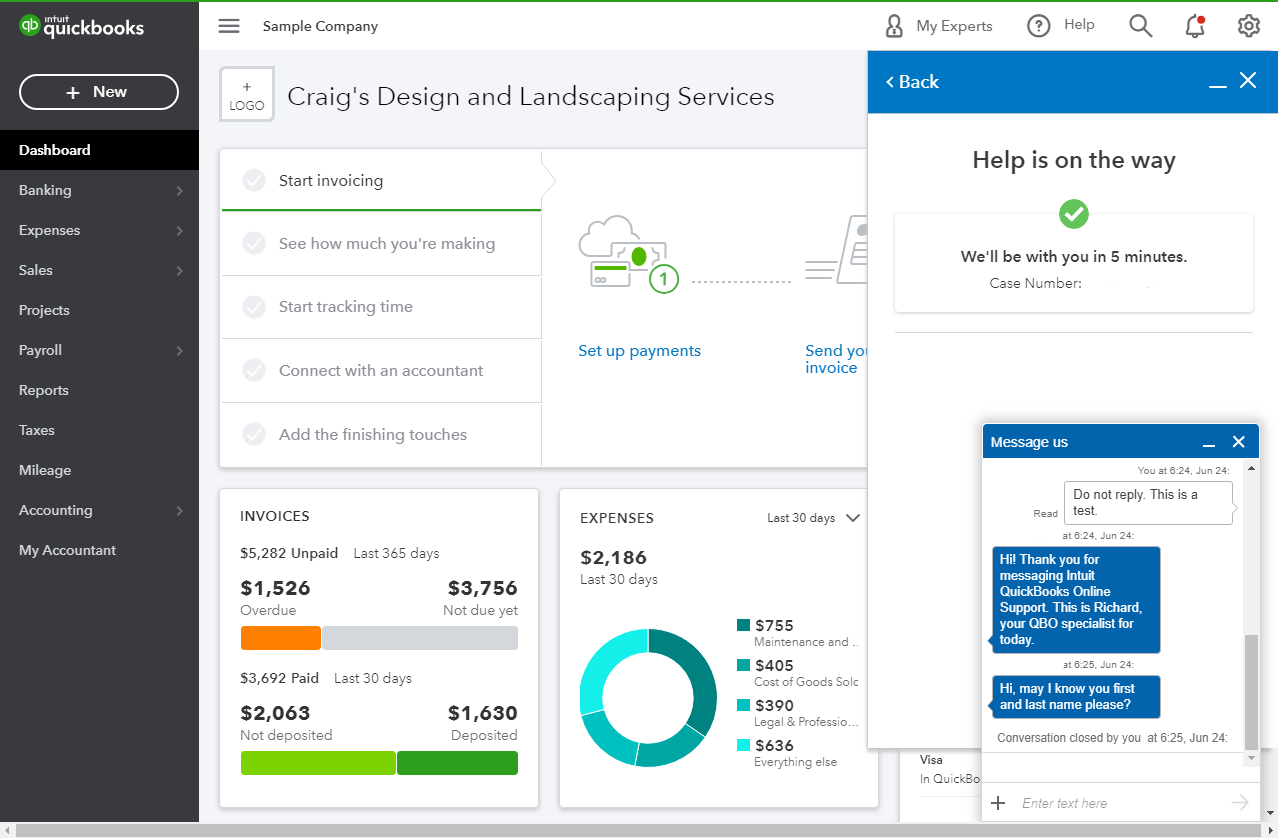
When you're connected, provide all the information about your concern or request a viewing session with out representative.
If you opt to use the Start messaging option and gets an unresponsive behavior, try using a private browser using the steps above.
Keep us updated on how the call goes. I want to keep track of the concern if it is resolved so I can provide further help. Have a good one!

You have clicked a link to a site outside of the QuickBooks or ProFile Communities. By clicking "Continue", you will leave the community and be taken to that site instead.
For more information visit our Security Center or to report suspicious websites you can contact us here