Turn on suggestions
Auto-suggest helps you quickly narrow down your search results by suggesting possible matches as you type.
Showing results for
Get 50% OFF QuickBooks for 3 months*
Buy nowWhen creating a new general journal entry for a weekly payroll journal, getting an error that x account is "Not in the Account List." Except it is. It even auto-fills as I enter the line item. Gives me just two options: Setup or Cancel. If I cancel, I can't proceed. If I go to setup, it brings up the account window, already filled out, and if I hit "save & close" it says the name is already in use and to choose another name...if I hit cancel, I'm back to square one. Any ideas?
It's likely the chart of account's index is corrupted.
If so, to fix it open the chart of accounts and pick Re-sort List from the Account button at the bottom of the window.
Hi, @Racines.
I have some additional troubleshooting steps to isolate the issue. I'm here to share them with you.
First, make sure to select the account from the drop-down arrow to pick the correct account. In most cases, this error happens when the account name is entered incorrectly on the Account column. I've added these screenshots as your visual references.
Second, ensure that the account is active from the Chart of Accounts.
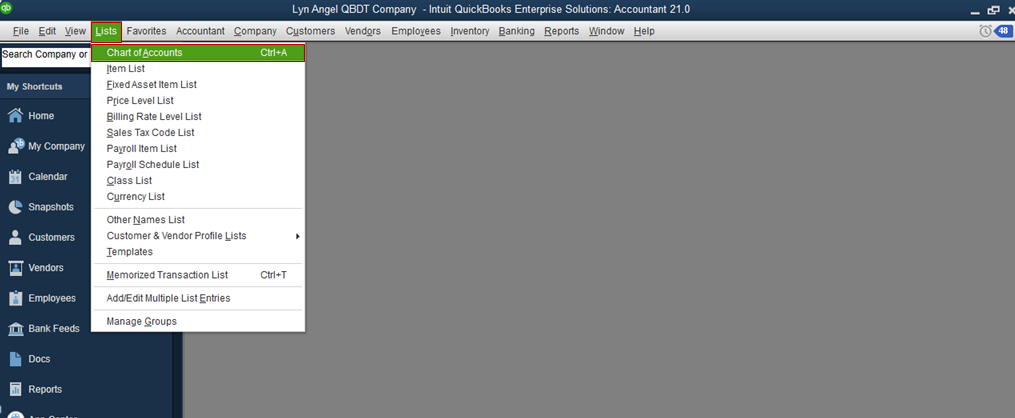
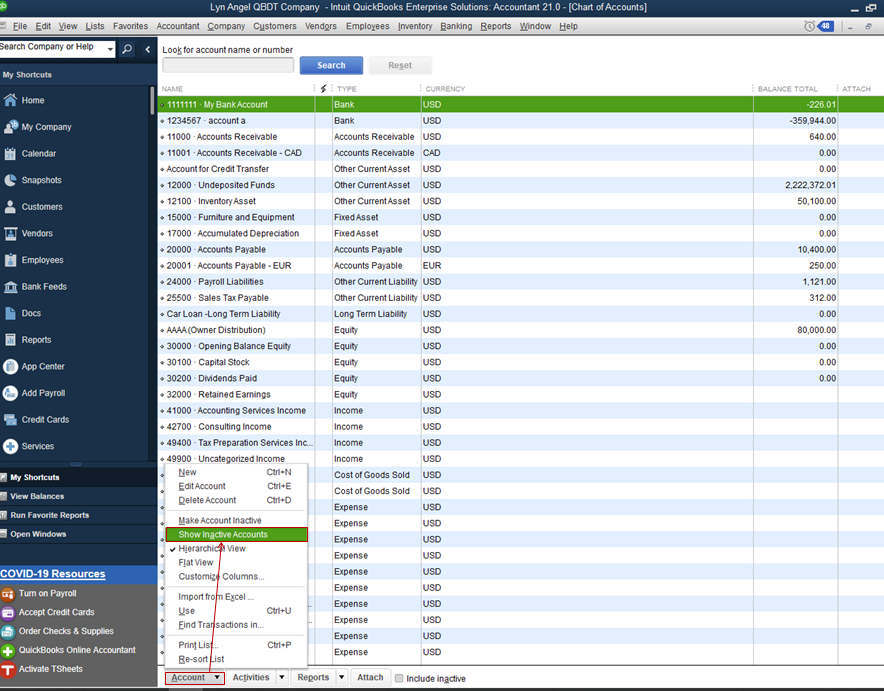
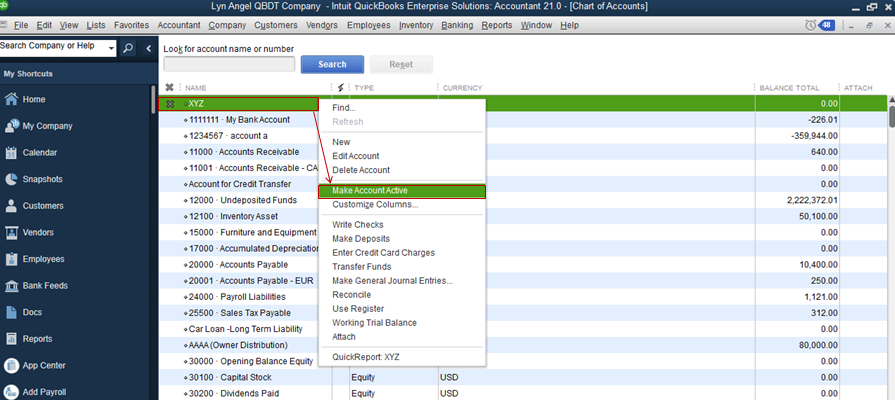
Moreover, you can perform the verify and rebuild tool to resolve the most commonly known data issues in your file. For the detailed instructions, you can use this article: Verify and Rebuild Data in QuickBooks Desktop.
For more resources, while working with QuickBooks in the future, you can also open the topic from our help articles.
Please let me know how else I can help you with your journal entries or accounts. I'm more than happy to help. Keep safe!
Hi,
I am facing a similar issue and would like to know if you have any suggestions.
Thank You
Hi,
I am facing a similar issue and would like to know if you have any suggestions.
Thank You
I'm here to help you enter your accounts seamlessly,, mylos.
The error message might be caused by data damage. . I'll share the steps with you that can resolve some of the most common data issues in the QuickBooks Desktop.
Start by making sure that your QuickBooks is on the latest release update.
Then, follow these steps to re-sort the list:
If resorting doesn't work, we can run the Verify Data utility to identify all the errors. The Rebuild Data utility fixes these errors.
If QuickBooks doesn't find any problems, select OK. It means you don't have any data damage. If there's an issue with your company file, select Rebuild Now.
I've also included these articles for additional guidance in managing your account in QuickBooks:
Keep me posted if you have additional questions about your accounts in the Chart of Accounts. I'm always here to help.
I tried re-sort list and tried rebuild and verify data, but none of them work.
Any other way to solve the problem? Thanks.
I tried Re-sort List and re-build data and verify data. But it didn't solve the problem
Are there some other ways to solve the problem? Thank you.
I appreciate your time reaching us back, JW.
Since you've done all the troubleshooting steps recommended above. I suggest contacting our QuickBooks Support to further investigate your concern and get this fixed.
Here's how:
You can check this article for more information about their availability: Contact QuickBooks Desktop support.
I've also got some helpful articles that will help you organize your accounts:
I'm only a few clicks away if you need assistance with your Chart of Accounts. It's always my pleasure to help you out again.



You have clicked a link to a site outside of the QuickBooks or ProFile Communities. By clicking "Continue", you will leave the community and be taken to that site instead.
For more information visit our Security Center or to report suspicious websites you can contact us here