Turn on suggestions
Auto-suggest helps you quickly narrow down your search results by suggesting possible matches as you type.
Showing results for
Get 50% OFF QuickBooks for 3 months*
Buy nowHow do I mark an estimate as closed?
One suggestion I found in the forums is to delete the estimate but I cannot becuase I get this message:
"One or more progress invoices have been created from this estimate. Deleting the estimate will cause each of the invoices to lose its association with the estimate. Do you want to delete the estimate anyway?"
And I assume that I should rather not delete it in fear of loosing the invoice.
I have hundreds of estimates. How do I know which ones I still need to convert into an invoice?
Solved! Go to Solution.
To mark the estimate inactive use the icon at the bottom of the estimate window that looks like a half open door or from the edit menu select "mark inactive"
I am not sure about the layout in mac
but in windows on the ribbon bar (or anywhere else for that matter) look for a make inactive button/icon or check mark setting
It is a long standing bug in QB that estimates do not close when creating an invoice automatically and you have to do it your self
To mark the estimate inactive use the icon at the bottom of the estimate window that looks like a half open door or from the edit menu select "mark inactive"
Look at the bottom of the estimate window.
Thanks. I expected it to change colour the colour of the estimate or stamp it with something marking it as converted. Now I have to find this tiny button and check if it is pushed in our out.... Quickbooks please make this a bit more noticeable in future versions.
Screenshot Attached
I'm trying to figure out why my estimates are not automatically marked as inactive when I create an invoice from them. At that point, they are invoiced for 100% of the estimate but they are still showing active. I have the preference selected to progress invoice and "close estimate after converting to invoice" but it still keeps all estimates "active" unless I manually close them. I do know how to manually close them, so I don't need that information, but I'm wondering if I am missing something.
You're not missing something, coastalerica1.
As of now, the option to automatically closed a fully invoiced estimate is unavailable in QuickBooks Desktop. Please know that we roll out updates based on our customers' requests. We’ve heard that request quite a bit so maybe we will do so in the future. I'll also take this post as feedback and share it with our Product Design Team for consideration.
For now, you can manually close your estimates once they're fully invoiced.
In case you need to track all the outstanding estimates that your company has for all your customers, you can follow the steps below in pulling up the Estimates by Customer report:
As we assess this opportunity, I encourage you to visit our blog to stay current will all our product updates and enhancements.
I'll be right here to continue helping if you have any other questions or concerns about estimates. Have a great rest of the week.
I would like to second this request - to truly use the estimates correctly, they should automatically go to inactive status once they have been fully billed!
You can batch mark unbilled estimates inactive by going to Income Tracker. Unbilled Estimates is where you can do it.
Where is the income tracker? I cannot find it.
Thanks for joining this thread, @Foster0622.
Let me walk you through the steps on how to find the Income Tracker feature in QuickBooks Desktop (QBDT).
Here's how:
In addition, you can run the Transaction List by Customer report. This will show the list of your transactions (income and expenses) grouped by customer. Just go to Reports and select Customers & Receivables, then click Transaction List by Customer.
You can also customize this report to view the details that matter the most to your business.
Don't hesitate to tag my name in the comment section below if you have other concerns or questions. I'm always ready to help.
Has this feature been added yet? It seems like it's only appropriate to have the option to automatically have estimates closed at the time they have been fully invoiced. And this thread started in 2018, so it's been on users minds for almost FIVE years now.
Thanks!
Thanks for sharing your thoughts with us, Daphne.
I know how convenient it is to get estimates automatically closed at the time they've been fully invoiced. However, the option is unavailable in QuickBooks Desktop.
You can use the Feedback feature to send this idea straight to our concerned teams. This way, they could take action to help improve your experience. I’ll show you how:
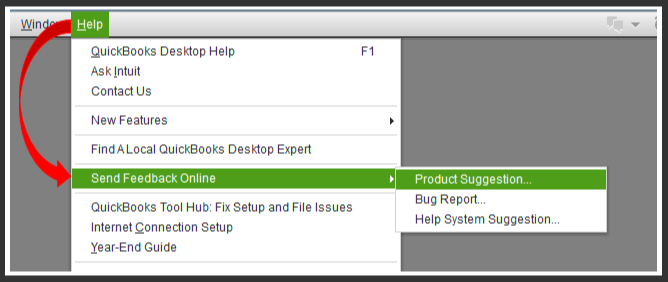
If you want to customize, import, or export your form templates in the program, please refer to this guide for complete instructions: Use and customize form templates.
Don’t hesitate to let me know if you have any other questions or concerns besides estimates. We’re always here to help. Take care!
Any update on turning on the "close estimate after converting to invoices" We do dozens a week, and it is very cumbersome. Thank you
Thanks for joining this thread and asking for updates about estimates, @kldixey.
At the moment, the ability to get estimates automatically closed after converting to invoices is unavailable. We can't provide you a specific time frame as to when this feature will roll out.
I’d recommend sending our Product Development team feedback as I instructed above. Please know that QuickBooks developers always search for ways to improve user experience by promoting helpful and efficient features to streamline processes that suit your business need. And one of their bases is your submitted product request. The more users who need it, the greater chances it’ll be part of the future enhancements.
Our Resource Center contains insights to help run and grow your business successfully. It has free tools and bookkeeping basics you need to organize your data.
Get back to this page if you need further assistance with your sales transactions. We’ll be here to help. Keep safe always!



You have clicked a link to a site outside of the QuickBooks or ProFile Communities. By clicking "Continue", you will leave the community and be taken to that site instead.
For more information visit our Security Center or to report suspicious websites you can contact us here