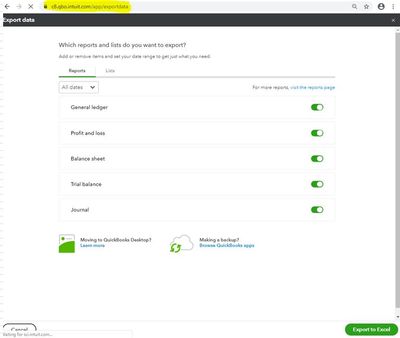Limited time. 50% OFF QuickBooks for 3 months.
Buy now & saveAnnouncements
Get unlimited expert tax help and powerful accounting in one place. Check out QuickBooks Online + Live Expert Tax.
- US QuickBooks Community
- :
- QuickBooks Q & A
- :
- Other questions
- :
- Re: How do I transfer online client to desktop?
- :
- Reply to message
Reply to message
Replying to:
- Mark as New
- Bookmark
- Subscribe
- Permalink
- Report Inappropriate Content
Reply to message
Thanks for joining this thread, @Bluewaterbookkeeping.
The Internet Explorer browser has discontinued support for QuickBooks Online. There might be some tools that aren't available when using this browser. You can try using other supported browsers to export your data. To start the process, follow the steps below.
- Login to qbo.intuit.com.
- Erase the word "homepage" from the URL and replace it with "exportdata."
For more detailed steps in transferring your company file, refer to this article: Export your QuickBooks Online data to QuickBooks Desktop.
Know that there are limitations when you convert your file. That includes the audit log, estimates, and recurring transactions.
Once done, I'd recommend running the Profit and Loss and Balance Sheet reports to ensure that you transferred your data correctly. To verify your reports in both products, filter the date period to All Dates and the accounting method to Accrual.
I’m always here if you need help. Take care.