Limited time. 50% OFF QuickBooks for 3 months.
Buy now & saveAnnouncements
Get unlimited expert tax help and powerful accounting in one place. Check out QuickBooks Online + Live Expert Tax.
Reply to message
Replying to:
- Mark as New
- Bookmark
- Subscribe
- Permalink
- Report Inappropriate Content
Reply to message
I appreciate you for trying the steps presented by my peers above, @cambreco.
I can see the importance of being able to process a partial refund through QuickBooks Payments. Let me get you pointed in the right direction to help address this matter.
To further identify the reason why you're unable to add an amount when processing a partial refund, I'd suggest contacting our Customer Care Team. They have the tools that can check on your set up and help determine the root cause of this hurdle.
Know that we've recently updated our customer care experience. The best way to reach our support team is to sign in to your account, select the Help icon on the top right, and then Contact Us at the bottom of the panel.
Please see the steps and snips below for your reference:
- Click on Help at the top menu bar.
- Select on the Contact Us button.
- Enter a brief description of the issue in the What can we help you with? box.
- Press on Let's talk.
- Select on Get a callback.
- Key in your contact details, then tap on Confirm my call.
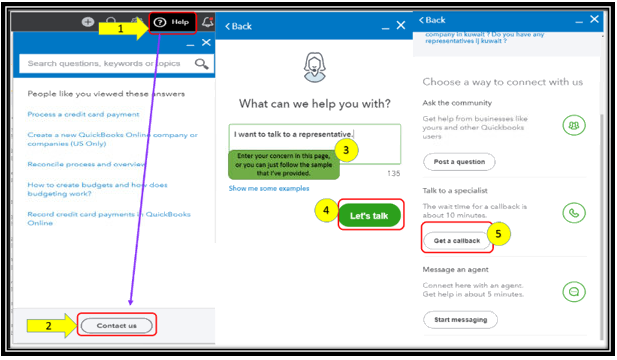
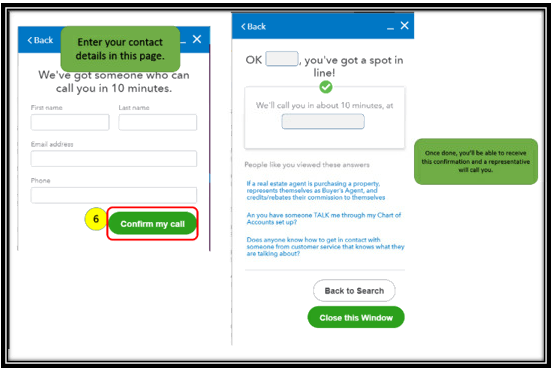
I'm also adding these links below to give you more insights about managing refunds in QuickBooks Online:
- Void or refund transactions in QuickBooks Payments
- Learn how to void or refund payments you process through QuickBooks Online
I'm just a few clicks away if there's anything else you need. I'll ensure you're all set. Wishing you all the best in everything that you do.
