Limited time. 50% OFF QuickBooks for 3 months.
Buy now & saveAnnouncements
Get unlimited expert tax help and powerful accounting in one place. Check out QuickBooks Online + Live Expert Tax.
- US QuickBooks Community
- :
- QuickBooks Q & A
- :
- Reports and accounting
- :
- Re: Sending Invoices by Emails
- :
- Reply to message
Reply to message
Replying to:
- Mark as New
- Bookmark
- Subscribe
- Permalink
- Report Inappropriate Content
Reply to message
Hello, Fred.
Changing the email address setup in the dummy company can help resolve the emailed invoices issue. I'd be happy to show you the steps on how to do this. I'll also provide information regarding your other questions.
Before doing the steps below, you'll want to ensure your QuickBooks copy is updated to the latest release. This can help resolve common issues when using the program.
You can edit or change the email setup through the Send forms page. These steps will take you there:
- Click the Edit menu, then select Preferences.
- Go to the Send Forms tab.
- Set the settings to Web mail, then click Edit.
- Ensure the email ID is correct and the settings are properly set up (if you don't use Enhanced security).
- Once done, click OK.
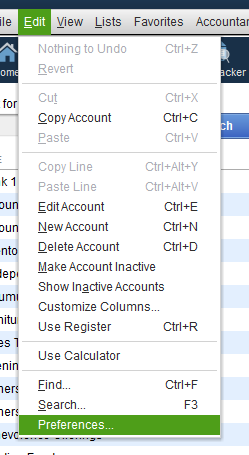
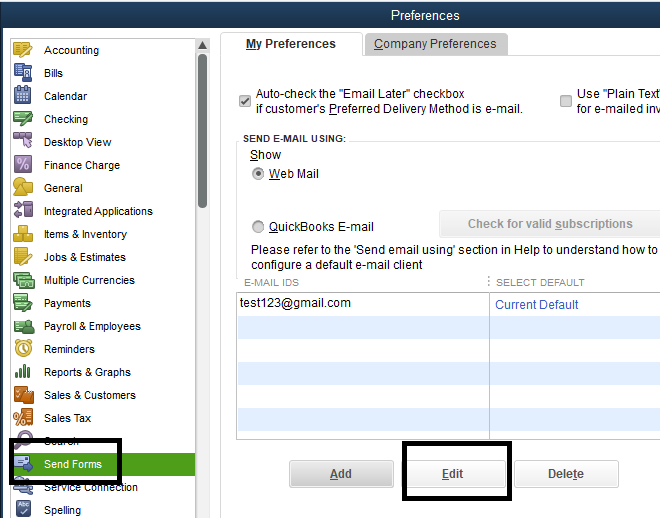
Also, you'll want to check the filter options in your email account. They might be blocking those invoices from being received.
Unsent invoices may or may not have an error at all. There are other helpful solutions in this article: Fix Error: Could not connect to the email server.
When you finally go live, you can check this article if you need to know if an invoice has been opened and read: Verify that an invoice was emailed and read by recipient.
For the next question, it's possible to set up separate email addresses for multiple companies within the same license number. All company files have separate preferences and settings. You can follow the steps above to set up a different email address.
To change the email addresses for your customers, you would just need to edit their profiles. I'll show you how:
- Click the Customers menu, then select Customer Center.
- Double-click the customer's profile.
- Go to the Address Info tab.
- Change the email in the Main email box.
- Click OK.
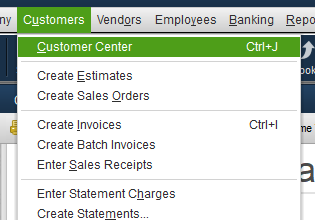
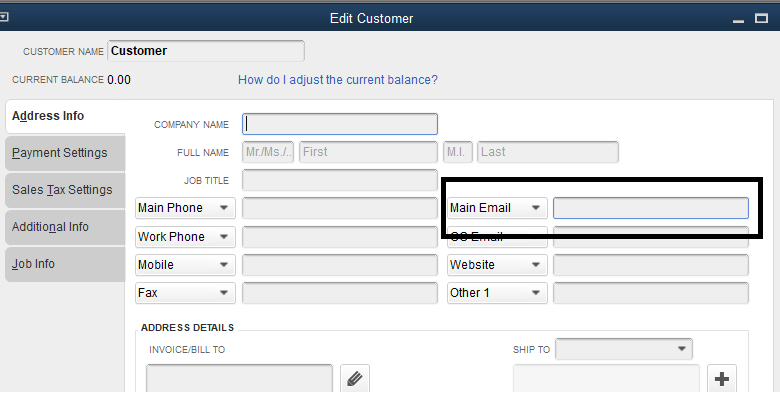
You can find out more details about connecting your email address for invoicing here: Connect your email to QuickBooks Desktop.
I'm sure you'll find our articles helpful in case you need help recording other transactions for your customers. You can browse for one in our Sales and customers topic.
I'll keep this thread open in case you have other questions with the Desktop platform. I'm always here to help.
