Announcements
Get unlimited expert tax help and powerful accounting in one place. Check out QuickBooks Online + Live Expert Tax.
Reply to message
Replying to:
- Mark as New
- Bookmark
- Subscribe
- Permalink
- Report Inappropriate Content
Reply to message
Hi there, @nicolesarahouman.
Thank you for reaching us to the Community. It's my priority to help you sort this out.
Generally, when a user encounters unexpected behavior, we can perform basic browser troubleshooting to fix the issue.
There are times that the browser is full of frequently accessed page resources, causing some unusual responses. We can start by accessing your account in a private browser. This mode doesn't save your searches, visited pages, log in details, and cookies.
You can use the shortcut keys that I've listed below.
- Ctrl + Shift + P (Internet Explorer or Firefox)
- Command + Shift + N (Safari)
- Ctrl+ Shift + N (Google Chrome)
Once you're in, let's try again to go in the Bank feed and double-check if the missing credit card account is already appears. If we're able to locate the bank account, we'll have to go back to your regular browser and clear the cache to get rid of the accumulated site data. Clearing it will refresh the system, and you'll be able to work with clean trash. However, if the issue persists, try using other supported browsers. It could be that the one you're currently working on has a temporary issue with QuickBooks.
However, if the issue persists, I recommend reaching out to our Customer support team, as they have the tools to pull up your account in a secure environment and to determine why you're getting this issue.
Here's how to contact our support team:
- Sign in to your QuickBooks Online company.
- Go to Help (?).
- Select Contact Us.
- Enter your concern, then select Let's talk.
- Choose a way to connect with us. Message an agent or Get a callback.
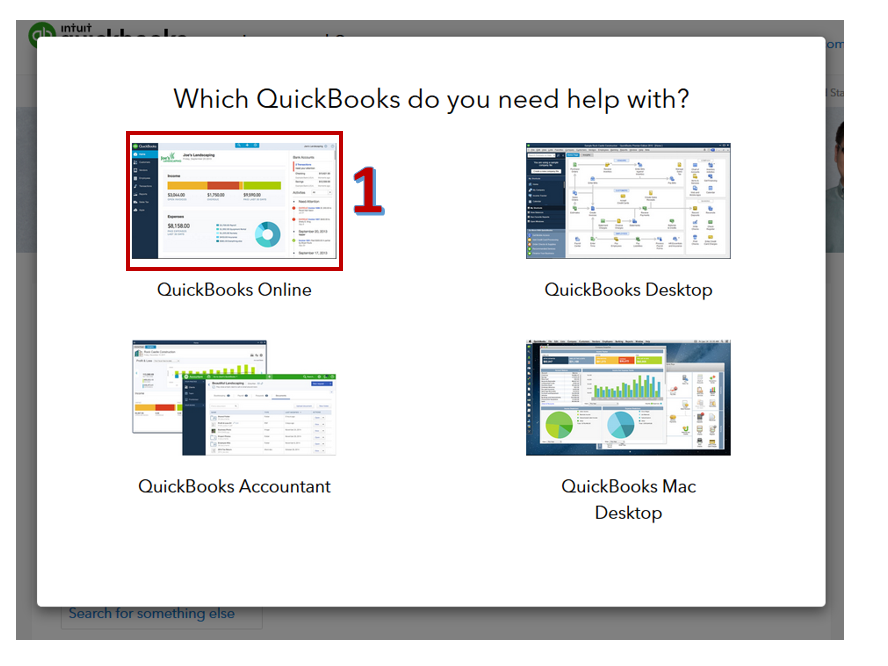
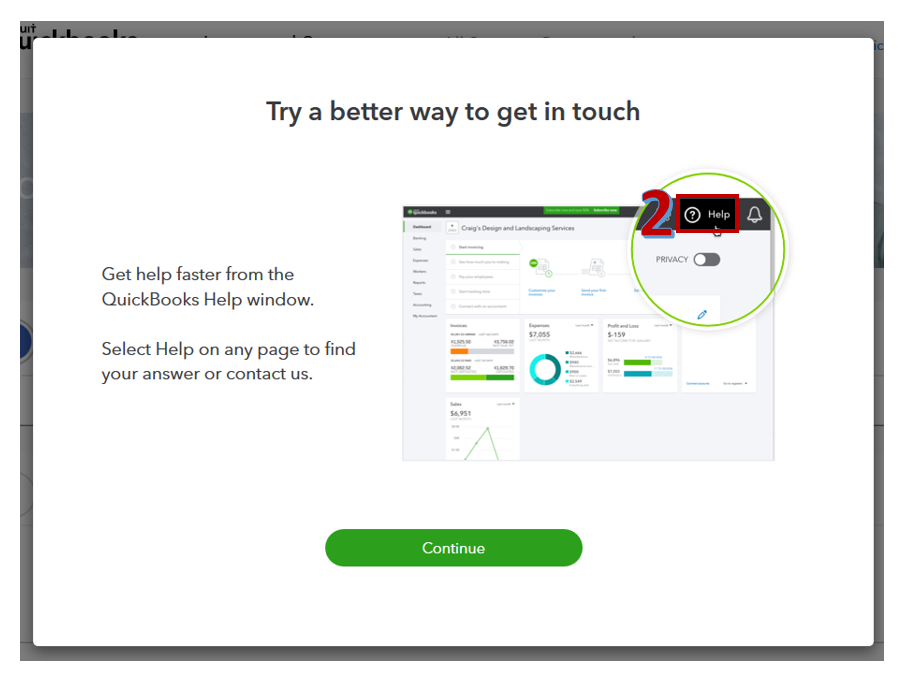
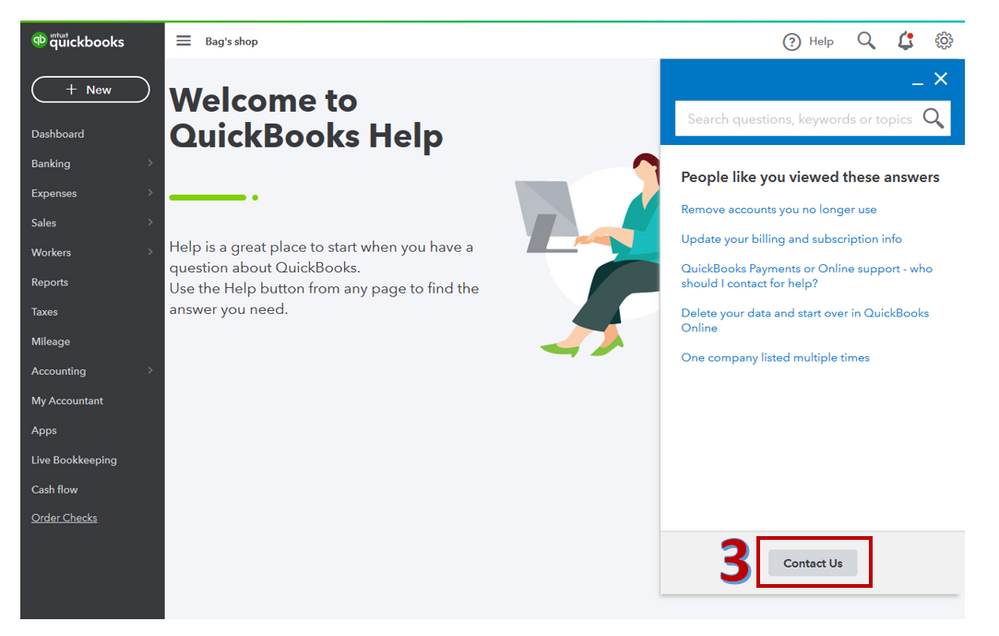
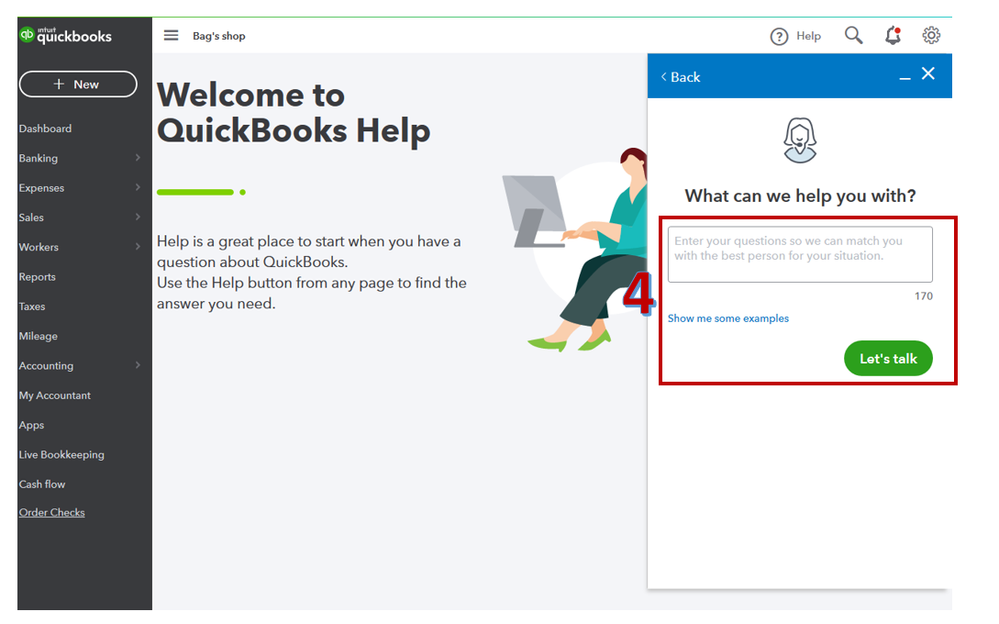
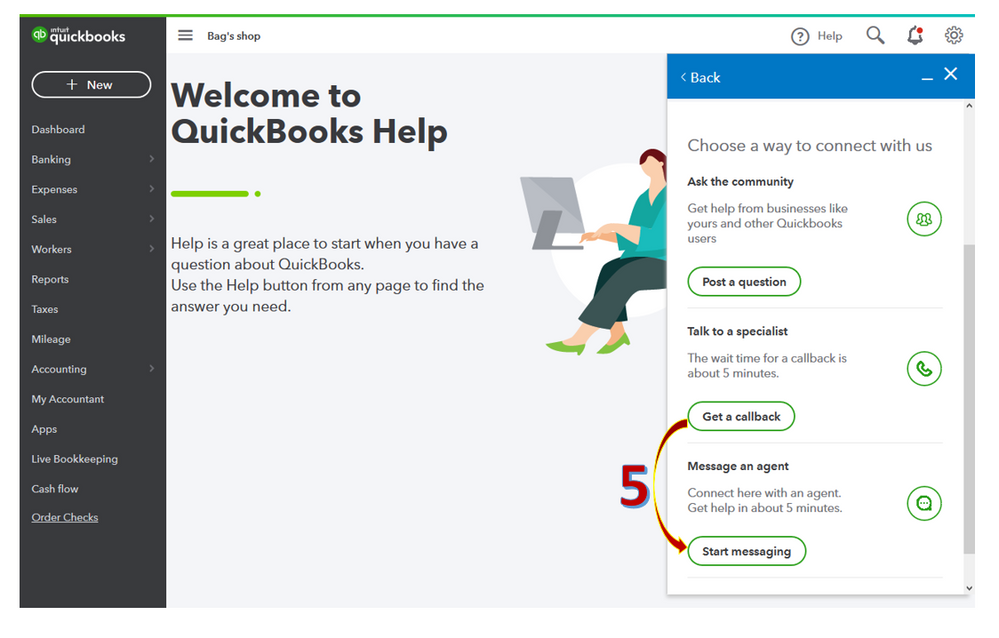
Due to the outbreak, we have limited staffing and have reduced our hours to 6:00 A.M. -6:00 P.M. PT Mon-Fri and some products will only have chat support during this situation. Rest assured, we will resume normal hours as soon as possible.
I'm leaving you this handy article to learn more about connect bank account: Connect bank and credit card accounts to QuickBooks Online.
Please know that the Community is always here to help you sort this out, please don't hesitate to visit us again. Have a great day!
