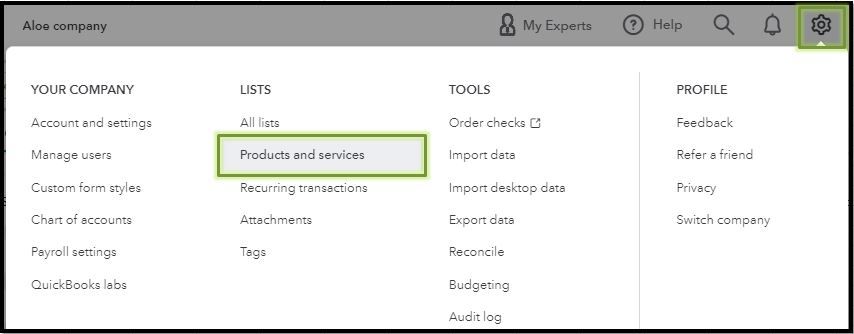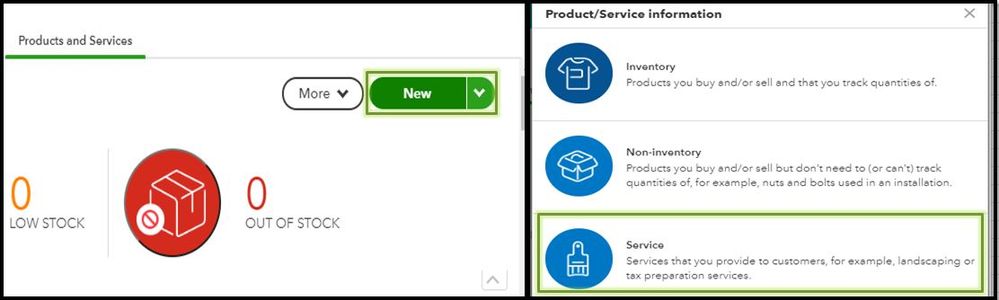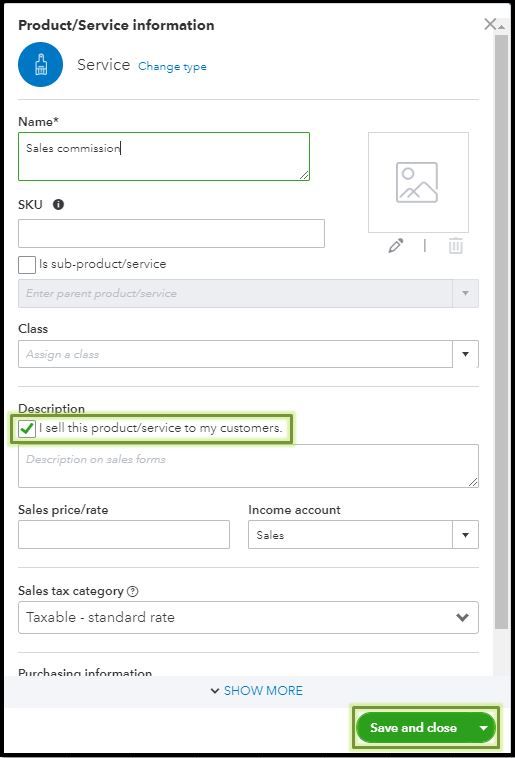Announcements
Get unlimited expert tax help and powerful accounting in one place. Check out QuickBooks Online + Live Expert Tax.
- US QuickBooks Community
- :
- QuickBooks Q & A
- :
- Reports and accounting
- :
- Re: What are the entries for sale of asset
- :
- Reply to message
Reply to message
Replying to:
- Mark as New
- Bookmark
- Subscribe
- Permalink
- Report Inappropriate Content
Reply to message
I'm glad to see you here, @cfvbookkeeping.
To record the sales commission in QuickBooks Online (QBO), you may create a service item named sales commission.
Here's how:
- Click the Settings/Gear icon and pick Products and Services.
- On the Products and Services page hit New.
- Select Service.
- Input the service information then tap Save and close. (Note: When adding non-inventory items and services, check the I sell this product/service to my customers box to make these items and services show up when creating invoices and bills.)
Use the service item on the sales receipt when you receive the commission and then deposit the funds.
For your future reference, you may open this article to help you track sales commission in QBO: Track sales commissions.
Should you need anything else, don't hesitate to comment below. I'm always around to help if you have other questions in recording sales commission in QuickBooks. Stay safe and take care always.