Turn on suggestions
Auto-suggest helps you quickly narrow down your search results by suggesting possible matches as you type.
Showing results for
Thanks for reaching out to us here in the Community, @Holly1029.
I understand how important it is for you to access your QuickBooks account. To accurately address your concern and provide you with a solution, we will need additional information.
What QuickBooks product and subscription have you recently canceled? We'd appreciate it if you could also add screenshots to get more details on what's happening.
For @GenRob, we’re sorry to see you go, but we want to make the process be as easy as possible for you.
Since you're using the QuickBooks Desktop (QBDT) version, the Gear icon is unavailable in this product. It is only applicable to the QuickBooks Online subscription.
Allow me to walk you through how to cancel your subscription to QBDT. Here's how:
Please be informed that you'll be receiving an email confirmation.
For more detailed steps about canceling your subscription, refer to this article: Cancel your QuickBooks Desktop subscription.
Also, if your subscription includes payroll, you may refer to this article on how to cancel your payroll subscription: Cancel your QuickBooks Payroll subscription.
Feel free to leave a response below. We are always available to help. Have a great day.
Hi,
I would like to cancel subscription on upgrade as the business will close sometime this year. However, I still would like to subscribe to the enhanced payroll until I totally not use the enhanced payroll to pay the employees. Need help, guidance, on what to do. My automatic debit card was replaced due to lost card and I was being notified by QB to renew and pay.
Help.
Renne
@katherinejoyceO wrote:Thanks for visiting the Community today, @userhudsonautomotive. I've got you the steps to cancel your subscription.
Here's how:
- Go to the Gear icon at the top right.
- Select Account and Settings, then click on Billing and subscription at the left pane.
- In the QuickBooks section, select Cancel subscription or Cancel online.
- Click Continue to cancel, then select the Continue to cancel button (if it shows on your screen).
- Follow the next steps and click Submit and cancel subscription, then hit Got it.
I've also added a link here to guide you along the way: Cancel your QuickBooks Online subscription or trial. It also includes steps to cancel in case you bought your subscription from a mobile app store.
Feel free to ask more questions. I'll be happy to get back and help. Take care!
You can set up a manual payroll in QuickBooks Desktop, Renecon1.
Before doing the process, ensure to update QuickBooks to the latest version so that you can get the latest fixes and updates.
Once done, follow the steps on how you can start to do a manual payroll in QuickBooks Desktop.
Here are the steps:
The steps will help you run payroll manually in no time!
Regarding canceling your QuickBooks subscription, you can follow the steps I've outlined below:
I've also added some articles about handling subscriptions, business information, and other related matters.
You can reach out to QuickBooks Community again if you need additional assistance. Just click the Reply, and I'll get back to you as soon as I can. Have a good one.
WANT TO CANCCLE acoount.
Hello, @Patrickj2.
It's sad to see you go, but It's my priority to make the process easy for you.
If you're referring to canceling your QuickBooks Online (QO) account, here's how:
On the other hand, if you're currently subscribed to QuickBooks Desktop, feel free to visit this link for the complete cancellation process: Cancel your QuickBooks Desktop subscription.
If your subscription includes payroll, browse through this link for the process: Cancel your QuickBooks Payroll subscription.
Additionally, I've included these articles that you may find helpful if you want to know the status of your data after cancellation:
I'm only a post away if you need additional help in canceling your subscription. It's always my pleasure to help you out again. Take care!
Do I switch to monthly pay, so that I get a refund and then cancel after one month?
Hi there, @karen k3.
I want to ensure that your subscription and refund concern gets taken care of. Let me get you pointed to the right support that can address this matter.
To verify a cancellation, it'd be best to contact our Customer Care Team. They have the tools to check on your account and provide information if you're eligible for a refund.
Here's how to reach them:
You can also visit our Account Management page for reference. From there, you're able to search articles that help you in managing your account after cancellation.
Additionally, I've added an article that shares what will happen to your QuickBooks Online data after you cancel your subscription: What Happens to my QuickBooks Online Data after I Cancel?.
Please know that I'll be right here if you need further assistance. Have a great day.
How do you cancel a client subscription rather than "transfer billing to client"? Business has closed and all necessary reports have been printed. I want to cancel the client subscription that is charged to my card each month.
I'll guide you on how you can cancel your client's subscription, CPAWA.
In QuickBooks Online (QBO), you can always keep track of your clients' lists. You can permanently delete clients. This will lose all your access to their company and any work-in features like Prep for taxes. To do so, you can follow the steps below:
Please know deleting a client doesn't stop their QuickBooks Online subscription. Your client we'll have to cancel it if they want to terminate their QBO account.
To know more on how to manage your client list, read this article for more details: Manage Clients In QuickBooks Online Accountant.
Learn from this article when your clients want to upgrade or downgrade their subscription, I've added this article for more information: Upgrade Or Downgrade Wholesale Discount Clients' QuickBooks Online Subscription.
You can always reach out to us here in the Community if you've further questions about managing your client's profile. We're always happy to help.
I'm sure this would be useful IF ONLY THERE WAS A GEAR ICON AT THE TOP RIGHT OF MY ACCOUNT PAGE.
I cancelled my QuickBooks Online subscription TWICE and they still charged my credit card. So I did a chargeback and Intuit finally cancelled the subscription.
Hello, will I immediately loose access to edit or enter data when I cancel my subscription?
Do I have to cancel within a certain time period before my subscription renews (ex: 30 days prior)?
Thank you!
I appreciate you for chiming in on this thread.
We regret to see you go. However, it's my goal to provide details on what will happen to data after you cancel your QuickBooks Online (QBO) subscription.
When you discontinue your QBO subscription, you can only view your data in a read-only mode for a year. Here's a list of data availability and export policies after cancelation:
Additionally, there's no specific time period for canceling your account. If you are within the billing period you last paid for, you can resume your subscription and continue on the same billing cycle by clicking Resume subscription. Otherwise, you'll have to go to the web to re-subscribe.
Furthermore, you'll want to export your reports and lists from QBO to download the data to your local hard drive.
Fill me in if you have more questions relating to canceling your subscription. I'll be happy to provide additional information. More power to your business!
Hello -- i was the super admin at my old company and my old boss just called me to tell me that he tried to cancel out the old QBO account but that since i was the one who set up the account and was super admin, he didnt have permissions to do so.
I dont have access to the original email and will need to cancel. i dont want to have his card charged $600+ over the weekend for the auto renewal when we are trying to cancel it out. HELP!!
It's my pleasure to have you here today, MKW11. I understand how important it is for you to cancel your old QuickBooks Online (QBO) account to avoid future charges. I can help you with the process.
Since you lost access to your old email address, you can easily retrieve your account using the recovery form. Our dedicated team will promptly process your request within one business day. Please note that our business hours are Monday to Friday, from 8 AM to 5 PM PT.
For security reasons, only you can make changes to your Intuit Account. Support does not have access to update or modify your account information.
To start:

If you want to retrieve other details aside from your email, utilize the resources from this link as your guide: Recover your Intuit Account if you can’t sign in.
Once done, get ready to cancel QuickBooks. Before that, you can export the lists, reports, and other data to Excel for future use.
Please let me know in the comment section below if you have follow-up questions while ending your subscription with QuickBooks. I'm just a few clicks away to help you again. Have a good one!
Cancelling before years end. Will I still receive W2 for this year?
I understand your need to know how to get your W-2 after canceling the subscription, @danmoroles. Let me explain it to you in an easy way.
Preparing the form requires a subscription so the program can download the latest ones. However, since you're planning to cancel it before the year ends, Intuit will charge you $150.00 if you request us to prepare year-end filings and/or W-2s.
To learn what happens to your company including payroll data, check out these resources:
These articles will serve as guides in preparing your W-2 forms:
I'm a few clicks away to help if you have any other concerns regarding W-2. Just add a comment below. Good luck with filing!
I am unable to cancel my subscription because the Manage Account page has an error and times out. This is incredibly frustrating and borderline unethical practice.
Hi there, cassawimages.
I understand how the error you're experiencing affects your ability to navigate when canceling your subscription. While I'd prefer you to stay, I can help you successfully cancel it.
Before we proceed, could you please share the specific error you encountered? This will allow me to provide accurate solutions. In the meantime, you can cancel your subscription by accessing your QBO account in a private browser. It determines if the problem you're experiencing in QuickBooks is due to your browser settings or extensions.
Once done, you can follow these steps when canceling the subscription.
Option 1:


Option 2:

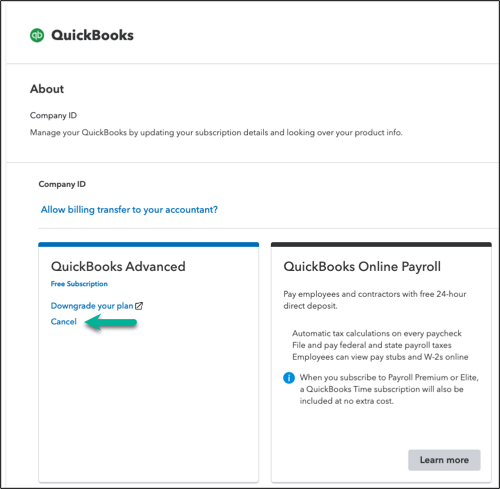
If no error appears and able to cancel it completely, return to your regular browser and clear the browser cache. Clearing it can boost your browser's speed and overall performance. Lastly, you can use another browser. Sometimes, the issue may be browser specific.
I've added an article detailing what happens to your QuickBooks Online data when you cancel your subscription and how to manage your Intuit account:
You're always welcome to post more if you have more concerns about managing QuickBooks accounts and subscriptions.
I need to cancel this subscription
Thanks for getting involved with this thread, 111777.
Your steps for cancelling a QuickBooks subscription will depend on where you signed up for it. For example, if you signed up through a mobile app store, you'll need to cancel it through there.
Here's how to cancel an account that was purchased directly from Intuit:
If you signed up through a mobile app store, you can find steps for cancelling on Apple or Google's websites.
I've also included a detailed resource about managing subscriptions which may come in handy moving forward: Cancel your subscription
Please don't hesitate to send a reply if there's any additional questions. Have a wonderful Thursday!



You have clicked a link to a site outside of the QuickBooks or ProFile Communities. By clicking "Continue", you will leave the community and be taken to that site instead.
For more information visit our Security Center or to report suspicious websites you can contact us here