Turn on suggestions
Auto-suggest helps you quickly narrow down your search results by suggesting possible matches as you type.
Showing results for
Get 50% OFF QuickBooks for 3 months*
Buy nowI am hoping to pull a report for all Sales Orders that were created each month. Typically, the Open Sales Orders Report works well enough, but if we have an order that is created and invoiced in the same month, the Sales Order is no longer open, and therefore omitted from the Open Sales Order report. I tried going into the advanced settings, which pulls up other Sales Orders, but then I don't get an amount associated with it.
Solved! Go to Solution.
Hello Morgan P.,
You’ve got me here, and I'll help you find a report for your historical sales order.
We can run a Transaction List by Customer then customize it by following these steps:
If you have any additional questions, please let me know. Thanks!
Hello Morgan P.,
You’ve got me here, and I'll help you find a report for your historical sales order.
We can run a Transaction List by Customer then customize it by following these steps:
If you have any additional questions, please let me know. Thanks!
Hi there,
Similar to this request, could someone please guide me on:
how to run a report on ALL sales orders (invoiced or not) from the past 5 years but I do not want it displaying per customer. I'm trying to put together a report of which products were sold the most (so I want to display per Item # not by customer and show QTY).
I do not want to run the report through invoices because the information there is inaccurate - I need the information based on Sales orders.
Thank you so much !
Sabrina
Good day, rach3rd,
I can help you generate a Sales Order report in QuickBooks Desktop.
We can use a Transaction Detail report and filter the information you'd like to view. Let me guide you how to do that:




That should do it, rach3rd. You can now view the report with all the information you need.
You may also want to check this article to know more about report customizations in QuickBooks Desktop: Customize reports in QuickBooks Desktop
Please let me know if you need further assistance with QuickBooks. I'm always available to help you whenever you needed me. Have a great day!
I have approx 2,000 customers in my Customer List. I need to generate a report showing which customers have not conducted a transaction with my company within a given time period. I suppose determining which customers were not invoiced within a given time period would be one way to determine this. Can anyone help me to be able to generate this report? I would like to be able to reach out to customers who used us in the past but have not recently. Any help is much appreciated.
Is it possible to run a customer report/list showing which customers have not been invoiced within a given period of time? I would like to reach out to former clients.
Hi there, bpaynetsep.
Thanks for joining the thread. I'm here with some insight to provide regarding the list/report that you're looking for.
While we don't have a report that'll indicate which customers haven't been invoiced within a period of time, you could export your customer list to Excel and pull up the Transaction List by Customer report. Then, you can compare both of them to identify which customers you need to reach out to.
The steps below will guide you with the process:
Exporting the Customer List to Excel
To pull up the report
Lastly, since the Customer List is in Excel, you can use it's Fill Color feature to mark the customer's you need to contact.
That should get you going in the right direction. Please don't hesitate to reach out to me again should you need further assistance with this. Have a great day!
Hi Aldrin. Thank you for your help. I appreciate it.
I would like to make a suggestion please: A "Customers Who Have Not Bought Anything Recently" report might be a great thing to include in future versions of Quickbooks.
This would greatly assist those of us with a large number of clients to determine which customers need attention and to target our marketing efforts more effectively.
Thank You!
Thanks for getting back to us, @bpaynetsep.
Allow me to jump in for a moment and help make sure this is taken care of.
This is a wonderful idea! I'll be sure to send your suggestion regarding this additional report directly to our Product Development team. They're constantly looking for great ideas from users, like yourself, when deciding how to enhance QuickBooks.
I also invite you to submit feedback and suggestions as well. Here's how:
1. At the top menu bar, go to Help and pick Send Feedback Online.
2. Enter your request/product suggestion, then Next.
3. Click Skip and send a message, then select Feedback as the Category.
That's it! Thanks for being a part of our QuickBooks family. Please post again should you have any additional questions or concerns. I'm always here to help. Cheers!
I have a similar request about a historical Sales Order report. Thanks to your tip I have a report that is close to what I need. However I cannot get the Item description and Item Categories to populate at all. Can you assist? [email address removed]
Hello, @gosprint.
It's good to hear that you're now able to pull up your historical Sales Order report. I'm here to help share some insights about having the Item description and Item Categories to populate on the report.
Currently, the Item description and Item Categories will not show up when pulling up the historical Sales Order report. This is because the report will only provide the highlight of the specific transaction. You can only see the item details if you'll open the Sales Order individually.
However, to be updated with the latest news and updates from QuickBooks including product improvements, company news. I'd encourage you to visit the New Feature section of your QuickBooks. This way you'll be able to check out features that would be beneficial for you and your business.
To do that:
This should get you moving today.
Please know that I'm just a reply away if you need further assistance with pulling up the Sales Order Report. I'll be around to keep helping. Have a great day!
can you help me ? I"ve recently become aware that Intuit is charging me $60.60 per month instead of our downgraded service of $19.97. I downgraded my services in 7/17/17 with a wonderful woman Maggie. I was sent an email last year our payment didn't process, due to a stolen credit card that was disabled. I issued the new credit card and have just been made aware that since that point they have been charging me $60.60 instead of our $19.97 regular service. I tried to immediately down grade the account online and was unable to since they insisted that our old bookeeper (2014) was the MASTER ADMIN. I showed them the email where she states she is off the account even. We have now, after 10 days and countless emails and phone calls 4.3 hours long, gotten the MASTER ADMIN to be me again. I have now down graded the account and they now REFUSE TO GIVE ME A $406.30 ( $60.60 instead of $19.97 a month) that I have been overcharged since MAY 2018. Who do I contact to rectify this matter?
Hey there, Parisgordon.
Thanks for being part of the QuickBooks family. I appreciate letting us know your experience when contacting our phone support about the subscription issue.
We’ll have to access personal details to look into billing. Since I'm unable to gather personal details here in the Community in order to pull your account, I recommend contacting our Technical Support Team again.
They can review your subscription details and provide a solution to rectify this issue. To save business time, you can either sign up to our callback process or chat directly with a support agent.
That should get you on the right track. Let me know how things go after reaching out to our Technical Support Team. I want to make sure this is taken care of.
I appreciate your sentiments. However when I spoke to this woman at length, 2.5 hours to be exact, after the MASTER ADMIN got cleared up.. she was Flipant and ugly with me because she decided she had he upper hand and choose to say to me "NO" "your not getting a refund" this is your fault you need to take responsibility for it, you didn't pay attention. " What kind of comment is that. You TAKE my updated credit card on May 24th of 2018 and then you have a right to start charging me more than $19.97 a month out of the blue? And tell me that I have not right to change the charges.. I was speaking to them since MARCH 18th, to March 28th is 10 days !! IT took 10 DAYS For me to DOWNGRADE my service again.. and yet you tell me its MY FAULT I should have known? I don't even use QB. I am livid she spoke to me the way she did, I am livid I have to constantly deal with this. I am livid that I have to waste so much time. She said "In the future I suggest you read your agreements well" ARE YOU KIDDING ME. I am so done with QB I am sick and tired of this online... no one can communicate but by TEXT or email. Where is the real people that care? They an take your money but if you need something they could care less!
Hi, @Parisgordon.
I see you've been through a lot already in trying to sort out your billing issue with our support. This is not the kind of service we want you to experience.
I'd like to take care of this myself, however, no one in the Community forum can access your account. You'll need to contact our support again to re-investigate your billing charges, and if there is another way to rectify this issue.
I believe there are other agents that are willing to help you the best way they can.
Please visit us again in the Community if you need anything else. I'll be around to help however I can.
Hi Morgan,
I have Enterprise and followed your steps and got to "filters" but there is nothing that says "Transaction Type Drop Down List" and I can't go any further.
Welcome to the QuickBooks Community, Angela S.
It's nice to see you here. I'm here to help guide you through locating the Transaction Type drop down when customizing a report.
A Transaction Type is one of the filters when customizing a report in QuickBooks. To locate this filter, please follow these steps:
To help you with the process, I've attached some screenshots below.
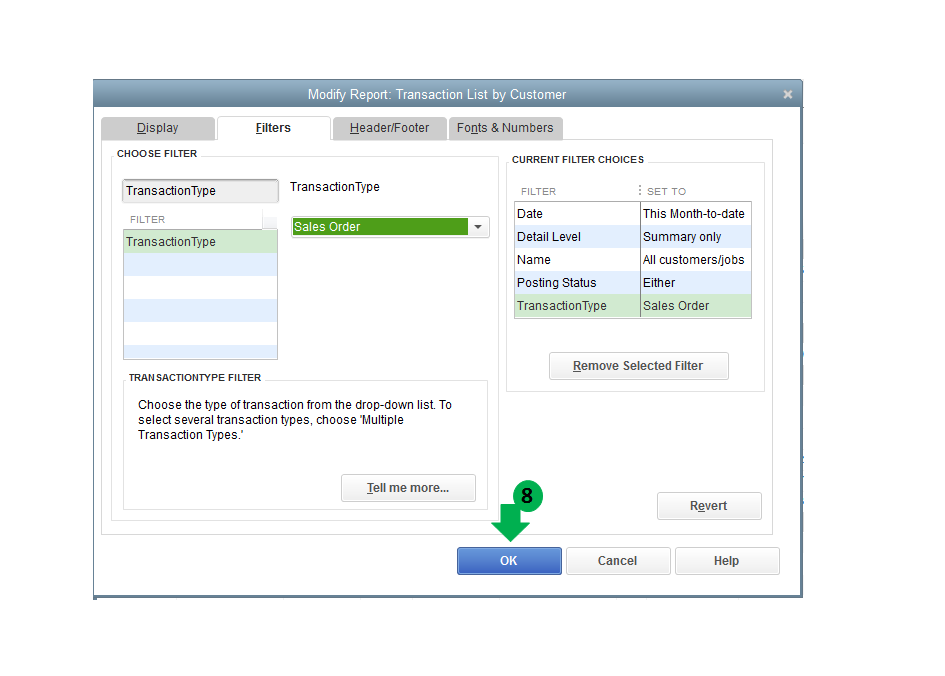
That will do it. You should be able to customize the report after following these steps.
Let me know if you have further questions. I'm always here to answer them. Have a wonderful day!
Thanks for allowing QuickBooks to serve your business needs, @Ceffler.
I want to ensure you'll be able to view the shipped sales orders of your business. Let me get you pointed in the right track.
To help you pull up the report that shows the shipped sales orders through advanced reporting, you'll need to reach out directly to our Customer Care Team. They have the tools to help you achieve the report that you wanted to see.
However, you have the option to use the Sales Order Fulfillment Worksheet. This will give you insight and access to all aspects of the sales orders process.
To access this, you'll need to enable the Advanced Inventory preference:
After setting your preferences, you can start managing and fulfilling your sales order by selecting the Customers menu then Sales Order Fulfillment Worksheet.
To give you complete details about this process, you can refer to these resources below:
That should do the trick.
I got you covered if you have any other concerns about this or any QuickBooks related things. I'm just a reply away. Have a good one!
The instructions posted 1/15/19 by Anonymous about creating a historical sales order report work well with one exception. The report doesn't provide the last bit of information I need: the sum of the quantitities of each item that were on the sales orders in the specified time period. For example, if I have 20 sales orders, and the quantities of the item on each sales order vary, from 1 to 150, I need the sum of that item, from every relevant sales order. I can export to Excel, insert lines and auto sum to get the total quantity of each item, but with hundreds of items spread over 2,000 sales orders, that becomes mind numbing tedium lasting hours per each monthly report. The QB sales reports sum the quantities of each item on invoices, why can't a report for sales orders do the same?



You have clicked a link to a site outside of the QuickBooks or ProFile Communities. By clicking "Continue", you will leave the community and be taken to that site instead.
For more information visit our Security Center or to report suspicious websites you can contact us here