Turn on suggestions
Auto-suggest helps you quickly narrow down your search results by suggesting possible matches as you type.
Showing results for
Connect with and learn from others in the QuickBooks Community.
Join nowGlad to see you here, @avanzeeland.
The closest variation of your desired report achievable in QuickBooks Online is the Transaction List by Customer, which can be customized to add the Shipping Address column to show where you sent them.
Here's how:
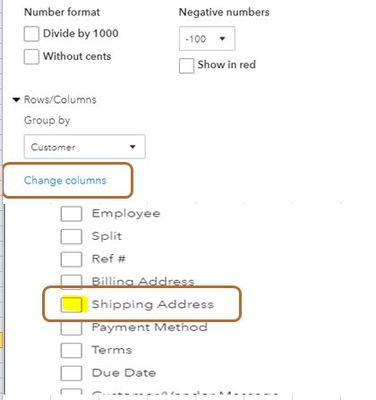
You can check out this article to see the complete list of available reports for your QuickBooks Online version: Reports included in your QuickBooks Online subscription.
You can also export them to Excel to help give you the flexibility to use them. Simply click the Export icon and select Export to Excel.
Please let me know if there's anything else that I can help with your reports. I'm always here to assist. Have a wonderful day.
This is helpful, but for some reason the "shipping to" icon does not appear. How can I add this?
Hi @lizk1,
I'll walk you through how you can add the Shipping to field in QuickBooks Online (QBO).
Follow these steps:
Additional information on how you can make changes on the form style used in QBO is in this article: Customize invoices, estimates, and sales receipts in QuickBooks Online.
In case you want to use custom form styles, you can upload them into QBO. Take a look at this article for the steps: Import custom form styles for invoices or estimates.
I'm just around the corner if you need further assistance. Drop a comment below, and I'll get back to you.
Thank you!
Can this somehow be done on the "Sales by Product/Service Detail" report? I need the "quantity" and product in my report, but there is not "shipping address" showing in the Rows/Columns "group by" list for this report. Can I somehow add the shipping address to this report?
Thanks so much!
I am also looking for a report details all bills created, with the PO # as well as the ship to location. If this is not something that is available, then a report that can be run that shows all PO's created in a customizable timeframe with the ship to location. This would give me the ability to actually audit invoicing to customers based on the PO's that were created & shipping directly our customers. I have the ability to merge reports but I can't seem to find anything that lists PO # & ship to address.
Please help!
I'm here with an alternative way to pull up a report with the Purchase Order number and the Ship to location, gbudd.
Since a single report that shows both the desired information isn't available in QuickBooks Online, we can manually generate both the Transaction List by Vendor and Customer Contact List reports.
Here's how:
For the shipping address to also appear, run the Customer Contact List report and customize it to show the Ship to details.
Once the reports are ready, export your reports to Excel from QuickBooks Online then customize the data from there.
In addition, you may check this article to be guided on how to record your receipts: Upload your receipts to QuickBooks Online.
Let me know if you have other concerns about customizing your reports in QuickBooks Online. Feel free to comment down below. Stay safe.



You have clicked a link to a site outside of the QuickBooks or ProFile Communities. By clicking "Continue", you will leave the community and be taken to that site instead.
