Turn on suggestions
Auto-suggest helps you quickly narrow down your search results by suggesting possible matches as you type.
Showing results for
Get 50% OFF QuickBooks for 3 months*
Buy nowQuickBooks Online use to have a user log that showed when a user logged on, all their activity, and when they logged off. This was back in 2012/2013. If they could provide that feature then, there is no reason they cannot provide it now, I would think the Online version would be even more sophisticated. So what's up with that? Employers and supervisors need to know how much time am employee is actually logged into the system, not just what changes they made to documents that get recorded. A lot of time can be spent pulling and printing reports and researching things that does not show on the audit trail. Come on QuickBooks, this is something small businesses need, bring it back.
Hi there, @Deborah8050.
QuickBooks Online (QBO) still have the Audit Log feature where you can view user's activity as well as their logged in and logged out time. Let me show you how to view it.
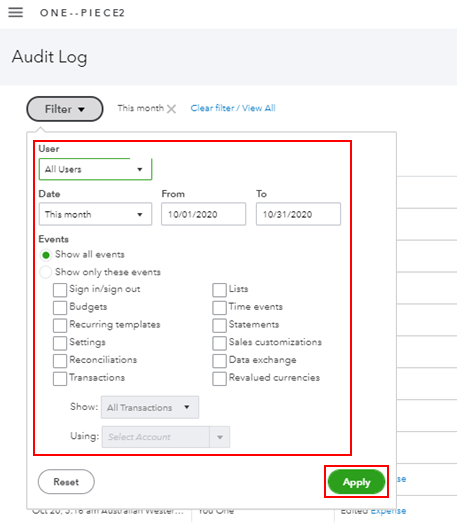
I'm adding this article for more details: Use the audit log in QuickBooks Online.
As always, feel free to visit our QuickBooks Community help website if you need tips and related articles in the future.
Please know that you can always get back to this post if you have additional questions with QuickBooks. I'll be around to provide further assistance. Have a good one.
So this is only available with the Online version? And thanks for the info, I think this is what the original post was seeking.
Yes, this is only available in QuickBooks Online, @Deborah8050.
QuickBooks Online's (QBO) Audit log lets you track the user's login while QuickBooks Desktop (QBDT) uses the Audit trail report to see who made the changes in a company file and what changes are made by a user (unable to show user logins).
I've added screenshots for visual reference in QBO's Audit log:
You can always stay current with our latest product updates and feature enhancements in QuickBooks Online and QuickBooks Desktop through this link: Product Updates. From there, you can read insights about the QBDT 2021 release that is already available on our website and QuickBooks tips and tricks.
Additionally, you can utilize the Topics and Training tab above to search for some features, videos, and articles to learn more about QuickBooks like banking and recording transactions.
You can also leave with your comment if you have additional questions. I'll help you anytime. Take care and more power to your business!
Why can't they add this feature to Quickbooks Desktop? That is EXACTLY what I am looking for. The ability to track user login and logout information should be very simple.
Similar information exists in the Audit Trail report, but not log info. This info used to appear in the Credit Card Audit Trail, which no longer seems to track in our new file. So, I know the information exists, why can't Quickbooks make it available?
We can put stuff on other planets but we can't make a feature that already exists in one version of software exist in another? It is truly mindboggling.
Hi,
I believe there's no such App Center in QuickBooks Desktop. If you find one would you please share your screenshot?
Thanks for joining this thread, HandsomePacman.
Let me share additional information about Apps Center for QuickBooks Desktop.
For QuickBooks Desktop, you can visit QuickBooks Solutions Marketplace to see if there's a third-party application you can use as an alternative. We have plenty of third-party apps that can be integrated into QBDT.
Should you need some references for future use, please feel free to visit our help site: Help articles for QuickBooks Desktop.
The Community is always here if you need help while working on your account.
Hi MorganB,
It has been over 2 1/2 years since this post was made by you and I was wondering if it has been implemented. I am currently in need of the same LOG IN tracking ability for someone that logged in ut made no changes. Can you please update us on the status of this feature?
Or if bobm127, AFPAccounting, and ZHFG have any input it would be greatly appreciated.
Thank you
Joe F
I know you've waited this long for the feature, BeckL46.
While we're unable to get updates on when the option will be available in the Audit Trail, I recommend sending feedback to our product developers. They're the ones who review the request and implements them.
To submit your request, here's how:
To learn more about the different reports in QuickBooks Desktop, you can read this article: Understand reports.
In case you need help with other task in QuickBooks Online, you can visit our general help topics page. Just type your concern in the search field and this page will route you to the related help articles, Community discussions, video tutorials and more.
Should you have other questions or concerns, please let me know in your reply below. I'll be glad to help you out some more. Take care and stay safe!
Was anything ever figured out about how to track who logged in and out?
Thanks for checking out the Community space, Desiree Keplinger.
As of now, the option to track who logged in and out is still unavailable in QuickBooks Desktop. While we're unable to provide a specific timeline about its availability, I'd recommend submitting feedback to our Product Development Team to add your vote and help improve your experience in the program. Here's how:
For now, you'll want to consider visiting our QuickBooks App Market to find a third-party application that can track the sign-in/sign-out events in your company file.
In addition, here are some articles that you can read to help speed up the reporting process in QBDT:
Just click the Reply button below if you have any other questions or follow-up questions. Have a good one.
I just wanted to wish the original post a happy 3rd birthday and check in and see if any progress has been made towards tracking user log in/out information in the desktop version?
Yes, I have made numerous product suggestions. No, it has not been resolved.
I tried Credit Card Audit Trail, where this information USED to appear, but since I closed our old company file due to file size, and opened a new company file, this feature no longer seems to work. I can see the day I initiated the new file, but no log in/out information appears in the report. Every time I contact support for this, no one is able to help me figure out why that no longer works. This really should be a simple thing to track, especially since the information exists somewhere and was formerly tracked on a report that no longer seems to work.
Yes, I'm frustrated.
I not only would like login info for Enterprise, but I want to be able to modify a transaction report to only show one user on "entered/modified by" and THATS not even an option! Why on earth can't that be a filter that exists?
I admire you for joining this thread and for sharing the details of your concern with us, @daraatdykehouse.
Modifying your Audit Trial and Transaction reports to show only one user isn't possible in QuickBooks Desktop (QBDT).
As a way around, you'll want to export your reports to MS Excel and modify it from there to only show your preferred user. I'll show you how.
You can also check this link for the complete details: Export reports as Excel workbooks in QuickBooks Desktop.
Another way is to utilize a third-party tool that lets you modify your reports by users. Simply hover to the App Center or visit our QuickBooks Desktop Apps page for reference.
I recognized the importance of modifying your reports by user to keep track of their activity is essential in running your business. I suggest sending your feedback to our product development team. This way, they can review it and might consider adding it in the future updates. You can follow these steps on how to send your suggestion to them:
You might also want to check out this link for reference on how to save the current settings of report. This way, you can easily access it without going through the customization process again: Create, access and modify memorized reports.
You can always count on me if you have other questions or concerns about reports or with your QBDT. Just add the details in your reply and I'll take care of them for you. Have a good one!
@JasroV The Audit Trail is not created for general users to access. Only accountant level and higher. I need a memorized report for certain users to access on a daily basis to see their OWN transaction list of items they created. I can't be expected to create an Audit Trail, export it to excel, delete all other users and then send to each employee separately on a daily basis. This is unnecessary. All I want is Quickbooks to add "modified by" as a changeable filter where I can pick a certain user.
Can we have a designed template for our hotel?
Hello there, @Gwami. Glad to see you in the Community. Yes, you can have your customized template for your hotel in QuickBooks Desktop (QBDT).
You have the option to import your form templates from another company file or customize the default forms in QBDT. I can guide you through the process.
Here's how to personalize your forms:
I've got a sample screenshot for your reference:
For more information about personalizing templates, you can check out this article: Use and customize form templates. It also contains steps about importing templates and fixing any errors when customizing templates.
Moreover, I've added a reference about the reconciliation process to help you with the incoming monthly assessment of your business: Reconcile an account in QuickBooks Desktop. It includes fixes whenever you get errors during the process.
Just drop me a comment below if you have any other concerns or further questions. I'd be happy to help if you have any other questions. I wish you all continued success.
Yes, very simple but not obvious. First turn on Company > Customer Credit Card Protection > Enable Protection. Once enabled go to (Reports > Accountant & Taxes > Customer Credit Card Audit Trail. Bam. The report can be copied and pasted.
This is wrong. Correct is, very simple but not obvious. First turn on Company > Customer Credit Card Protection > Enable Protection. Once enabled go to (Reports > Accountant & Taxes > Customer Credit Card Audit Trail. Bam. The report can be copied and pasted.
This is what you are looking for. Very simple but not obvious. First turn on Company > Customer Credit Card Protection > Enable Protection. Once enabled go to (Reports > Accountant & Taxes > Customer Credit Card Audit Trail. Bam. The report can be copied and pasted.
Are you familiar with any computer tech that can help me track ips signer log in? Someone used my log in to make false adjustments and I need to provide proof in court. Thank you [email address removed]
Good day, Lucu.
I recognize the importance of tracking users' activities and identities using IP addresses, especially when working on multiple workstations or devices.
You can send this wonderful suggestion directly inside QuickBooks. This way, our engineers may consider adding this feature to future updates.
Like this:
Our Product Development Team will receive and review your suggestion along with the other user requests.
I've added this article for future reference if you need to manage users in QuickBooks: Add and manage users in QuickBooks Online.
Let me know if you still have other concerns or questions regarding users and logins. I'll be here to lend a hand. Have a great day!



You have clicked a link to a site outside of the QuickBooks or ProFile Communities. By clicking "Continue", you will leave the community and be taken to that site instead.
For more information visit our Security Center or to report suspicious websites you can contact us here