Turn on suggestions
Auto-suggest helps you quickly narrow down your search results by suggesting possible matches as you type.
Showing results for
Get 50% OFF QuickBooks for 3 months*
Buy nowCan you provide details of the situation?
Hello, @root94.
Allow me to share some info about the Master Admin claim in QuickBooks Online (QBO). If you're going to transfer the master admin role to an existing QBO user, you may follow the steps below:
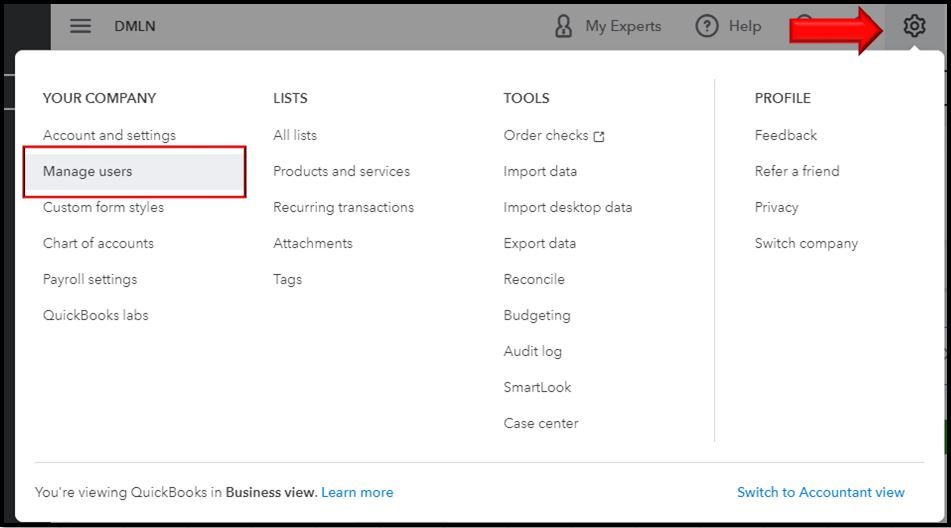
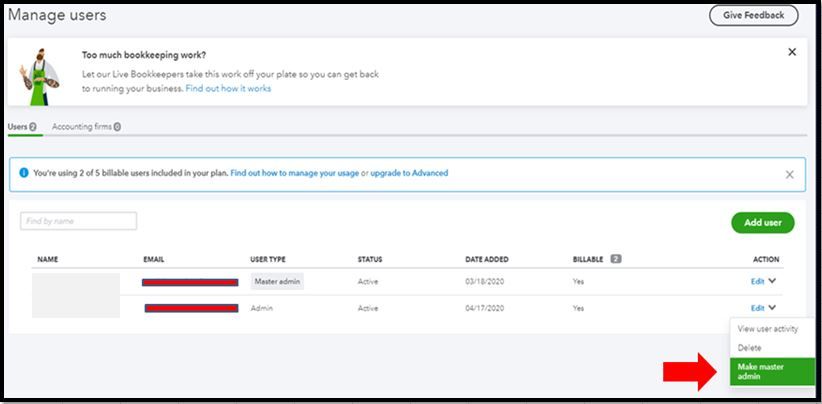
If you want to transfer the role to a new user, you may see this article for the detailed steps: Change your QuickBooks Online master admin user.
Also, here's a helpful article that you can open to know more about managing users in your QBO account: User types and user permissions.
Please let me know if there's anything else I can do for you about the master admin claim in QuickBooks. I've got your back and am always willing to help. Take care always.
How do I make a claim to change master admin? Is there a form to fill out?
The Master Admin listed on my account Sean Lyles was released from the company in March of 2019. I need to get the Master Admin changed to me "Gwyn R Picerne" as I am the owner of the company and I need to access account for tax purposes.
I did dissolve the Sterling Trade Services LLC in June of 2019.
Thank you,
Gwyn Picerne
[phone# removed]
Hi there, gpicerne,
You can follow the link provided by @Fiat Lux - ASIA in this to process your master admin request.
Or you have the option to contact our QuickBooks Online Support Team. They can help process the claim for you in a secure environment. Here's how to get in touch with them:
Let me know how the contact goes by leaving a comment below. I'm always right here to help ensure you're able to change the master admin of your account.
he is the owner of the company and the old accountant is the master admin and would apply to having the mma changed
I was told by Quickbooks that I need to do a Master Admin Claim so that I can change the email address that Is on my account but no longer any good.
I moved and no longer can access the email on my acount and need to change my password and email for my accounts
Are you still able to access as Company Admin?
No. I can't get into anything. It is Quickbooks Pro 2015. and I chose not to pay to keep getting updates as they were more of a hassel as I just wanted the plain quickbooks.
Thank you for getting back to us here in the Community, horsewomankaren.
In QuickBooks Online (QBO), it could only have one Master Admin. If you'd want to change the Master Admin role, you must be signed up as the Master Admin to transfer it.
To change the role, the user must be listed as an Admin first. If they’re not, you can choose the Edit to change them to an admin. Once done, you can request to be the primary admin.
For more information about this process, you can read this article: Change your QuickBooks Online master admin user.
I'd also suggest contacting our customer support team. This way, they'll be able to guide you through the whole process of the Master Admin rights.
Here's how:
Let me know if you have any other concerns. I'm always here to help. Wishing you and your business continued success.
You may purchase a 3rd party password removal service as the last resort.
I need to change the admin user on the desk top version,how do i do that?
Welcome to the Community, Cattle2. You've come to the right place for assistance in transferring the admin user to your QuickBooks Desktop (QBDT).
In using QBDT, there are two kinds of admin users: the Company primary admin and the Intuit Account primary admin. If you're referring to the Company's primary admin, kindly note that you can only have one primary admin and sign in as the Primary admin upon transferring. In instances where the Primary Admin isn't around and can't make changes, you can send a request to our account protection team.
Once allowed, follow the provided guidelines below to transfer your primary company admin in your QBDT:
Moreover, the admin should invite or add the user if the user isn't on the list of contacts. After that, the user should accept the invite to change the primary contact on the account.
Furthermore, if you meant to change your Intuit Account primary admin, you could refer to more information in this article: Transfer the primary admin role in QuickBooks Desktop.
Additionally, you can create and manage roles in your QBDT account to help handle your financial entries. You can utilize this material for more details: Create and manage users and roles in QuickBooks Desktop Enterprise.
Let me know if you have additional questions about changing your admin in your QBDT, Cattle2. You can reach out to the Community at any time. Take care!
Intuit told me to contact technical support regarding a master admin claim. The person currently on the account is deceased and no longer able to sign in.
Hi, Moanatci.
I understand how frustrating this must be for you. Managing your subscription without access to the primary admin email, especially with the subscription nearing expiration, is challenging.
Since you have submitted a request already and been declined several times. Please check your email for any notification indicating the reasons why the request was unapproved and the next steps you can take. Then, you’ll need to fill out the form again and upload all of the required documents for your security. You can check the status of your request at any time.
In case the request would still be denied. I recommend contacting our Live Support team. They can offer step-by-step guidance ensuring you get the most accurate solution and assistance. (Note: You can create QuickBooks online test account if you have no available account.)
Here's how:
Live chat is available 24 hours GMT Monday - Friday
If you have any additional questions, please don’t hesitate to reach out. We're always here to assist you.



You have clicked a link to a site outside of the QuickBooks or ProFile Communities. By clicking "Continue", you will leave the community and be taken to that site instead.
For more information visit our Security Center or to report suspicious websites you can contact us here