Turn on suggestions
Auto-suggest helps you quickly narrow down your search results by suggesting possible matches as you type.
Showing results for
Get 50% OFF QuickBooks for 3 months*
Buy nowMissing check payees and descriptions for other transactions after installing Desktop Pro 21 and then performing bank reconciliations. Staff is manually typing in missing payees and descriptions. Why did this happen? How can this glitch/error be fixed? I’m afraid to do another reconciliation. What do I do?
I'm here to make sure you can get those missing payees and descriptions recovered, @DZ68.
First, make sure that you've opened the latest backup copy of your file. If you're unsure where the backup file is located, you can display hidden files and folders for help in searching for .qbb file on your computer. You'll have to look at each file, the largest file is likely to be the one with the most data in it. Once done, restore this copy.
Here's how to download the QuickBooks Tool Hub:
From there, let's run the QuickBooks File Doctor Tool:
Once done repairing your data, verify if the information is restored. Otherwise, if the tool is unable to fix this problem, choose the option that's best for you:
For more information about this process, refer to this article: Resolve Missing Information.
Please fill me in on the progress of fixing I'll be happy to help until it's found!
Hi @DZ68,
Hope you’re doing great. I wanted to see how everything is going about finding the missing info. Was it successful? Do you need any additional help or clarification? If you do, just let me know. I’d be happy to help you at any time.
Looking forward to your reply. Have a pleasant day ahead!
Thank you for directions on finding the missing info. Before I read what you sent, my staff was able to go to each check that was missing a payee, and after a couple of clicks on the check, she was able to see who the payee was. And then with the payee drop down menu, she was able to put the payee back where it belongs in each check.
We have yet to try another reconciliation, because we do not know what caused the payees to go missing; thus, we do not know how to prevent it. Any thoughts before we try the next reconciliation?
Thanks!
I appreciate you for getting back to us and for sharing the details you've done to fix the issue, @DZ68.
To seamlessly reconcile your accounts, you'll want to ensure your QuickBooks Desktop (QBDT) is up to date. This way, the system is equipped with the latest features and fixes that help prevents any issues. Let me show you how.
Once done, you can now confidently reconcile your account whenever you're ready. In case you run into some issues, you can refer to this article on how to handle the situation: Learn the reconcile workflow in QuickBooks.
I'm always here to back you up if you need further assistance reconciling your account. You can also share with me if you have other QuickBooks concerns. Stay safe and have a great weekend ahead!
Thank you for the response. The QuickBooks software is on a server, so I would need to have my IT guy try the update procedure you recommended. However, it was in late May that our IT guy installed QuickBooks Pro 2021. Is it possible that we would already need an update?
I've got your back, @DZ68.
Let's first verify if your QuickBooks Desktop (QBDT) Pro 2021 is already updated. The latest update for QBDT 2021 is Release 6 (R6). Here's how:
If the version isn't R6, it means that your QBDT needs to be updated. To do so, you can follow the steps provided by my peer JasroV above. You can also check out this article for more guidance: Update QuickBooks Desktop to the latest release.
In addition, you might also want to update your payroll tax table if you use payroll in QBDT. For the detailed steps and information, you can read this article: Get the latest payroll tax table update.
Our doors are always open to help you again if you have any other concerns or follow-up questions about updating your QBDT. Have a great day ahead.
Thank you for your response. Using your directions, I just checked for the current version, and it is R6. Do you have any directions on how to avoid getting missing payees, when doing a reconciliation? If not, I assume that we should try another reconciliation and hope for the best. Any other ideas?
Thanks for coming back to the Community, DZ68.
I appreciate for following the solution shared by my peer and letting us know that your QuickBooks is up to date. We’ll have to enable the Start with payee field on check feature to prevent missing payee names when reconciling your account.
It only takes a few clicks to get there. Let me show you the step-by-step process.
Here’s how:
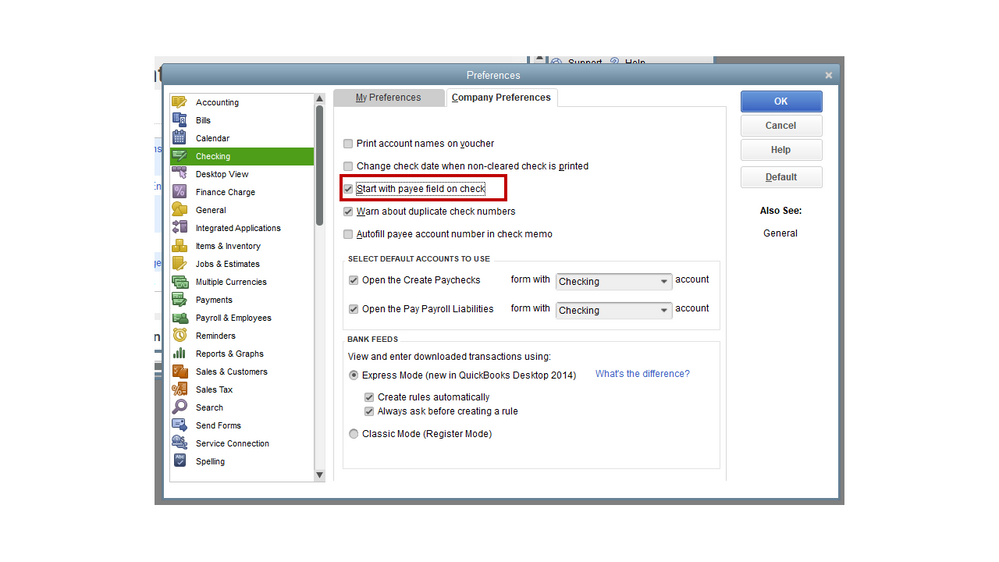
For more details about the Checking preferences, follow these steps to access our built-in articles. Here’s how:
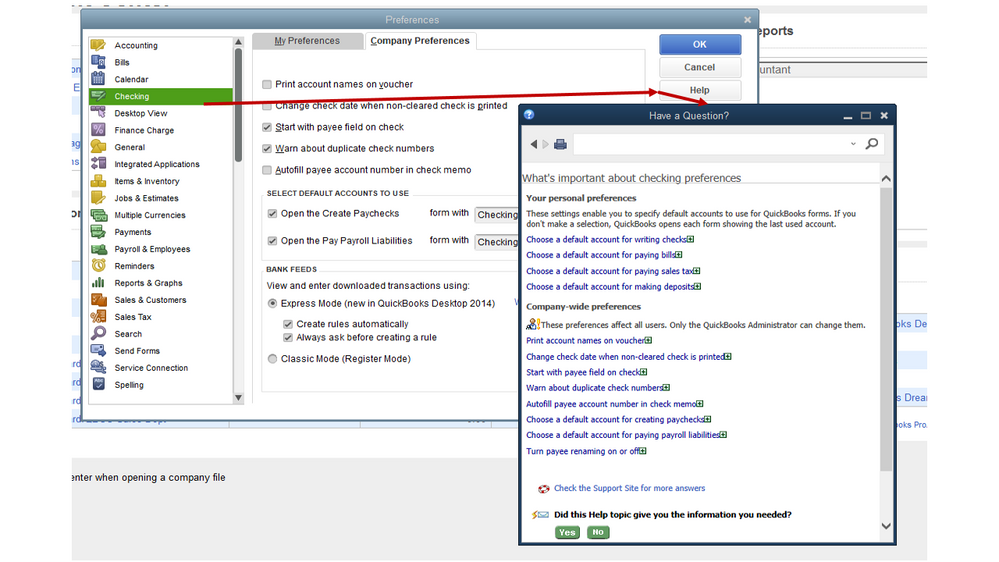
You can also bookmark this guide for future reference: Fix issues when you're reconciling in QuickBooks Desktop. It contains solutions on how to resolve when you encounter any hurdles reconciling an account.
Reach out to me again if you need assistance managing checks and reconciling your account. I’m more than happy to lend a helping hand. Wishing your business continued success.
Greetings,
Can you tell me what does the software do, if in the screen for "Preferences" you check the box for "Start with payee field on check"? We didn't have that checked before, and we didn't have the problem of missing payee names after doing a reconciliation.
Your help is appreciated. Thanks!
I'm here to share some details about the Start with payee field on check feature, DZ68.
Adding a checkmark on this feature will automatically place the cursor in the payee on the Write Checks window. Otherwise, it'll be placed in the Bank Account field.
For your visual reference, I've attached some screenshots below.
Additionally, I've included these articles that'll help you reconcile your transactions. This ensures the amounts match your real-life bank and credit card statements.
I'm only a post away if you need help in reconciling your accounts in QuickBooks. It's always my pleasure to help you out again. Have a good one.
Hello,
We recently converted a client from QuickBooks Mac to QuickBooks Desktop. When I went to reconcile the checking account all of the payee information is blank. I downloaded Quickbookstoolhub and went through the steps. It said nothing was wrong with the file. I made sure we had the latest QuickBooks version and I also went to the preferences screen and under company preferences selected start with payee field on check. Everything is still blank. Please help.
Kristin



You have clicked a link to a site outside of the QuickBooks or ProFile Communities. By clicking "Continue", you will leave the community and be taken to that site instead.
For more information visit our Security Center or to report suspicious websites you can contact us here