Turn on suggestions
Auto-suggest helps you quickly narrow down your search results by suggesting possible matches as you type.
Showing results for
Get 50% OFF QuickBooks for 3 months*
Buy nowI am working on an audit over QB Online at an entity. I have found the password parameters on a prior discussion; however, I cannot seem to find a password age. Do passwords expire? If so, after how many days.
I also am failing to find the number of invalid attempts it takes to lock out an account.
Lastly, is there a "Voided/Deleted Transactions Summary" report in QB online like there is on the desktop version? If there isn't, what is a similar report available?
Thank you!
Solved! Go to Solution.
I’m here to help recover your account and provide information about the report, @BLM14.
In QuickBooks Online, there's no password expiration. It depends on the account's master admin if they’d change it at certain times.
Since the account is locked out, you can select the "Forgot your User ID or Password?" link to update your credentials. This way, you can access your account smoothly. I’m glad to show you the steps.
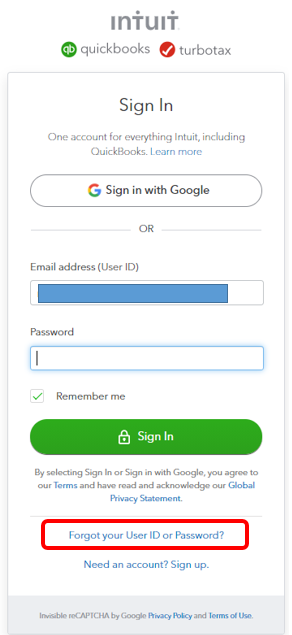
If you're still unable to recover your account, you can contact our Customer Care team to get you back working.
At this moment, the Voided/Deleted Transactions Summary report is unavailable in QBO. You may consider using the Audit log to track the voided and deleted transactions. Here’s how:
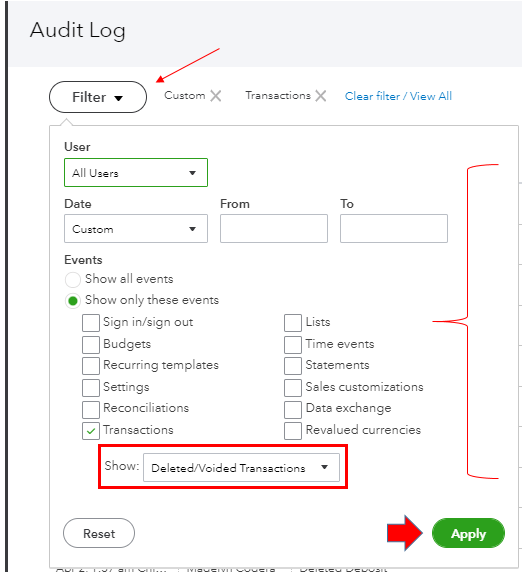
You can use these resources to learn more about reports in QBO and how to update credentials from Intuit Account Manager:
I’ll be here if you need further assistance with reports and the QuickBooks account. Just add your reply below. Always take care!
I’m here to help recover your account and provide information about the report, @BLM14.
In QuickBooks Online, there's no password expiration. It depends on the account's master admin if they’d change it at certain times.
Since the account is locked out, you can select the "Forgot your User ID or Password?" link to update your credentials. This way, you can access your account smoothly. I’m glad to show you the steps.
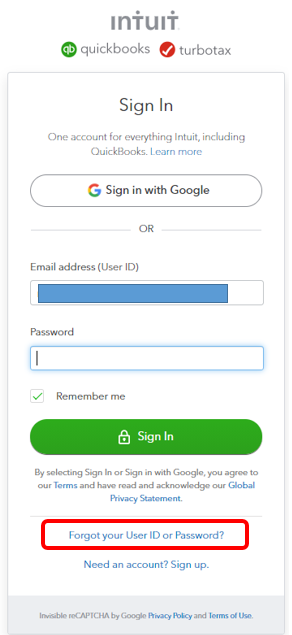
If you're still unable to recover your account, you can contact our Customer Care team to get you back working.
At this moment, the Voided/Deleted Transactions Summary report is unavailable in QBO. You may consider using the Audit log to track the voided and deleted transactions. Here’s how:
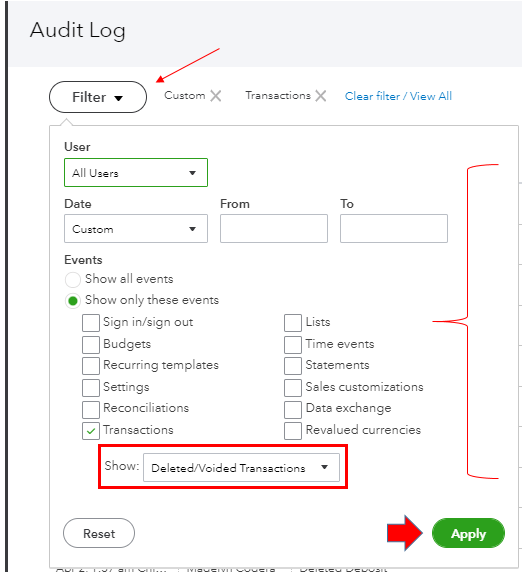
You can use these resources to learn more about reports in QBO and how to update credentials from Intuit Account Manager:
I’ll be here if you need further assistance with reports and the QuickBooks account. Just add your reply below. Always take care!
Thank you for the information.
How many failed attempts occur prior to being locked out?
Hi there, BLM14.
I can share additional information in fixing password issues and accounts lockout in QuickBooks Online.
Once you're locked out of your account, you'll see the following message: You have tried to sign in more than 5 times. After seeing this, you can continue to sign in by entering the CAPTCHA CODE or the special code that appears below the message. Please ensure to type in the letter exactly as it appears. Also, make sure to enter the correct user ID and password on the sign-in page.
If you're unable to see this option, you can proceed to reset your password or recover your user ID by following the steps provided by my colleague MadelynC. I've included this for your reference: Reset your password or recover your user ID for QuickBooks Online.
In addition, you can visit this article to know the reports available base on your QuickBooks subscription: Reports included in your QuickBooks Online subscription.
You're always welcome to post a reply if you have follow-up questions about reports or account access. We're always here to help you out. Have a good one!



You have clicked a link to a site outside of the QuickBooks or ProFile Communities. By clicking "Continue", you will leave the community and be taken to that site instead.
For more information visit our Security Center or to report suspicious websites you can contact us here