Turn on suggestions
Auto-suggest helps you quickly narrow down your search results by suggesting possible matches as you type.
Showing results for
Get 50% OFF QuickBooks for 3 months*
Buy nowI changed the Company/Company Information/Contact Information field to a new email address. But invoices still show the old email address in the "From" field when I email them out. I am using Windows 10, Outlook 2013, and QB Pro 2013. How do you change this?
Solved! Go to Solution.
Hi CDFM,
Let me help you get your email address up as quickly as possible.
You'll need to configure your email service in the preferences to send transactions in QuickBooks Desktop. It could be that Outlook was not selected as the default email client.
Here's how to set up Outlook in QuickBooks Desktop:
MICROSOFT OUTLOOK 365 uses outlook.office365.com for the Server and 587 for the port (SSL enabled). You can also check out this article for more information: Set up your email service in QuickBooks Desktop
Reach out to me if there's any way I can be of help.
Hi CDFM,
Let me help you get your email address up as quickly as possible.
You'll need to configure your email service in the preferences to send transactions in QuickBooks Desktop. It could be that Outlook was not selected as the default email client.
Here's how to set up Outlook in QuickBooks Desktop:
MICROSOFT OUTLOOK 365 uses outlook.office365.com for the Server and 587 for the port (SSL enabled). You can also check out this article for more information: Set up your email service in QuickBooks Desktop
Reach out to me if there's any way I can be of help.
You need to set DEFAULT DATA FILE in outlook, it's the tab right next to "e-mail" tab in account settings. changing the default email alone does not fix it.
Thank you!!! I have been trying to solve this problem for a very long time. I changed the "data" default (didn't realize it existed) in outlook and fixed the problem.
Thanks
Can you update the link with the instructions on how to set up email service in QuickBooks Desktop, please? The current link does not work. Thank you!!
Hi there, @sbruno.
Thanks for joining this conversation. I'm happy to share the updated help article/link for the detailed instructions on how to set up email service in QuickBooks Desktop (QBDT).
The steps to do may differ depending on the email provider you're trying to set up. Here's the updated help article/link for more information: Set up email service.
That information should get you on the right track. Please let me know how it goes or if I can be of additional assistance. I'm only a post away if you have any follow-up questions. Wishing you and your business continued success!
Hello, I have a bit different issue with the FROM field in the emails I sent via QuickBooks Enterprise. My customers receive emails from me sent via QuickBooks Enterprise (invoices, sales orders, etc.) and see my name as "j.doe" in the FROM field. I have my email set in QuickBooks via WebMail and using Gmail account with enhanced security. When I send emails from my Gmail account they arrive as John Doe in FROM field. How can I set up in QuickBooks Enterprise the way that my emails from QuickBooks arrives as John Doe name in FROM field? I am using QuickBooks Enterprise 19. Thank you!
Hello there, @ubcgroupusa.
Let me help share some details about setting up email service in QuickBooks Desktop.
When using Gmail account when setting up an email service, QuickBooks will recognize the name that was set up on your Gmail account which will show as your complete first and last name in the From field email header.
However, when sending an email using the QuickBooks webmail, the default sender's name format is your FirstName.LastName (i.e. J.Doe) and there isn't an option to change it as of the moment.
I understand how this option would be helpful for you, and I'll make sure to take note of this.
For additional reference, you can check this article to learn how to set up your email service with QuickBooks Desktop: Set up email service.
Please know that you're always welcome to post if you have any other questions about the email service. Have a good one.
I just want to change the address for invoices and statements. From what I can see it looks like I have to use "Send Forms" but that will change the address for all forms sent won't it?
Good day, @ccobb09,
You can change the address when sending your invoices and statements. Using the Send Forms feature won't change the address for all sent forms since you can select an email from the drop-down.
With that being said, let's set up more address to your preferences. This will allow you to select the specific address from the From drop-down on the Send Forms page.
Use the setup email service provided by my colleague in this thread to add a new one. Whatever you set up as the default address, it will be used when you send other forms on the transaction page.
If you encounter an error when emailing transactions or reports, check this out: QuickBooks is unable to send your email to Outlook. This article provides solutions and detailed steps to resolve the issue.
Let me know if there's anything else you need and I'll get back to you.
I changed my email address in quick books as suggested and now I can't email invoices or estimates. It still shows the old email address in the right hand corner about "Manager Your Account" in "My Company" section. Please help!!
Hello there, Carolyn1.
The email address under Manage Your Account in the My Account section is used for your QuickBooks account. This is not the information used when you email invoices or estimates to your customers.
You'll want to update the email address in the preferences instead. But, before doing so, let's make sure that your QuickBooks Desktop is updated to the latest release.
Then, follow these steps:
Here's a sample screenshot for reference:
If you're getting the same result, please contact our Customer Care Team to further check the settings.
Here's how you can reach out to us:
Don't hesitate to visit us here if you have other questions or concerns. Thanks.
How do you change the sent from email when sending an invoice on QB2020 ONLINE (not desktop)?
I'm glad that you reached out to us, kolpasky.
QuickBooks Online sends your sales forms using the email “QuickBooks@notification.intuit.com.” It is set up this way so that you’re updated on the status of the sent invoices. The program will tell you when the sales transaction form was viewed, sent, or paid. As of the moment, the option to change the sent from is unavailable in QBO. I can send feedback to our engineers about your suggestion. This way, it might be given a chance to be added when roll out product updates.
As we assess this opportunity, I encourage you to visit our QuickBooks Online Blog to stay current with our news and updates.
I've included an article that will help you personalize your sales forms in QuickBooks Online: Customize your invoices, estimates, and sales receipts.
If you have any other concerns or questions, please tag me below and I'll get back to help as soon as I can. Take care!
I'd like to know how to do the same on QB for Mac Desktop please
Hi @leston12,
QuickBooks uses the default Intuit email when sending customer transactions. Let me guide you how to keep track of the emails you've sent to your customers.
Once done, you'll want to navigate to the Customer Center to view the email status. Here's how:
I've attached these awesome articles for your reference.
Should you have other questions, please don't hesitate to drop-by anytime. I'd be glad to assist you further. Thanks for posting and have a good day.
Hi,
I cannot send out Emails from my 2020 Quickbooks. Under current defalt Send Forms Menu my Email address is 29780 and I have no idea what that means. I have tried to change it in my 2020 version and I cannot because when I do it wants me to varify a code in a Email that I have not had for years and when I submit a change request (3 times) I continue to get rejected.
I can change anything I want in my 2017 version in my old Computer.
Any Ideas how I can fix this?
Hey there, @Kurt8.
Thanks for reaching out to the Community.
To clarify, are you using QuickBooks Email or webmail? I recommend changing the email to use webmail. You can follow the steps below to do this.
1. Click on the Edit menu, then choose Preferences.

2. From the left pane, select Send Forms then My Preferences.
3. Click on WebMail, then Add.
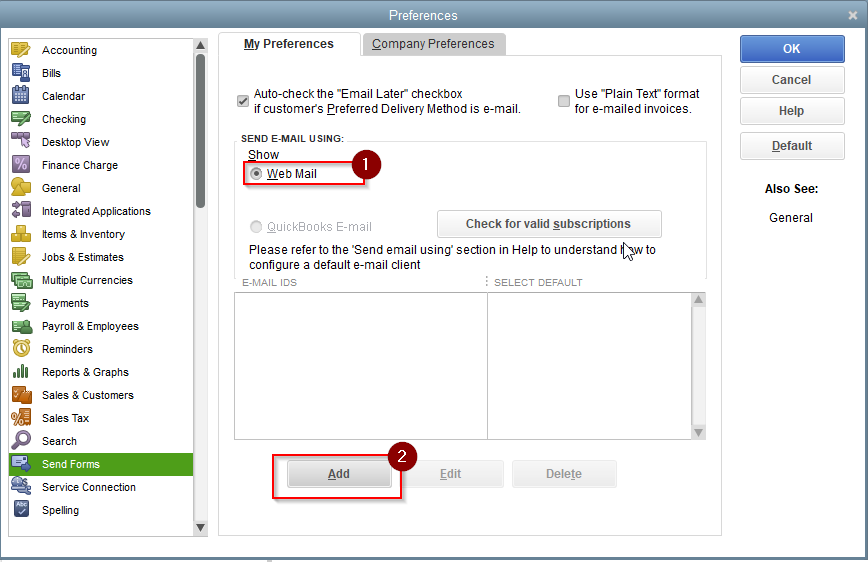
4. Type in your email and choose your email provider.
5. Hit OK to save.

6. Hit OK on your Preferences menu.
7. Try sending an email. It will ask you for your Email password.
You can see the details outlined in Connect your email to QuickBooks Desktop.
Let me know if you have additional questions or concerns. I'll be here every step of the way. You can always reach out to the Community or me anytime you need a helping hand in getting back to business. Take care and enjoy your day!
I do not use outlook email, I use Google



You have clicked a link to a site outside of the QuickBooks or ProFile Communities. By clicking "Continue", you will leave the community and be taken to that site instead.
For more information visit our Security Center or to report suspicious websites you can contact us here