Turn on suggestions
Auto-suggest helps you quickly narrow down your search results by suggesting possible matches as you type.
Showing results for
Get 50% OFF QuickBooks for 3 months*
Buy nowWe're having a sale. I would like to send out a mass email to my customers from quick books online. I need to export emails from QuickBooks to excel.
Solved! Go to Solution.
Hi dentgear555,
Thanks for reaching out to us!
Here's how you can export a list of your customer's email addresses:
You can also send multiple emails to your customers by going to Customers > Batch actions > Email.
Please let me know if you have any other questions.
Hi dentgear555,
Thanks for reaching out to us!
Here's how you can export a list of your customer's email addresses:
You can also send multiple emails to your customers by going to Customers > Batch actions > Email.
Please let me know if you have any other questions.
Yes, please, me, too! How do you split them?
Hi guys,
You can customize the report to separate the columns for street address and postcode.
Here's how:
Then, export the report to Excel by clicking the Export icon next to print.
Feel free to reach out to me if you have any additional questions or concerns about QuickBooks.
When I click the email nothing happened. Why?
Hello bbbbbb12,
Welcome to the Community. I'm here assist you with sending a mass email to customers.
Since we're unable received any reported issues from other users, let's perform some basic troubleshooting. Let's start with logging into your account using a private browser.
You can try sending a mass email again and check how it goes. If it works, you can switch back to your regular browser and clear the cache.
I've attached the shortcut keys below depending on the browser you're using:
If the problem continues, let's try switching to a different supported browser. I need to check if the browser is causing the problem to happen on your end.
Please let me know how things go with the steps above. The Community has your back whenever you need further assistance.
Hello, i have the same issue. Even after log in in private browsing i still can not perform " batch-email " button.
Thank you
Hello there, anna5.
Thanks for getting back to us. I'm here to help and provide some insights about sending a mass email to customer in QuickBooks Online (QBO).
You should have the Microsoft Outlook installed on your computer so you can send a mass email using the "batch-email" button in QBO. The other option is, you can copy your customer's email address and send them the information using your personal email (G-mail) account.
However, if you have the Microsoft Outlook and the issue still persists after you processed the troubleshooting steps. I encourage you to contact our QuickBooks Online Support Team so they can investigate this further.
Here's how you can contact our phone support:
Please know that you're always welcome to post if you have any other concerns. We're always here to help you out.
My program is inserting ‘ between every email address so the computer is telling me the emails are not valid- need it to just be a comma- any suggestions?
It looks like you're trying to send a transaction to a customer with multiple emails, 1stclassplumbing.
To send it, you'll have to separate the email addresses with a comma. Once done entering all information, click Save and send.
Feel free to get back to this thread if you have further questions. We're just a comment away.
Hi ,
I want to export email id's data marked in cc & bcc while sending the invoice to client?
Request you to help me resolve this issue.
Regards,
AM2422
Hi!I used your instructions for how to export a list of customer email addresses & it worked perfectly!! However, how do I delete some of the customers I don't want to send certain emails? Thanks much - Cheryl
Hello there, @westcoastnursery.
Removing the customers that you don't want to send certain emails is easy. I'd be happy to share the steps on how to do this.
You can exclude the customers that you don't want to be included in the list before exporting them in Excel.
Here's how:


After that, you can now export the report to Excel:
For more tips about customizing reports in QuickBooks Online, you can always utilize this link: Learn how to get the most out of your financial reports.
If there's anything else that I can assist you with, let me know. I'll be right here for you. Have a good one!
We just created 2 customer types. Retail & Wholesale. Where do add that in the customer info? That way we would have 2 select groups to export which would work well. Thanks!!
Let me walk you through how to assign the customer type you've created, westcoastnursery.
In QuickBooks Online, you need to manually assign the customer type. And, I'm glad to show you how:
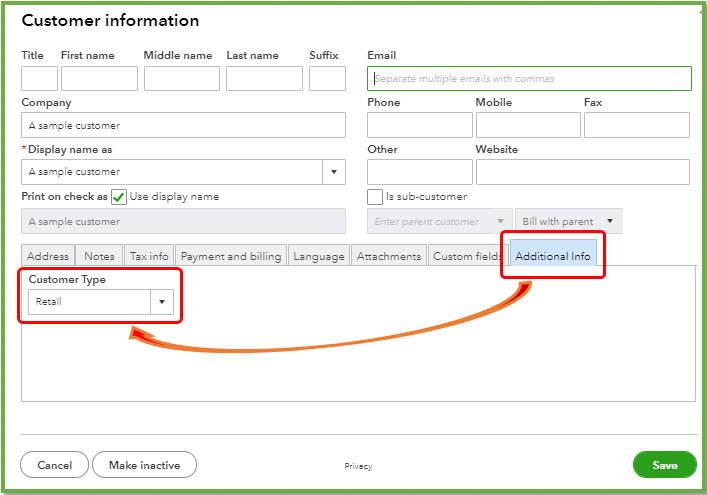
Then, you can customize the Customer page to see which types you assigned to which customers. Here's how:
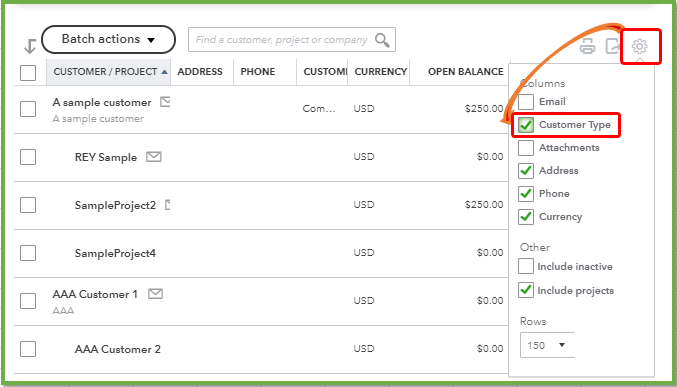
In case you need to move a customer or vendor contact lists, check out this link for instructions: Import customer or vendor contacts to QuickBooks Online.
Let me know if there's anything else I can do to help you today with QuickBooks. Just tag my name, and I'll get back to you.
Hi! I followed instructions & now have my Customer Contact List. How do I transfer this info to gmail as a bcc Distribution List? Thanks!
Hello,
I'm trying to prepare a specific customer email list to export to Constant Contact. I tried your way and it doesn't give me an "email" box to check when trying to customize my list. Also, I tried to send multiple emails by going to customers/ batch actions/email. This doesn't work either, no matter what I choose the export list contains ALL emails from customer I don't need. Any advice?
Thank you, Dena
Hello there, @newby3_.
You can customize your contact list to show the list of your constant contact. I can guide you on how to do it.

You can now download the list. Also, you can save the customization you've made for future use.
On the other hand, when sending multiple emails from the Customers tab, you'd want to select only those specific customers you need. This way it will only display the emails you need.
I've added these articles to learn more about managing your data in QuickBooks:
Get back to us here if you have other questions or concerns. I'm always here to help.
Help, I do not have a search bar in my reports tab to look up a list of my customers to pull a list of their emails, is there some other way? I do not now why there is no search bar.
Welcome to this thread, Symanczykv.
I’m here to help and guide you on how to find your customers’ emails. Let’s perform some basic troubleshooting steps and manually find the Customer Contact List.
To begin, log in to QuickBooks Online (QBO) in a private browser or incognito mode. This is to check if a web page is causing the Search bar not to show up in the Reports Center.
Here's how to bring up one:
If this works, clear the cache of your regular browser to optimize its overall performance. Otherwise, open your company via a supported browser to check if the one you’re using is the issue.
If none of these suggestions work, let’s manually find the mentioned report. Follow the steps below to accomplish this task.
The following reference will guide you on how to format the layout of your reports and tailor them to focus on the details that matter the most to you: Customize reports in QuickBooks Online.
You can also use this to see the lists of all reports that are included in each QuickBooks version. Then personalize them to get more insights.
Reports included in your QuickBooks Online subscription
If you still need help with running your customer report or other customer-related concerns, post a comment below. I’ll get back to assist further. Have a great weekend.



You have clicked a link to a site outside of the QuickBooks or ProFile Communities. By clicking "Continue", you will leave the community and be taken to that site instead.
For more information visit our Security Center or to report suspicious websites you can contact us here