Turn on suggestions
Auto-suggest helps you quickly narrow down your search results by suggesting possible matches as you type.
Showing results for
Get 50% OFF QuickBooks for 3 months*
Buy nowif you buy from intuit they will do it for free
other wise, make a back up in 08, then it needs to be restored in 2011/12 and another back up made, then that one needs to be restored in 2014/15 and a back up made, then that should restore in 2019. but if not yet another back up has to be made in 2017/18
Call around as see if anyone has those year versions installed and will help you out
Save a portable file (QBM) on your 2008 software, then use 2019 desktop to restore it. Worked for me. No intermediate steps needed. Did not work with QBW or QBB files.
THANK YOU! That worked!!
Portable file worked for me. Converted 2008 to 2019, then was able to convert to Quickbooks Online.
After many failed attempts, I was able to upgrade the .QBW file. I used File Doctor (not the Quick Fix) and the default username "Admin" and no password. It's very frustrating that the upgrade process is so lengthy and only lets you know that the user/password was wrong at the end (after ~20 minutes in my case).
I know it's old, but QB should be able to directly import data from earlier versions of its own software in the main application. Having to figure out that you need to download a separate "File Doctor" whose operation is poorly explained and then takes a ridiculous amount of time is not exactly user friendly.
Can some one help me out. I have Quickbook pro 2008 that I have been using for my own personal
book keeping (checking account) . But for about a week now when I open my QB it wont let me do
anything. It says to continue to use "must register"... which I did when I orginally purchased it. When
I do attempt to register again it says "sorry can not register" & I must call them. When I called Intuit
help desk They want me to buy a version for $390.00 + pay them for 2-3hrs of their time to help
me get it working again but wont even tell me how much I need to pay for their time. Can anyone
PLEASE help me. I am very very computer illiterate.
Can you please explain in detail how to do this. I am very computer illiterate.
My Quickbookpro 2008 wont work anymore. Can't open any files. Keeps
telling me I have to register but when I try it failes everytime.
THANK YOU
I'll share the reason why you're unable to register your QuickBooks, Kellib1978.
QuickBooks Pro 2008 is a discontinued version. With the QuickBooks Desktop Service Discontinuation Policy, older versions will no longer receive product updates and cannot access online services. Thus, you received the error when registering.
You'll need a validation code to re-register the program. I suggest reaching out to our customer care support again so they can generate the code. Then, please ensure you have your license and product numbers handy. It's from that information the code will be generated. Here's how you can get in touch with them:
You can also check this article for future reference: Fix license, validation, and registration errors in QuickBooks Desktop.
You can always visit us if you have other concerns. We're just around to help you.
I tried trying contacting them via help contact & started chat & asked them for a validation code.
Would not give me a validation code instead was told to purchase current new version $399.
I explained that program still works on my old desk top computer but it stopped working on
my newer lap top. Any other suggestions how I can fix this problem. I am NOT computer/tech
savy. Please someon help!!!
Thank you for getting back in here, @kellib1978.
As mention by my colleague, @Kristine Mae, your QuickBooks Pro 2008 is a discontinued version. You may be able to use it, but you'll encounter unusual behaviors or errors.
I recommend reaching out again to our support team. They have a safe environment to open your account and provide you the validation code.
We offer support in upgrading your company file to a supported version for the discontinued version of QuickBooks Desktop. If there are any technical issues, we’re unable to support the discontinued version.
I've added this resource to guide you about the discontinuation policy of QuickBooks older versions: QuickBooks Desktop Service Discontinuation Policy.
Don't hesitate to comment below if you have other queries. I'm here to help you. Have a nice day.
@Jeffoffa wrote:Save a portable file (QBM) on your 2008 software, then use 2019 desktop to restore it. Worked for me. No intermediate steps needed. Did not work with QBW or QBB files.
----------------------------------------------------------------------------------------------------------
Dear Jeffoffa, Last night I transferred 3 of my companies from QB 2008 to QB 2016 using the portable files, QBM. Only 4 more to go! Thanks very much for your suggestion. JC
Can you provide the number to this customer support that will help. I've tried every number I can find, and no one offers help or a validation code. I too have 2008, which I had to install on a new computer due to the crash of the previous one. I still have the original installation disk.
Can you please provide the phone number to this customer support? I've tried every number I can find and found no one willing to help, much less provide any validation code. I too have 2008, which I had to install on a new computer due to the crash of the previous one. Working fine on the new computer but being told to register, which I cannot do online. The phone number provided by the registration site had no humans to speak with
I'm here to route you to the right support team, charliewhite.
While we're unable to provide a phone number, you can follow these steps on how to get the validation code.
You can see the product license registration number next to the highlighted text. Take a note of the license number/validation code and close the file.
If you're unable to open the file, you can get in touch with our Live Support Team outside of QuickBooks. To do so, please follow these steps:
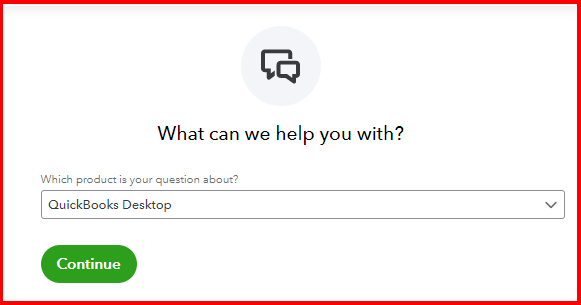
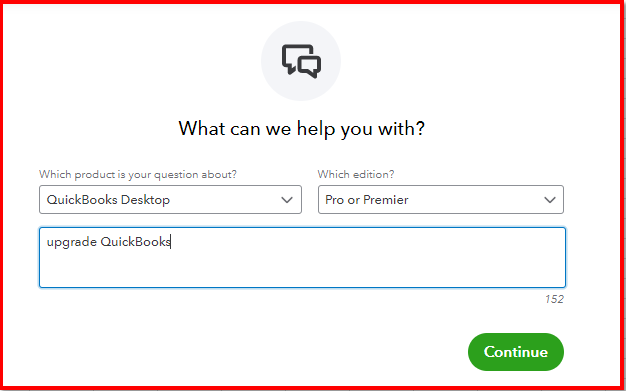
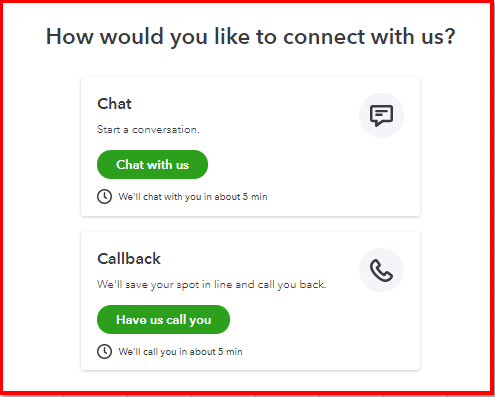
Once you get in touch with them, they'll help provide the validation code for you.
After you install it, QuickBooks will ask you to activate and update it.
Stay in touch with me if you need additional information about getting a validation code. I'll be around until you're able to get the data needed to open QuickBooks.
You wouldn't be able to dial any numbers to reach "the legit" Support. You have to contact them and ask the callback. Anyway, I am not sure they will generate the validation code for QB Desktop 2008 any longer. You may need purchasing a new one time license of QBD 2021.
Thank you. I have the original CD, so I have the product key. Is this the same as the product license registration number? Assuming I can the product license registration number then what next? Do I still need to contact support for the validation code?
We may find an outdated license (i.e license number and product key) easily in the marketplace. The problem is Support will be difficult to verify your license if it is not registered in CAMPS. Most of the time they would decline our request for the validation code if the QBD year version is too old. You may try your luck to contact Support 8)
Thank you. I have the original CD with the license number and product key.
It's nice to see you here, @charliewhite,
We want to make sure you're able to activate your license without any issues. You can register the product without the validation code using the manual registration. Go to the Help menu then About QuickBooks Desktop. When you see the green logo, press CTRL + R + P on your keyboard.
If you're still unable to do it on your own, I recommend contacting our Support Team to generate a validation code for you. This code is used to automatically activate the software without going through the manual information entry.
Please note that our representatives are currently available through chat or messaging. Make sure to enable pop-up windows on your browser settings to launch the chat box and connect with our live agents. To get our Support, follow the steps below:

When you're connected, our representative will ask the license and product number of the software you purchased.
I want to make sure this is resolved, so if you need further help, let me know in the comments. I'll be right here to assist you anytime. Have a good one!
This conversation got quite derailed and I didn't see any helpful answers that I could follow. Can someone jump in to answer the 1st question clearly?
How do you take the files from QB2008 and transfer them to an updated version of QB, as f-s-vanmastrigt asked in the original question.
We did not update QB a few years ago because a salesperson at Intuit told me it could not be done. I don't believe that. I'd like my categories and all my data to transfer clean.
Help! Thanks.
Hoping there is a better answer.
Hi DebZz,
I'm here to share how to move your 2008 files to the latest QuickBooks Desktop version.
You'll have to move the 2008 files to QuickBooks 2011, 2014, 2017, 2020, and then to the updated 2022 version. You can use our trial versions to do this.
Keep in mind that you'll have to create a backup of every version.
Once done, you can restore the backup file to your QuickBooks Desktop 2022.
Also, please ensure that your computer is compatible with QuickBooks to use the product seamlessly.
I've added these references as your guide on how to upgrade to the latest one. Included here are detailed information about our discontinuation policy:
That should do it, DebZz. Please know that you can always count on me whenever you have issues with the system. I'm here to help you out!
@DebZz wrote:How do you take the files from QB2008 and transfer them to an updated version of QB, as f-s-vanmastrigt asked in the original question.
You may need to upgrade your file(s) in steps on QBD 2011, 2015, and 2019 before open the file(s) on QBD 2021 or 2022. Contact us in private and we may share those trial codes.
This is exactly what just happened to me. Woman on phone would not help me. Said my product (QB Pro2008) is out of maintenance and the only option is to buy the new version. Can you tell me how you resolved, since it looks like you encountered the problem 2 years ago? Thank you



You have clicked a link to a site outside of the QuickBooks or ProFile Communities. By clicking "Continue", you will leave the community and be taken to that site instead.
For more information visit our Security Center or to report suspicious websites you can contact us here