Turn on suggestions
Auto-suggest helps you quickly narrow down your search results by suggesting possible matches as you type.
Showing results for
Get 50% OFF QuickBooks for 3 months*
Buy nowGranting Employee Access to Projects in QuickBooks Online
Hello fellow QuickBooks Online users,
I'm reaching out to the community for help with a couple of issues I'm facing in my QuickBooks Online account. Hopefully, someone here can provide some guidance.
Accessing the Projects Section
First and foremost, I need to give one of my employees access to the Projects section within QuickBooks Online. However, I cannot seem to find an option to select this user type under the User Roles settings. It appears that QuickBooks rolled out the Projects feature without properly implementing the necessary user permissions.
This is quite frustrating, as I need certain employees to be able to manage and view project-related information, but I don't have a straightforward way to grant them access. I would appreciate if the QuickBooks team could address this oversight and provide a clear path for granting selective access to the Projects section.
Inconsistent Banking Information Access
Secondly, I've encountered a concerning issue with user permissions and banking information access. I've limited a user's ability to see banking information when they access QuickBooks Online through the web view. However, when that same user logs in on a tablet, they are able to see the banking information.
This inconsistency is a huge problem for me, as I need to ensure that sensitive financial data is properly secured and accessible only to authorized personnel. It's concerning that QuickBooks seems to have a glitch in the user roles and permissions system, which is a fundamental aspect of the software.
I would expect QuickBooks Online to have a robust and reliable user management system that ensures consistent access control across all platforms. This issue needs to be addressed promptly, as it poses a significant security risk for my business.
I hope the QuickBooks team can look into these problems and provide a solution. Many users, including myself, are eagerly awaiting improvements in these areas to enhance the overall user experience and security of QuickBooks Online.
I appreciate you for sharing your concern and providing additional details. Your efforts help me understand how you wish to handle your data and the permissions you want to grant to your employees, nicholsond92.
Having a clear process for granting selective access to the Projects section would be highly beneficial for your business. However, this option isn't available in the access lists.
You'll want to invite them as Limited (customer-only) user access. This access level will allow your employee to manage and view the Project section. This access privilege already has default choices listed on what can and cannot be done. You can visit this article for more information: User roles and access rights in QuickBooks Online.
I also suggest sending feedback directly to our product developers. You can share your thoughts on how crucial the choice is for the project. Here's how:
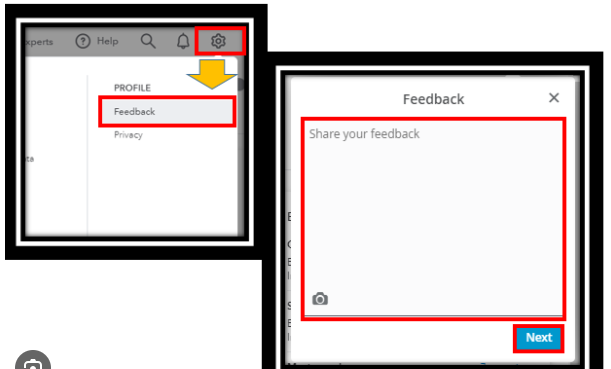
Regarding your second concern, could you please provide some details on the role and access permissions that you have assigned to the user?
While waiting for your response, if the user is unable to view banking information when accessing QuickBooks Online through the web view but can view it when logging in on their tablet, their device may need to be refreshed to reflect any changes made to their permissions. To resolve this, you can ask the user to log out and log back in to refresh the system.
If the same thing happens, please give us a short call by clicking Help (?) in your QBO company homepage. We want to look at this more thoroughly.
Additionally, you can check this article for more details about usage limits in QBO plans: Usage limits by subscription.
If you have more concerns about user access and anything related to QBO, please utilize this thread anytime. I'll be around to respond and help you.
This is not a solution. You advertise that you are for contractors but lack the basic ability to set user access. This is basic stuff that a rookie programmer could do. What am I missing here?
Hello there, @nicholsond92.
I understand how important it is to manage user permissions in QuickBooks Online efficiently. This isn't the experience we want you to have, and we assure you that we'll help you get this fixed as soon as possible.
In managing your employee's access to your projects, you can consider using a third-party app, that has this feature. You can browse through the app market: QuickBooks App Store.
I recommend contacting our QuickBooks Online support to have them investigate the banking information access issues. They have the right tools to examine what has caused the problem and apply a solution as soon as possible.
Here's how:
If you're using QuickBooks Online Advance, you can consider assigning custom roles to your users in QBO.
Let me know if you need additional assistance in managing your users' access to your QuickBooks Online account. I'm always here to help.
I have a similar issue, was this ever resolved?
It's good to have you joining the thread, @JonACG.
May I know what specific issue you're referring to?
If you're talking about giving your user access to Projects in QuickBooks Online, this option is unavailable in the access lists. As a workaround, you can invite them with Limited (customer-only) user access which allows them to view and edit the Project section.
Meanwhile, I suggest sending feedback directly to our Product Developers team. They can review your suggestions and consider adding them in future releases. Here's how:
To get updates about the status of your feedback, you may visit the Customer Feedback page.
Moreover, if you're referring to the bank information access issue, we can perform some basic troubleshooting steps to rectify it. We can start by accessing your QuickBooks Online (QBO) account through an incognito window to rule out the possibility of a webpage issue and to ensure that the changes you made to the permission are reflected. You can use these keyboard shortcuts to save time:
Once signed in, check the access you set for your user. If everything's fine, you can return to your regular browser and clear its cache. Otherwise, you can try other supported browsers to help narrow down the cause of this behavior.
Furthermore, you'll want to visit this article to learn more about usage limits: Learn about usage limits in QuickBooks Online.
The Community is always around if you have more concerns about QuickBooks, @JonACG. Just leave a reply below and we'll surely get back.
Thanks for the response!
In short, I need to setup permissions for a few of my team members.
They are project managers for the construction and engineering portions of our business. I want them to have access to projects, and more importantly, the reports for those projects. Since each of these project managers are responsible for adding expenses, tracking estimates vs. actual, and overall profitability, the ability to see this is really important. so far, only the "Company admin" allows them to see this all this information, but that means they can also see the account balances for a connected business checking account. The owner of my company asked me to remove that visibility.
Can this be done?
Thanks for the response!
In short, I need to setup permissions for a few of my team members.
They are project managers for the construction and engineering portions of our business. I want them to have access to projects, and more importantly, the reports for those projects. Since each of these project managers are responsible for adding expenses, tracking estimates vs. actual, and overall profitability, the ability to see this is really important. so far, only the "Company admin" allows them to see this all this information, but that means they can also see the account balances for a connected business checking account. The owner of my company asked me to remove that visibility.
Can this be done?
Appreciate you for coming back to the thread, @JonACG. I can guide you in managing team members' roles and access in QuickBooks Online (QBO).
You can invite your team members as Standard Limited Customers and Vendors role to have permission to add expenses, edit, add or delete projects, manage project estimates, and receive payments to projects. This role prevents the user from seeing the total income and expense amounts on the Home, Vendor, and Customer pages, viewing bank registers, and adding, deleting, or editing accounts and quantities on hand.
To add them for this role, here's how:
If you don't have the Standard Limited Customers and Vendors role available in the dropdown, it may be because this role is being discontinued for new users as of May 2024. In this case, you can invite them to have the Standard All Access role instead. Just like the company admin, this role provides full access to the platform, except for account management. However, this role can still see the account balances for a connected business checking account.
Furthermore, this article can be helpful if you want to know the maximum number of users you can add to the QBO company: Learn about usage limits in QuickBooks Online.
You can always return to this thread if you need additional help managing user access or have other questions about QuickBooks. We're here to help.
@JonACG we are in the same boat. Our project manager doesn't have access to what he really needs and then there isn't a way to turn off access to the in depth company information that he doesn't need access to. Happy I found this thread, reassured me I am with so many other business owners. Hopefully QBO can resolve this soon with enough feedback.
I'm here searching for a way to add a user to Projects only. Guess I'm out of luck too.
Establishing a process to selectively access the Projects section is a nice feature to add in QuickBooks Online, Binkle.
Currently, the option to give the ability to view projects exclusively is unavailable in QuickBooks Online (QBO). In the meantime, we can assign a limited type of access to a user. This way, you can pick Customer access in which they're limited to see and manage customers and sales only.
Let me walk you through how to add a user. Please know that only the Admin can assign permissions granted to each user or role.
Here's how:
For more details, please check out the articles below for your guide:
Also, I recommend you let our product developers know what features you'd like to add. Your feedback helps us improve the product and tailor it to your needs. I'll assist you with the process.
If you're using a QBO Advanced, you can assign custom roles to control what they can access and do within QuickBooks. It helps maintain security and efficiency by limiting access to sensitive financial data and operations only to those who need it.
Additionally, you can check this link for more details about usage limits in QBO plans: Usage limits by subscription.
To learn how to maximize the project feature, I encourage reading these resources:
If you have other concerns about adding users and access or anything related to QBO, please utilize this thread anytime. I'll be around to respond and help you.
once again quickbooks has failed us.
have the people creating the software ever ran a small business?
so many oversights
The Standard Limited access does not grant access to the projects module. This needs to be fixed ASAP. We have 10 project managers that just need access to projects and customers. I don't need them to see bank account info and all the other things that standard limited access gives them. Why is it so hard for QBO to complete this simple task????
Simple add a project manager role that we can assign to people so they can create and edit projects. Why is this so hard for Intuit to understand?
We value your feedback and we understand that you're upset about not granting access to projects and customers for users, @lajo0611
Please know that QuickBooks Online, like any other software, has certain features that you feel are lacking or could be improved. This is why we recommend sending feedback. If you haven't yet, I suggest sending one to our Product Developers team by following the steps shared by Maybelle_S above.
You may visit our Customer Feedback page to get updates about the status of your request.
While your request is highly prioritized, our developers will need to make a careful study before they consider adding it to our services. Thus, we're unable to provide a specific timeframe of when will this option be available soon. Rest assured that our developers are doing their best to look into this.
Furthermore, you'll want to visit this article to learn more about usage limits: Learn about usage limits in QuickBooks Online.
We appreciate your patience on this, @lajo0611. Leave a reply if you have further questions about user access or any other QuickBooks-related concerns. We'd be glad to provide the necessary help.
Something needs to be fixed here ASAP. From what I have read on this thread, and what I have experienced with QB over the years, I am not happy. The advanced subscription I am paying almost $200 per month for does not deliver on its marketing by any means. Custom user roles to me means that I can adjust who can see what and when with no caveat. The fact that there is NO WAY currently for specific users to have access to projects in the system without having access to MY ENTIRE business makes this entire software suite unusable for my developing business. An intelligent response is required to this post, or I along with many others will be moving on. Spend more time developing the marketed usability of this software and less time re-arranging the menus.
Same situation - working in Construction and need to give our Sales/Project managers access to Projects. It's in the "Reports" list but when you give them a reports user, it is not available. What a mess. Do better QBO
Dear Maybelle,
I can't believe you're still asking for feedback when this entire thread is filled with frustrated users, all voicing the same issue: the complete inability for project managers to access the Projects section in QuickBooks Online. This is a fundamental requirement for any construction business or any business that utilizes projects, yet despite years of complaints, nothing has been done.
Sending us off to submit more feedback feels like you're sweeping the issue under the rug. It's unacceptable. We're here because this is a serious problem that needs to be addressed, not ignored.
Our project managers need to be able to see how projects are performing—whether they're healthy, under budget, or over budget. This is basic functionality, not some advanced feature. Stop insulting us with requests for more feedback and deal with the issue here and now. We've given you enough feedback; now it's time for action.
Best regards,
QuickBooks Advanced User with $200/mo Subscription
Dear Maybelle,
I can't believe you're still asking for feedback when this entire thread is filled with frustrated users, all voicing the same issue: the complete inability for project managers to access the Projects section in QuickBooks Online. This is a fundamental requirement for any construction business or any business that utilizes projects, yet despite years of complaints, nothing has been done.
Sending us off to submit more feedback feels like you're sweeping the issue under the rug. It's unacceptable. We're here because this is a serious problem that needs to be addressed, not ignored.
Our project managers need to be able to see how projects are performing—whether they're healthy, under budget, or over budget. This is basic functionality, not some advanced feature. Stop insulting us with requests for more feedback and deal with the issue here and now. We've given you enough feedback; now it's time for action.
Best regards,
QuickBooks Advanced User with $200/mo Subscription
Exactly the same situation here - have scoured this thread for an answer or a workaround. Working in Construction and need the project manager to see the current GP on a job without having access to all the other sensitive business informations. Please stop telling your users to give you feedback - it's all here - fix this most important of issues.
Just curious if anyone in this thread have moved on to a different accounting program since QuickBooks still doesn't seem to understand what small businesses need to run their companies! Curious what other people are using?
QuickBooks Online removed the ability to assign users to "Projects" in QuickBooks Online Advanced. A HORRIBLE decision as this was one of the selling points for QuickBooks Online Advanced. In my opinion, this is false advertising, especially for Construction related businesses.
Intuit needs to do BETTER and bring back the ability to create custom roles that allow users to access Projects without access to the business financial information.


You have clicked a link to a site outside of the QuickBooks or ProFile Communities. By clicking "Continue", you will leave the community and be taken to that site instead.
For more information visit our Security Center or to report suspicious websites you can contact us here