Turn on suggestions
Auto-suggest helps you quickly narrow down your search results by suggesting possible matches as you type.
Showing results for
Get 50% OFF QuickBooks for 3 months*
Buy nowSolved! Go to Solution.
Hi there, @bfborden.
Yes, you can enable the dark mode option for QuickBooks Online (QBO). I'm here to guide you with the steps.


If you don't want to switch on to dark mode, you can adjust the page (zoom in) to view the text/font clearly.
Aside from the QuickBooks fonts, you can also personalize and add specific info to sales forms. You can check out this article for your reference: Customize invoices, estimates, and sales receipts in QuickBooks Online.
For more tips about QuickBooks, you can also open the topics from our help articles.
If you have any other questions about adjusting the font of your QuickBooks screen, please let me know by adding a comment below. I'm always here to help. Have a good one!
Hi there, @bfborden.
Yes, you can enable the dark mode option for QuickBooks Online (QBO). I'm here to guide you with the steps.


If you don't want to switch on to dark mode, you can adjust the page (zoom in) to view the text/font clearly.
Aside from the QuickBooks fonts, you can also personalize and add specific info to sales forms. You can check out this article for your reference: Customize invoices, estimates, and sales receipts in QuickBooks Online.
For more tips about QuickBooks, you can also open the topics from our help articles.
If you have any other questions about adjusting the font of your QuickBooks screen, please let me know by adding a comment below. I'm always here to help. Have a good one!
The themes feature is not showing up under the gear icon, though it previously did. Did QBO change the location to where you can toggle on dark mode? Where is it currently located under QBO wholesale? Note, I'm currently working on QBO Wholesale version, not QBO retail/regular.
Thank you!
Nice to have you joined this thread, @usersbakst.
The theme feature where you can toggle on dark mode is now located in the QuickBooks labs section. I’d be glad to walk you through the steps in your QuickBooks Online (QBO) account.
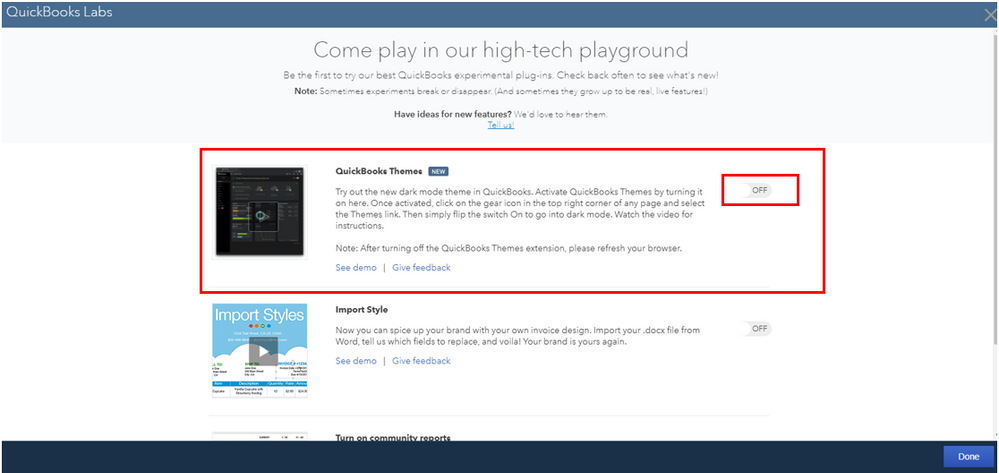
Moreover, you might want to visit our QuickBooks Blog page to stay updated on the latest news and features about QuickBooks.
In case you have other questions managing your account, you can always tag me in your reply. I’m just a few clicks away from you. Have an awesome week ahead!
Not very useful, most pages are still bright white.
Hi there, @johnk. I'm here to help get this sorted out.
When activating the feature from the settings, all pages will turn into dark mode. Otherwise, if some pages remain bright white, I recommend clearing your browser's cache and cookies. Your browser stores these files to speed up websites. However, it can cause some problems in QuickBooks Online (QBO) when they become outdated.
In the meantime, let's start by accessing your account through an incognito window to rule out the possibility of a webpage issue. You can refer to these shortcut keys to open an incognito window in all supported browsers:
Once logged in, make sure dark mode is turned on. If it works, I recommend that you clear its cache. By doing this, you can remove that historical data and access QuickBooks with a clean slate.
I'm adding this link in case you need help in managing your account: Help Articles.
Visit me here again in the Community and keep me posted on your progress in getting this resolved. I'm determined to help you succeed.
I believe the instructions above are missing a step. Step 1 should be to go to QuickBooks Labs from the Gear Icon, then activate themes. Once Themes is activated, you can proceed to the rest of the steps. Here's a video on the topic:
It appears the dark mode feature is completely gone now, which is very frustrating. I see no "Themes" option under labs as described above.
This thin font is so hard to read, and increasing magnification in the browser creates different complications. PLEASE consider changing the font colors, or bring back dark mode. Why does it need to be green?? Coupled with this thin, barely there font, it gives me a headache every time I log in, and I can't afford to put off my accounting but can't stand looking at the screen.
Hello AnimusPress!
Thanks for joining this thread. Let me assist you with the display setting in QuickBooks Online.
I check your concern and verified that the Theme is still available. You can turn it on by going to the Gear icon, then selecting QuickBooks labs. It's best to perform some troubleshoots to make sure this is not a browser issue.
You'll want to use an incognito window and check the QuickBooks labs from there. Incognito won't save your browsing history which can result in an error. These are some of the shortcut keys:
Also, you'll want to clear the cache and make sure you're using a supported and up-to-date browser. This can fix any browser-related issues.
In addition, you'll want to send feedback to our developers about the font. Let them know that you want it to be bold and darker. Select Feedback from the Gear icon.
I added these links if you need assistance in fixing other display issues:
Comment again on this post if you need more help. I'll respond as soon as I can.
Great, found it now for QBO Accountant, practice only. When I go to clients dark mode is gone. How do I have on all the time?
Thanks for joining the thread, @LizSnay.
I'm here to share details about the dark mode feature.
When using the dark mode feature, the Clients and Team menu will still show the white theme since it consists of your client's and member's information. However, the dark mode is not gone but it only shows on the upper and lower background.
Incase you want the dark mode feature in your Clients menu, I'd suggest sending feedback to our product development team. Your valuable feedback will help us improve QuickBooks Online Accountant (QBOA) to better serve your business needs. Here's how:
You can track your feature requests through our QuickBooks Online Feature Requests website. For more details, please browse through this article: How do I submit feedback?
I've added these articles that will help you manage your clients and troubleshooting steps incase you don't see your client in your account:
You can get back to this thread and leave a comment if you have further questions. We're here to help. Take good care!
Can they just darker the font instead of changing the whole screen into dark mode?
Hi there, @situ.
I can see how essential it is for you to make the font darker. Currently, the general feature to change the font color is unavailable in QuickBooks Online. In the meantime, it's best to relay your feedback to our Product Development team to improve your QuickBooks Online (QBO) experience. Here's how:
1. Go to the Gear icon and click Feedback.
2. Provide your feedback or product suggestions.
3. Click "Next" to submit.
To get updates about the status of your feedback, you may visit the Customer Feedback page.
You may also want to learn how to change the font color in your sales forms using the Custom form styles. This feature helps you change the font size and the form's color as well.
Refer to this article for more information: Customize invoices, estimates, and sales receipts in QuickBooks Online.
If you need further assistance with changing font colors or anything else related to QuickBooks, please don't hesitate to reach out to us. We're always here to help. Have a nice day ahead!
Dark mode is not completely the answer. Verbiage inside the fields on dark mode is still hard to read.
I tried Dark Mode. It's a little crazy on my eyes.
Can't Intuit let the customer pick the size font and bold it if they want? I see that customers have been requesting this fix for YEARS.
Hello there, Scotty666.
I can see that you've posted twice in this forum. My colleague Rubiely_J already posted an answer about increasing and darkening the fonts in QuickBooks Online. To view her response, please check this link: https://quickbooks.intuit.com/learn-support/en-us/other-questions/how-to-enlarge-the-font-size-in-qu....
I've added our View All Help article for future reference. There, you can browse topics that'll help you in completing your QuickBooks tasks.
If there's anything else I can do for you, let me know by commenting below. I'd be happy to assist you. Have a great day.
Thanks for that reply. My QBO didn't have the Themes button either. All set.
I don't have the Quickbooks Labs on my screen. Where do I go to darken the screen?
No the dark mode will not work.
The font needs to be black not gray.
The font is too fine / light and needs to be a regular font.
How do we get help with this?
I do not have a themes option under my gear - how else can I change the writing on the screen? It is very light and difficult to see
No, you can't use the Dark mode theme as of today, April 2024. QB removed the option.
The Online program is UNUSABLE for anyone with low vision issues.
Contrast almost non-existent, very light gray against a white background.
Shouldn't QB should have to comply with the Handicap Accessibility Act?
Even this message allows font changes
I have the same issue. They are forcing us to transition from QB desktop to QB online and the gray against white background is tough for me to read. I don’t see anyway to change the color scheme… there have to be thousands of users with this issue.. When can we expect a version that has clear text that is easily readable by anyone… you don’t see Google mail with this issue, so I am sure that Inuit an figure this out.



You have clicked a link to a site outside of the QuickBooks or ProFile Communities. By clicking "Continue", you will leave the community and be taken to that site instead.
For more information visit our Security Center or to report suspicious websites you can contact us here