Turn on suggestions
Auto-suggest helps you quickly narrow down your search results by suggesting possible matches as you type.
Showing results for
Get 50% OFF QuickBooks for 3 months*
Buy nowOk, I think this was in QB 2011. Go to reports>reports center. At the top of the next window you should see memorized reports. If you do not see the reports listed there is a show/hide option. When you select the report here you should see a red X, select that to delete the report.
Once you select the report try edit>delete memorized report (command+D)
In QB Pro 2014 this was my solution. Selecting the correct Reports Icon is very important. I'm not sure if my dashboard is the same as yours, but I have 2 rows of icons... You MUST select the bottom Reports Icon, not the top one.
I've attached a picture of my screen with steps on how I delete reports from "My Reports".
I hope this helps :)
Hi aakrichner, I hope everything's great there. You need to get to the list of your memorized reports to delete them.
To do this: Go to Reports > Memorized Reports > Memorized Reports List (Right click on the report and delete)
I hope this helps.
This does not work
This does not work in QB Enterprise
Hi there, cwatson68,
I can show you the steps on how to delete a memorized report in QuickBooks Desktop Enterprise.
Here's what you'll need to do:


To give you more of an idea about this process, you can check out this article: Create, access and modify memorized reports.
For additional reference, you may find below articles helpful in the future:
This will point you in the right direction, cwatson68.
I'd appreciate if you can update me on how things goes. I'm always here to offer additional assistance. Have a great day!
Miarriam's step finally worked for me! QB Premier Pro 2020
Hey there, @icjerk.
I’m happy to hear that those steps worked for you.
If you have any other questions, feel free to come back to the Community. I’m happy to help.
I have QB Pro 2019, desktop
trying to delete a memorized report.
right clicking brings up nothing when I have that report highlighted
ctrl-d does nothing when I have that report highlighted
the right click brings up nothing???
Hey there, @BobbiMathias.
It's possible that there's an issue with the system that's causing this behavior. We can perform some basic troubleshooting steps in QuickBooks Desktop(QBDT) to fix this.
Let's start by updating QBDT to its latest release. Doing this will fix minor issues in QuickBooks. Just follow these steps:
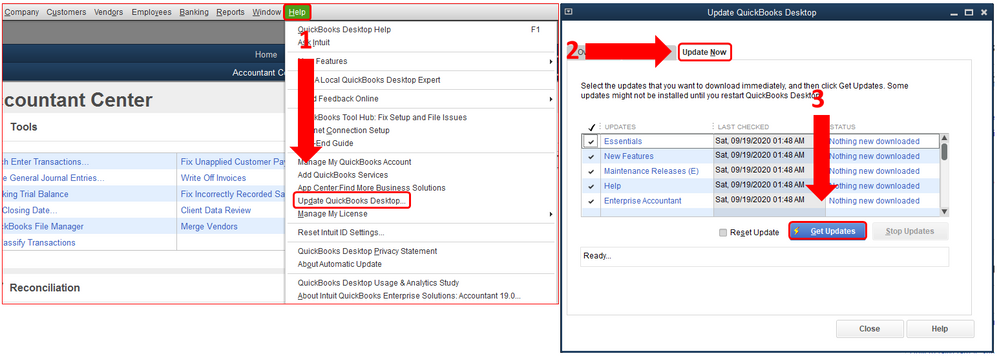
Once done, try deleting again the memorized report. Just follow the steps provided above.
If you're still getting the same issue, you can run the repair tool for QBDT for Windows. This will help you fix the common errors right away.
I'm always here to help if you have any other concerns or questions. Just tag my name in the comment section and I'll get back to you as soon as I can.
my QB is uptodate, trying the control panel fix now
Finally! Yes! Thank you! I was trying everything I could think of!
Right click does not bring up the delete option. Your suggestion is a complete fail.



You have clicked a link to a site outside of the QuickBooks or ProFile Communities. By clicking "Continue", you will leave the community and be taken to that site instead.
For more information visit our Security Center or to report suspicious websites you can contact us here