Turn on suggestions
Auto-suggest helps you quickly narrow down your search results by suggesting possible matches as you type.
Showing results for
Has anyone else experienced a security breach recently?
Hey there, @jennysnider1.
Thanks for reaching out to us here in the Community.
To clarify, may I ask what you mean exactly about a security breach? What has happened? I recommend changing your password regularly. Also, keeping a strong password, so it's too hard for another person to figure out. Some password suggestions to make them strong are:
I'll be sure to keep an out for your response. Please let me know if you have additional questions or concerns. I'll be here every step of the way. You can always count on us here in the Community anytime you need assistance. We've got your back!
Yes. We do change our passwords regularly. We don't reuse old passwords. We use a combination of upper & lower case as well as a mixture of letters, numbers & special characters. We do everything we can to keep our QBO Accountant's accountant as safe and secure as is possible on our end. We don't have a private server. We expect the servers QBO uses to keep our accounts safe.
This did not stop hackers from adding payroll checks to unknown employees and creating subcontractors and adding payments to be direct deposited. Even while we were on the phone with QBO customer service, the hackers continued to create employees, subcontractors and payments to be direct deposited. We changed our passwords MULTIPLE times DURING the phone call with customer service.
Unfortunately, we do not feel as if QB "has our back". Just the opposite in fact, because our clients were instructed by QB to disconnect from us and to make sure we had "better security in place" before continuing to use our firm. This is borderline slanderous.
We have yet to receive resolution to this issue. In fact, the emails from QB have abruptly stopped even though the supervisor assured us that she would continue to email us the information we need to file the police report. Needless to say, we have never received any phone communication either other than the calls that we have initiated. Ironically, we didn't receive one of your customer satisfaction surveys either.
If you have a name and number of someone in your company that can assist us, we'd welcome the information.
Also, I find it hard to believe that no other users in the US are experiencing or have experienced this same issue. I see posts in the QB Canadian community that describe this activity to a T as recently as April of this year! But yet the only response from QuickBooks to those posts are pretty much the same as the reply you sent to me.
The security of your account is one of our top priorities, jennysnider.
I appreciate you for providing us in-depth details of your concern. I'll personally share your feedback with our Customer Support Team about not receiving any phone communication and customer satisfaction survey. We'll be able to take action on improving our customer service.
In this case, you can report a security-related issue in our Online Security Center: https://security.intuit.com/index.php/report-an-issue. You can also see there some information and tips on how we protect your data and business information.
On the other hand, we are unable to initiate phone calls from the Community since this is a public forum. Just follow these steps below to reach out to our phone support team. They'll pull up your account in a secure environment and investigate what's causing this issue:
Here's how to reach them:
I've got a link here that provides you with articles about data and security: https://quickbooks.intuit.com/learn-support/en-us/get-started/data-and-security/08?product=QuickBook....
The Community will always have your back if you need anything else in QuickBooks Online. Take care always.
I terminated my book keeper after she had wrote herself a check for $3800.00. I thought I would be nice and not prosecute if she gave me back all the personal information that we used to set up. I believe she was skimming off everyone's checks as well. OK I tried to access my account after I had changed my passwords. I believe she remotely accessed the account to erase her theft. I thought I changed my pin correctly for payroll but now it says I'm locked out
I want you to know we're here to help you, Stan711. We want to ensure that you can log in to your account.
Cases like this, I'd suggest reaching out to our customer care support. They can help you with unlocking your account so you can sign in already. You can follow RCV's steps on how you can get in touch.
On the other hand, once you can get into QuickBooks Online, you can check your Audit Log report. It will show you who logged in and made some changes. Here's how:
For more information, you can read this article: Use the audit log in QuickBooks Online.
Feel free to get back to us if you have other concerns. Keep safe!
Is there any way to talk to a Person? You mentioned to go to crv to get help to unlock the account what are you talking about?
The same thing happened to us last pay period. Someone hacked into payroll and changed a former employee to active and changed the pay type to direct deposit and QB paid it without verifying any information or that we had an authorization from the employee to do so. We have all the security in place that we can possibly have. I feel like QB is not monitoring on their end as much as they should be. We stopped payment at our bank and now QB says if they can't get the money back then WE owe it back to QB because they paid it on our behalf! I had to go through several different phone calls to even get to the fraud department and still have not talked to a real person! I am still waiting on an email or a phone call. No they do not have your back! I have several contradictory emails from the "QB team." QB Support is not very "Supportive" at all given the amount of money we pay each month!
Happened to me this week. Worse is that I'm a CPA, so lots of info at risk. I'm in the middle of trying to fix it.
Protecting the privacy and security of your financial information is our top priority, @LizCPA.
I appreciate you for letting us know about your concern. In this case, to report a security-related issue in our Online Security Center: https://security.intuit.com/index.php/report-an-issue. You can also see there some insights and tips on how we protect your data and business information.
On the other hand, I also recommend contacting our support team. They'll pull up your account in a secure environment and investigate what's causing this issue.
Here's how:
I'm also adding this resource you can read to learn more about privacy and security in QuickBooks.
Let me know in the comment section if you need further help. I'll be around to lend a helping hand. Stay safe and healthy always.
This just happened to my account as well! I think this happening to QB accounts everywhere. This is scary and clearly not being stopped. There are entire Reddit feeds on this breach of data happening
https://www.reddit.com/r/QuickBooks/comments/gmrf5q/qbo_payroll_is_a_living_nightmare/
and news articles-
https://thehackernews.com/2021/02/experts-warns-of-notable-increase-in.html
How is QB following through on returning the stolen funds? Are police reports being followed up on? This is very concerning for QB users especially during a pandemic. What do we do?
Are you using QB Online and QB Desktop?
We value your security and privacy, @directorsbplf.
In this kind of situation, we have a website where you can report any privacy issues. Let me guide you on how:
Also, you can directly reach out to our Customer Care team. Here's how:
If you're using QuickBooks Online
For QuickBooks Desktop
Feel free to post here again if you have any QuickBooks concerns. I'll be around to help. Take care always.
Somehow I received an email saying I owe yall 29,000 dollars! That yall are taking 1290 from my paypal
Thanks for letting us know about this, @33tlee.
Since Community is a public forum, we're unable to access your account information and check the charge you received for security purposes. That said, I'd suggest contacting our Customer Support Team to check the email further.
You can follow the steps shared by my colleague Divina_N on how to reach them. For support hours and their availability, see this article: Contact QuickBooks products and services Support.
Let me route you to these helpful articles about different emails that Intuit use in handling business information.
If you have any other follow-up questions, please let me know by adding a comment below. I'm more than happy to help. Have a good one!
Yes I had a security breach.
I needed help with my QB desktop pro.
Googled online Quickbooks help
Got an official looking website called Quickbooks ProAdvisors.
They had logo and phone numbers and the guy online was very helpful
They looked at my computer and told be its database was about to crash.
And after long discussions showing me files and error messages, I saw enough data to send a check to them (dumb) Check made out to QB Advisors Systems
The contract stated they would not cash the check till work was done. It of course was cashed immediately that day. So I cut off their link to my computer and contacted Quickbooks Intuit Security to confirm if this was really a partner provider or a scam. They have not answered any of my multiple emails for over a month. Ultimately went with regular Quickbooks Service contract and we changed a computer to fix the problem (Gmail does not like Windows 8). Disappointed that my requests for validation if this was a true provider have never been answered. They obviously stole all our company and employee info.
Laser Mark <[email address removed]>
Attachments
Jun 15, 2022, 12:05 PM
to Security
Dear Sirs
I clicked on a QuickBooks ProAdvisor link for help migrating my account to another computer after having difficulty doing it my self
The QB ProAdvisor Services examined my computers remotely and explained that my Destktop Pro 2021 company.QBW file was about to crash due to many errors shown on the log.
They required nearly $3000 to fix, and supposedly are doing so currently with payment due after work was complete
However they broke the attached sales agreement by immediately charging for serves 5 days before the work is to be completed which is stated at June 20
Breaking agreements is not something I would expect INTUIT to allow
My bank could not stop this payment
Please advise if the attached vendor is a valid QB ProAdvisor subcontractor authorized to do this work.
I wish you didn't have to go through all that, MrLaser.
Can you share the website that you used to reach out to ProAdvisor? This way, we'll determine if they're connected to us. Our website has intuit.com on the link.
We're committed to keeping our customers' information secure. That’s why our contact number is no longer available on the webpage. Also, our support will not reach out to you unless you initiate a callback request and will not ask for a check payment while performing the troubleshooting steps.
To protect your security and privacy, here's how you can report this:
For more information, please visit this article: Identify Suspicious Activity, Phishing Scams, and Potential Fraud.
In case you need guidance from a live support representative in completing your QuickBooks tasks, below are the ways to reach out to them:
Additionally, I've added these resources that'll help you learn more about moving QuickBooks Desktop to another computer:
I always want to ensure all your queries and concerns will be resolved. If you have any other issues with navigating the program, please don't hesitate to keep us posted.
my quickbooks merchant services deposit account was switched by someone (doesnt show up in activity log) to some foreign (Chinese lettering) ADP bank whose website is under construction.
[removed] for Intuit "support"
Hi there, @kyleaa.
I know how uneasy it can be when this happens. I want you to know that we're here with you.
First, I recommend changing your password with a strong one. This way, it's hard for another person to figure it out.
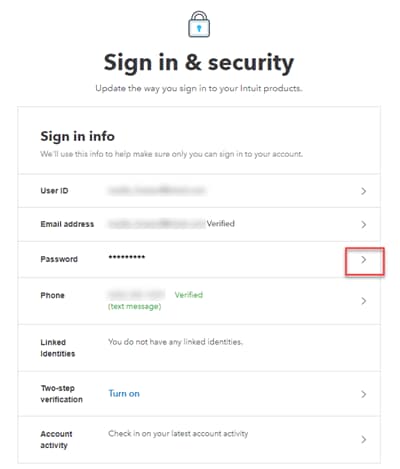
Then, reach out to our Customer Care Support team. They can take a look at your account and perform an investigation.
Here's how:

Lastly, to avoid the trap and protect your data in the future, check out our online security tips to help you keep your information safe.
We also have a website where you can report phishing emails and other security issues. You can send the information directly to our security team.
Additionally, we have a guide on how to spot fake emails and how you can better protect and secure your account. Please refer to these articles:
Please let me know if you have any other issues or concerns. I want to make sure everything is taken care of for you.
jennysnider1, We were hacked last month. So far the only communication with the escalation team is saying they are passing it on to the operational support team. That was August 3, 2022, haven't heard anything yet.
Someone hacked into our account created invoices to a company we have never heard of, but they use QB as well, and took the money from them through our QB account.($83,500) They had changed our phone number, changed our banking info and created QB pay.
We do have an IT company that is suppose to manage our security, but apparently they aren't. We had to handle all of the changes (passwords etc) on our own.
I wish you luck!
We also filed a police report .
Yes! On January 4th 2023 QB created case #1592604008 for a payroll issue and my company does not subscribe to any payroll services. My company did not contact QB for any assistance on January 4th. I have contacted QB regarding the breach and opened case #1592736122 but after 2 hours on the phone they did finally find my company, wanted to know if we do business in Canada, confirmed the Company address on their end does NOT match what QB shows on my end, gave me email addresses to contact that bounce back and then said they did their due diligence which did NOT include listening to the call that generated the original case. Its the same thing every time you contact support with something not in the script. They push it off their plate!



You have clicked a link to a site outside of the QuickBooks or ProFile Communities. By clicking "Continue", you will leave the community and be taken to that site instead.
For more information visit our Security Center or to report suspicious websites you can contact us here