Turn on suggestions
Auto-suggest helps you quickly narrow down your search results by suggesting possible matches as you type.
Showing results for
CYBER MONDAY SALE 70% OFF QuickBooks for 3 months* Ends 12/5
Buy nowSolved! Go to Solution.
Thanks for letting us know about your challenges in setting up your bank with QuickBooks, @actonconcord-jan.
I'm here to help you bring your transactions into QuickBooks Online (QBO).
But before that, may I ask if you encounter any error messages?
If you've done the steps in manually updating your bank but encounter the same result, There's a possibility that the connection between your bank's website and QuickBooks was interrupted. I'd suggest getting in touch with your bank to verify if they have ongoing page maintenance that's causing the interruption.
If none, we can manually upload your bank transactions into QuickBooks through a web connect file. For more insights, please see this article: Manually upload transactions into QuickBooks Online.
Additionally, here's how to check the format of bank transactions in a CSV file you plan to upload into QuickBooks.
For future reference, you can read these guides about categorizing your bank transactions and reconciling your accounts.
Please let me know if you have any other banking concerns by dropping a reply below. I'll be around to help you. Have a wonderful day.
Thank you for letting us know about the status of your bank transactions, @hanovercleanersn.
I'm here to help you bring your transactions into QuickBooks Online (QBO).
Once you've connected a bank account into QuickBooks, for most financial institution, QBO automatically downloads your transaction data each night. In addition, you also have the option to manually update your account to add any transactions that have cleared since the last automatic download.
Therefore, we'll need to update your bank manually to show/bring the transactions into QuickBooks. To update your bank manually:
For additional reference, you may check this article: Manually update bank accounts.
Please let me know if you have any other banking concerns by dropping a comment below. Have a wonderful day!
I'm having the same problem. QBO updates the bank balance, but does not show related transactions to process. Did you find a solution to this problem?
Hey there, @FAYEA.
I’m happy to assist you in updating your bank balance and transactions. You’ll need to do is edit your Sign-in Information for your bank feeds. What this means, is anytime that the bank has updates rather that’s within the bank or even the bank's website it doesn’t reconnect inside of QuickBooks due to security measures.
Here’s how to update your sign-in information:


Let me know if there’s anything else I can help you with. I hope you have a great evening.
Im having this problem also. Bank balance in QB is correct and matches actual bank balance. both are updated, and both match. the problem is the associated transactions from bank account aren't showing in quickbooks. ive re-entered bank information multiple times and have clicked update literally 100 times, and i cant get any transations over to qb past about 3 weeks ago. quick books is showing "updated moments ago". But there are a few hundred transactions from the last 3 weeks that aren't showing. the bank balances are current and correct, so there is obviously some sort of a connection, but updating doesn't work to get transations pulled over..
Thank you so much for following the steps shared by my colleagues, mattsmith.
Have you tried contacting your bank? Let's make sure they don't have any issues. Any system maintenance from the bank can be the reason why transactions won't download.
If this behavior persists, you can manually bring in those transaction into QuickBooks Online by uploading a webconnect file. This is a file from your bank that contains your transactions. Please check this article for the detailed steps: Manually upload transactions into QuickBooks Online.
Also, I recommend contacting our Customer Support Team for investigation for a faster resolution.
You can read these guides about categorizing your bank transactions and reconciling your accounts.
I'll be right here if you need anything else. Have a great day!
Same problem here! Bank is connected, balance updates, but it is not pulling in any of the new transactions .... makes the automatic bank feed kinda useless!
Hi there,
I'd like to know the name of the affected bank. That way, I can check if we have an investigation about this error.
Also, if none of the steps from the previous replies help in downloading your bank transactions, I suggest contacting our Support Team. They can open a ticket about this issue so that our developers can come up with a permanent fix. Please follow the my steps above in reaching out to them.
Please keep on posting if you need anything else. I'll be here!
Same problem here. I set up the account yesterday and it all synced like a dream. Now it's keeping the balance up to date but not showing any transactions. I'm with Natwest.
Hi tom_b,
Let's run three manual updates to catch transactions from your bank. You can go to Banking and click on Update.
You can check out this article and learn what to do if you don’t see your recently downloaded bank transactions in QuickBooks Online (QBO).
If the issue persists, then I suggest updating your bank account sign-on information. This helps re-establish the connection.
Otherwise, reach out to our QuickBooks Support Team. They have the tools to check your online banking connection.
We'll be here if you have any other concerns. Have a good one.
I am having the same problem, it started a few days ago. I see the same responses but no fix. Did you all get transactions downloaded?
I'll show you a way to bring your transactions into QuickBooks Online (QBO), FabianaT.
After connecting your bank to online banking, QuickBooks automatically downloads new transactions each night.
If you can't find those transactions, we can manually update your bank o bring the data in QBO. I'll guide you how.
Aside from manually updating, you can also manually import bank transactions using CSV files in QuickBooks Online.
You can categorize your bank transactions once they're downloaded. This will help you in reviewing them to make sure your books are accurate.
Feel free to drop a comment below if you have additional questions about online banking. We're always here to help.
Same problem here. Bank balance updates, but not the transactions. I've tried manual updates. I've tried disconnection accounts and then re-establishing the accounts, signing in anew. I end up with the same results, updated balances, but no transactions.
Thank you for reaching out to the QuickBooks Community, mrmedicare. I appreciate you doing all those steps to get your transactions. May I know the name of your financial institution? With this information, I can check to see if there is an ongoing investigation and add you to the list of affected users if necessary. There are certain banks that we have noticed this happening with, and our engineers are doing their best to resolve these issues. In the meantime, I encourage uploading your bank transactions manually in your QBO account. For more guidance, feel free to check out this article, including a video presentation about this.
Please don't hesitate to reach out to me. Simply mention my name or @ me. I'll be here looking out for your response. Until then, take care and be safe.
Yes, the name of the institution is Westerra Credit Union. Thanks.
I am having the same issue with Salal Credit Union.
Hello @janeaustin,
Currently, we have an on-going issue where transactions are missing or not updating with the Salal Credit Union bank. Rest assured that our engineers have been informed and they've been working along with your banking team to fix this as on as possible.
While they haven't posted any workaround yet, it is recommended to wait for the integrated connection to be fixed so you won't have any issues upon reviewing your online banking transactions. Or you can upload a CSV file of your transactions if you wish to track them now.
But I'd still recommend contacting our Customer Care Support directly from the Help menu. From there, a specialist can pull up your account, securely, and associate it with the said on-going investigation so you'll receive all available updates via email message. To do so:
Lastly, I've got you this helpful article for the steps to ensure that your bank account balance is accurate in relation to your bank statement: Reconcile an account in QuickBooks Online.
We appreciate your patience as we continue working for a fix. Please let me know in the comments below if you have any other questions. Stay well!
I am having the same issue with Capital One Bank.
Same issue with Capital One Bank.
Hi there, @Jetter.
Can you clarify the error that you're getting? Currently, we have an ongoing investigation about error 105 when trying to update Capital Banks. Rest assured that our engineers are currently investigating and working on an immediate fix.
I encourage you to reach out to our Customer Care Team This way, you'll be added to the list of affected users and get notified of the latest updates and progress of the investigation through email. Just provide this investigation number INV-53568 to the representative.
Here's how:
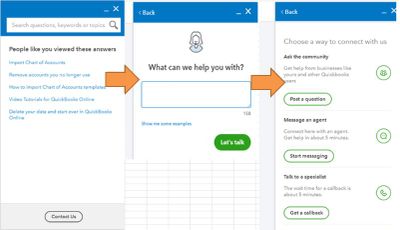
For more details about our support availability, refer to this article: Contact Support.
In the meantime, you can visit our Community Help website that shares helpful articles to read on topics like account management, banking, reports, and more. Just select a subject from the Topics drop-down menu.
I appreciate your patience as we work through this. If you have any other concerns, please don't hesitate to drop a comment below. Take care.
Hello, no error message, just the bank balance updating with to transactions showing to categorize, so I have to manually add them.
Thanks
Hi, no errors, just the bank balance updating, but the transactions not showing up. I have to manually add the transactions.
Thanks
Good morning, @Jetter.
Thanks for reaching back out to the Community and adding some clarification to the issue. I hope your week is going well so far. I can provide you with some information about your Capital One Bank.
After researching this issue further, I've discovered that there's an on-going investigation with the balance not updating with the Capital One bank (INV-54258). Contacting our Customer Support Team to be added to the list of affected users will be the best way to receive updates about this problem going forward. You can click this link or use the steps my colleague provided above to reach a QuickBooks Specialist.
Check out our tutorials page to see additional details about other available features in your account.
If you have any other questions, feel free to ask. I want to make sure that you're able to get back on track. I'm only a post away if you need me. I value you and the success of your business.
Same for me with CapitalOne. The balance is updating, but the transactions are not visible. I feel like this started shortly after I noticed the new UI changes.
Same for me. Started shortly after the new UI changes took effect



You have clicked a link to a site outside of the QuickBooks or ProFile Communities. By clicking "Continue", you will leave the community and be taken to that site instead.
For more information visit our Security Center or to report suspicious websites you can contact us here