Turn on suggestions
Auto-suggest helps you quickly narrow down your search results by suggesting possible matches as you type.
Showing results for
Get 50% OFF QuickBooks for 3 months*
Buy nowWe recently issued employee cards from American Express, but I can't get the new cards to connect in the banking. I have added them in the chart of Accounts as a subaccount, but they still will not pull transactions. How do I fix this?
Hello there, Angmann.
When setting up the sub-accounts for Banking in QuickBooks Online, you don't need to connect the parent account. Instead, connecting the sub-accounts will do. This will prevent duplicate transactions in your QuickBooks register. You can use this link for reference: About Bank or Credit Card Subaccount Setup.
Also, QuickBooks Online will automatically download your bank transactions once you've connected your bank in the Banking page. If it doesn't download your bank transactions, we can update the Banking page manually.
You can use this link if you encounter bank errors while in the Banking page: What to do if you see a bank error or bank transactions won’t download.
We got your back if you need additional assistance in downloading your bank transactions. Have a great day!
I was able to download and add the subaccounts, now the parent account (which is credit card that is used) is not linking.
It's great to know you were able to download and add the sub-accounts, Angmann.
The option to connect both parents and their subaccounts is unavailable in QuickBooks Online (QBO). If you try to connect both, you’ll encounter an error message that the account is already connected.
In this case, we need to choose on what account you'll need to connect for your Online banking. If the transactions are downloaded to one account, just connect only the parent account. For transactions that are downloaded to the individual accounts, we can connect the subaccounts.
When reconciling your accounts, we only need to reconcile the parent account since all transactions in the subaccounts roll up into it. See About bank or credit card subaccount setup article for more details about this one.
Feel free to visit our Banking page for more insights about managing your bank feeds and reconciling accounts.
You can always count on me if you need a hand with creating bank rules or any QBO related. I'm always here to ensure your success.
Is the expected outcome that the main card will have charges and payments applied and the sub card will collect just charges and the accounts will be over and under and net out on the balance sheet. Support indicated that will be true but my client is complaining.
I appreciate the details you've shared about your concern, @Bill-Robinson.
Allow me to share some information about the parent and sub-account in bank feeds.
QuickBooks will only get the details given by the bank. You may need to check the setup of the parent and sub-accounts. Some banks upload transactions separately on the sub-accounts and parent account.
In your case, I'd recommend letting your client reach out to their bank to know the setup and correct the transactions being pulled out incorrectly.
I've added an article that will guide you on how to manage the bank accounts in QuickBooks: About bank or credit card subaccount setup.
Let me know in the comment section on any updates after your client contacted their bank. I'd be glad to help you further. Take care.
I have two clients with this issue. One is a local church that just went thru a pretty much state wide conversion to QBO from QBD. I helped them with the setup of accounts and they work fine. When she pays her bill with one check it get received at AMEX to the main cards account. It leaves the sub card with a balance and the main card with an overpayment. I showed her how to split the payment between the two cards. I have suggested that she pay the bill with two checks so the reconciling will go smooth. The other client has TWO accounts each with a additional card (4 cards total). This client is over and under large on one account and semi over and under on the other one. Support told me that will be the result. My clients rely on me to figure stuff like this out and get their books ready for taxes. I will get on the phone in the AM with AMEX but I am not anticipating much from them. With AMEX the additional card login does not carry a balance. It just shows card activity. The account balance is on the main card.
Hi @JamesDuanT -
When you say, "Instead, connecting the sub-accounts will do", for American Express, how do I do that? Do I need each cardholders individual login? When I use the main Admin login, it just brings all the transactions over to one account in QBO. I want it to feed into the separate GL accounts. Please advise, thank you!
Thanks for posting here, @mransom,
Joining the discussion to share some insights about connecting sub-accounts in QuickBooks Online.
First, make sure to create a parent account if you haven't done that yet. Once done, create a new sub-account by following the steps below:
When you're ready to connect this account for online banking, follow the steps below:
For you're reference, I'll be adding a couple of articles that talks about this process:
Please comment down below if you need further help with this. I'll be here to lend you a hand. Have a good one!
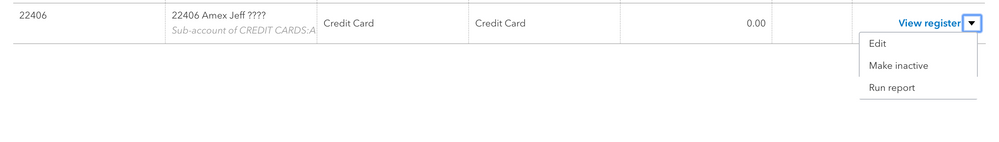
#1) I don't see a "Connect Bank" option on this SUB-account in the dropdown....?
#2) Even if I did see that option- I'm still confused. When I enter the login credentials for Amex, it feeds in ALL the sub-card transactions into one feed. Do I need to use each individual cardholder's login for each sub-card?
I'm here to clear things out for you, mransom.
The Connect Bank option won't show because you already connected the parent account. I understand that you want to bring the transactions to their corresponding subaccount. However, we're unable to connect them both.
Take note that your financial institution (AMEX) controls what and how information is received by QuickBooks. Since the transactions are downloaded to the main account, you'll have to connect the parent account and not its subaccount. Here's how:
Follow the on-screen instructions, then choose the subaccount you want to connect
Once the transactions are in, you'll want to manually move them to the subaccount so it would be easier for you to handle your books. In addition, you only need to reconcile the parent account because all transactions in the subaccounts roll up into it.
I'm also adding these articles to help categorize your online banking transactions and keep your QuickBooks accounts up-to-date:
Keep me posted if you need more help in managing your bank accounts and transactions. I'll always have your back.



You have clicked a link to a site outside of the QuickBooks or ProFile Communities. By clicking "Continue", you will leave the community and be taken to that site instead.
For more information visit our Security Center or to report suspicious websites you can contact us here