Turn on suggestions
Auto-suggest helps you quickly narrow down your search results by suggesting possible matches as you type.
Showing results for
Get 50% OFF QuickBooks for 3 months*
Buy nowI am a Quickbooks Proadvisor and work with about a dozen different QBO clients. In the past month all of them stopped auto importing bank statements. The bank feeds still work fine, but the monthly statements are no longer being imported. This is happening for multiple clients, whether I hold the QBO subscription or they do, and for several different banks. I have tried disconnecting and reconnecting the feed, but the latest statements still are not importing. Is anyone else experiencing this?
Hi there, GKB.
Thank you for getting back to us. Before we can accomplish your goal for today, can you tell me which bank you're trying to use when importing statements? This way, I can verify if there's an ongoing investigation.
As an initial troubleshooting step, let's perform a few manual updates to refresh the connection between your bank and QuickBooks Online.
Here's how:
Also, disconnecting a bank account is also helpful if QuickBooks Online won't reconnect even after clicking Update several times.
You may find these articles helpful:
For future reference, read through our help article: Download, match and categorize your bank transactions in QuickBooks Online. It includes a quick video tutorial to guide you with organizing your bank feeds transactions.
Let me know if this info helps. I'll be one message away in case you need further assistance. Otherwise, enjoy the rest of your day and stay safe!
Thanks, The feed works, the auto import of statements is not working. This is happening with multiple clients, whether I hold the subscription or they do, and for both Plus and Essentials subscription levels. We have disconnected and reconnected. Banks affected are Citizens, Bank of New England, Kennebunk Savings, and Service Credit Union. Basically every single bank I or my clients use. Auto Import was working until mid-June. Please check for a problem on your end.
Hello there, @GKB.
I appreciate your response to this thread to keep us updated with your concern. Since the bank is still not importing the transactions automatically, I'd recommend you reach out to our QuickBooks Online Support.
Here's how:
Also, another possible reason for this issue is that banks are updating and that causes to stop auto-download.
I am also adding these tips to know what to do if you get a bank error or can't download transactions in QuickBooks Online.
Feel free to reach back out to me if I can be of additional assistance about downloading transactions. I'll make sure to get back to you as soon as I can.
I was really hoping not to have to spend valuable working time talking to customer support for a system problem. But if there's no other way to report a technical error, then I guess that is the option I am left with.
I was having the same issue and was able to figure out a workaround. I entered a zero sum reconciliation (ending balance matching beginning balance for the same date). This prompted the statements to auto import again. Hope this might help someone in the future!
Same here since Aug 2021. I've been manually importing the statements.
Hi mikeshinod,
Thanks for sharing your sentiments in the thread. I suggest contacting our QBO Support about this matter as it has been a long time since you got this issue. They will be able to do further investigation on their end.
Let me know if you have other concerns. Take care.
I have been having the same issue. Today it imported through March for Huntington Bank but will not import past March. Very Frustrating!
I wish I could make it better. I'm here to guide you how to fix this issue, russomj19.
Normally, manually updating the bank transactions is one of the most effective ways to refresh the connection and get the import to work again.
You can also follow the steps provided by my colleagues above. Furthermore, for more troubleshooting steps that you can try when you encounter download issues, go through this article so you'll be guided: What To Do If You get or Can't Download Transactions.
However, if the issue persists, I suggest contacting our support team so they can investigate this further. They have the tools to pull up your account in a more secure environment. Here's how to reach them:
In most cases, once you're able to import transactions and be able to categorize them on the banking page, you'll have to review accounts in QuickBooks to match your bank and credit card statements. To give you more information and details, I've added this article so you can follow the steps: Reconcile An Account in QuickBooks Online.
Let me know if you have any other concerns when importing transactions. The Community always get your bank if you need anything else.
No issues with importing bank transactions. My issue is bank statements not importing. Yes, I made sure the transactions were coming in prior to trying to import bank statements. Very odd that it would bring in January through March but not April through July. I have had this issue with other banking institutions as well, not just this one bank. QBO needs to investigate. Thank You!
I have the same issue. Working with 20+ clients...some bank feeds upload statements others do not. Sometimes a month will work fine, then the next I have to contact the client for a PDF email. VERY inconsistent. A solution would save me tons of follow up time....
Hey there, FoxCanada.
I completely understand where you’re coming from. Allow me to help and get this working for you.
Which bank are you having a problem with? Did you encounter any errors? If you have, the following articles list different bank error codes and detailed troubleshooting steps to resolve them:
Fix Online Banking Errors in QuickBooks Online (QBO).
What to do if bank transactions won’t download or there's a bank error.
In the meantime, we can perform a manual update to refresh the connection between your bank and QuickBooks Online. See the steps below:
Alternatively, you can download transactions from your bank’s website into QuickBooks using our WebConnect feature.
Additionally, you can go through these write-ups if you need help with online banking errors as well as updating sign-in information in QuickBooks Online:
Bank and Bank Feeds in QuickBooks Online.
How to update your bank account sign-in information.
Fill me in if you have additional questions or concerns about QuickBooks, FoxCanada. The Community and I will be around to help.
The fact that you post the WebConnect option as a solution clearly demonstrates that you don't understand the issue everyone above has stated over and over again. Importing transactions is not the problem. It's the auto import bank statement feature. You see, a bank statement if required to reconcile those transactions, which are already on the bank ledger because the import feature for transactions is working. I'm hoping this helps you Rose
Has this issue been resolved?
I have a client with Charles Schwab accounts that aren't importing statements.
It's nice to have you here, @Bravura.
I want to ensure this is taken care of. First, may I know if you've received an error message? Any information can help us resolve the issue.
In the meantime, let's do a manual update to refresh the connection between your bank and QuickBooks Online (QBO).
Here's how:
If the issue persists, let's access your account through an incognito window to rule out the possibility of a webpage problem. You can refer to these shortcut keys below:
Once fixed, I recommend clearing your browser's cache so you can access QuickBooks with a clean slate. You can also use a different supported browser.
We can also download the bank transactions manually and import them into QuickBooks. Then, download CSV files of your transactions. I've included the following articles below for more insights:
Once everything is good, you can begin categorizing and matching your online bank transactions to post them into the appropriate accounts.
You might want to keep these links handy for reference about the process of reconciliation:
Let me know if you need further assistance with your online bank feeds. I'm always available here to help. I'll keep an eye out for your response. Take care.
I have tried these suggestions and no success.
Also per:
"We can also download the bank transactions manually from your bank's website and import them into QuickBooks. Then, download CSV files of your transactions. I've included the following articles below for more insights:"
The transactions are coming in correctly. I am missing statements only.
Thanks
Thanks for reaching back out here, Bravura!
I appreciate the efforts you have made so far. I recommend calling us in to double-check some settings and so forth by doing a screen sharing. No worries, this will be in a secure environment. Here's how to connect with us:

Let me know how the conversation goes. The Community has your back, so please let me know if you need any additional assistance. I hope you enjoy your day. Be safe and take care.
I am experiencing this same problem with the "Auto Import of Statements" not working as are others in the group. Like other the transaction feeds are coming in properly. Our problem stated when we needed to disconnect to Wells Fargo for a couple of weeks when we had a change in personnel. Is there still not a solution to this problem? It appears to have been an issue for nearly a year.
Thanks for joining this thread and alerting us about this auto-import of statements issue, @MediaPete. I’m here to share an update with you.
At the moment, our engineers are conducting an investigation concerning Wells Fargo transaction feeds that aren’t updating. With this, I highly suggest contacting our support team to get you added as an affected user.
You can follow the steps above to connect with our live representatives. No worries, you’ll receive a notification once the resolution is rolled out.
In the meantime, you’ll want to manually upload your entries in a CSV or QBO file format. This way, you can immediately categorize and match them in the program.
Here’s how:
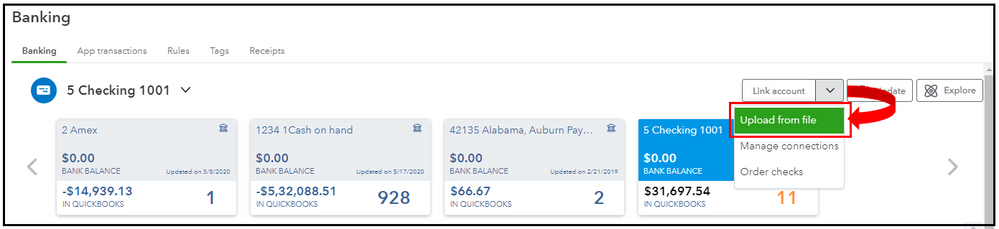
You can access this article to learn more about the process: Manually upload transactions into QuickBooks Online.
If you want to reduce the time managing your statements, you can also create and use bank rules. Once everything is good, check out this reference to ensure your account is balanced and accurate: Reconcile an account in QuickBooks Online.
Never hesitate to reach back out if you have any other banking concerns. I’ll make sure everything is covered, and you’ll get updates as soon as possible. Keep safe always!
Yeah, i've had the same issue for over a year. Transactions are importing, statements are not. I did the online chat one time and after going around and around she escalated it for further resolution. I don't think i ever got a response and it's still not working. It's really frustrating.
I feel like most people aren't understanding the problem. The thing that sucks is that it WAS working when i joined QBO and then about 6 months after that (in early 2022) it just didn't work anymore. Clearly this isn't a bank problem because people with all different banks are complaining about the same thing. Hope it is eventually figured out!
I'll help you import all of your bank transactions in QuickBooks, @SMH4875.
Before we proceed, can you share with me the bank you're currently using? That way, check if there is an ongoing issue with your financial institution.
When importing bank transactions, ensure that you enroll and connect your bank successfully to QuickBooks Online (QBO).
Also, did you receive any error messages? If so, here's an article that provides a list of online banking errors and the steps on how to fix them: Fix online banking errors in QuickBooks Online.
In the meantime, let's do a manual update to refresh the connection between your bank and QuickBooks Online. This will prompt QuickBooks to retrieve the most recent transactions from your bank.
Here's how:
You can also check this article to view the supported bank that allows you to import bank transactions to QBO: Supported financial institution.
Moreover, you can manually import bank transactions into the program. This will help you enter older bank data into QBO.
Keep me posted for additional questions or other concerns while importing your bank statements. I'd be more than happy to help. Wishing you the best of luck.
Thanks but if you read the posts we are all having the same problem which is that STATEMENTS are not importing. Bank transactions are importing just fine.



You have clicked a link to a site outside of the QuickBooks or ProFile Communities. By clicking "Continue", you will leave the community and be taken to that site instead.
For more information visit our Security Center or to report suspicious websites you can contact us here