Turn on suggestions
Auto-suggest helps you quickly narrow down your search results by suggesting possible matches as you type.
Showing results for
Get 50% OFF QuickBooks for 3 months*
Buy nowI'm here with some instructions that make depositing your checks a breeze, @-wwdot-net.
You have to choose the Add funds to this deposit option from the bank deposit window and select checks as the payment method. Follow these easy steps to get this done right away:
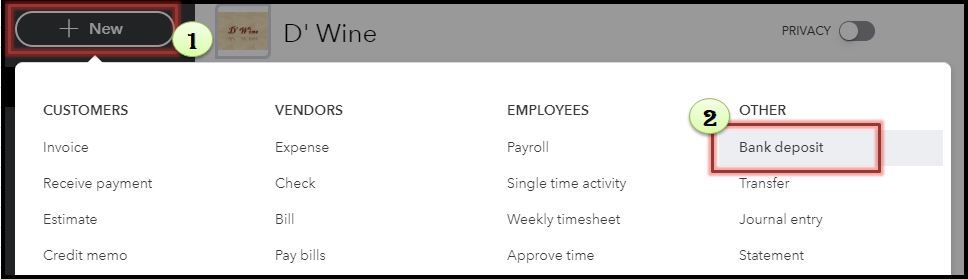

Here's the article that will provide more info about the process: Record and make bank deposits in QuickBooks Online.
Also, to guide you in putting money in and take money out in your QuickBooks Cash account, head to the Use your QuickBooks Cash account at this link for the detailed steps.
Then, to review your QuickBooks Cash transfers, refer to the steps below:
Don't hesitate to get back here if you have other questions or concerns about managing your QuickBooks Cash account in QuickBooks. I'm always here to help. Have a good one.
Thank you for the reply. Indo know how to do all that. It makes sense. However, what I am trying to find out is if I get paid by a check, can I deposit it directly to the QB Cash account or do I need to deposit it to my bank first?
Thanks for getting back to us, -wwdot-net.
When receiving checks from your clients, you'll have to deposit it to your bank. Then, you can already transfer it your QuickBooks Cash account.
To keep track of the money movement, you can manually record the deposit in QuickBooks Online just like the steps provided by DivinaMercy_N.
If these check are invoice payments, make sure you pay the invoices in QuickBooks Online and deposit it to the bank. From there, you can create a Transfer to show that you've moved the money to your QuickBooks Cash account.
Note that this is for tracking purposes and you still need do it in your actual bank account.
We'd also recommend contacting our Payments Support Team. They can review the details provide you more information on how we can get through with the process. You can reach them using this link: Contact Payments or Point of Sale Support.
We'l be right here if you have additional queries with the QuickBooks Cash processes.
Is this answer still current? I am not interested in using QB Cash unless I can deposit directly into the Green Dot Bank (QB Cash account.)
Please let me know if there are plans to rectify that now, one has to deposit a client check into a different bank, and then make a transfer. That is way funky.
Thanks
Bill E
Hello, bill92.
Thank you for visiting the Community. The steps provided by my peer above are current and the best way to record a deposit and transfer it to your QuickBooks Cash account.
In the meantime, you may want to consider visiting our QuickBooks Blog. From there, you can see the future developments and the latest news about QuickBooks and what our Product Care Team is working on.
Additionally, I've included articles about using cash account and how it works in QuickBooks.
Please know that you're always welcome to comment below if you have other concerns or follow-up inquiries about the QBO. I'm just around to help. Take care always.
It is 2021. How can you have a business checking account that does not allow the electronic deposit of a physical paper check? Every business owner has a smartphone and every bank on the planet allows this. Except QuickBooks.
so this cash account is basically useless why did I even sign up for it? I can't even deposit a physical check directly.
I have to deposit to my bank then do a transfer to quickbook cash wait 3-7 days for it to go through for what? I can just pay all my bills through my bank and avoid all the senseless waiting. beyond frustrating
Hit the nail in the head!! ridiculous
Funky indeed. What are these people thinking? A small credit union allows electronic deposits. Who are they catering to?
These fools want you to deposit a check in a “real bank” that has electronic deposit features. Then transfer to their “pretend” bank and then use QuickBooks. Wake up fools!!! Offer electronic deposits into QuickBooks. What are we paying 14 bucks a month for?
Wait whaat? What year is this?? Is this seriously the method to deposit checks? I wanted to use this checking account to get away from my bank, but I still have to use it then transfer it? This is nonsense! why even have the a Qb checking account? Im out! so dumb
Are there any options to do a paper check deposit directly into Quickbooks checking yet? Threw a mobile app?
1/2 of my customers still pay with a paper check and I would rather not have to mobile deposit into a brick a mortar bank and then have to transfer into Qbooks checking.
We recognize that each company has unique needs, @SKEENEY.
Right now, to put money into your QuickBooks Checking account, you'll have to utilize the Transfer option so you can transfer money between your accounts.
I can see how the feature you're looking for would benefit and empower your business. In the meantime, I recommend sending this request straight to our product engineers through feedback. Sharing features and options you'd like to implement is how our engineers look for new product updates.
To send feedback, follow the below steps:
You may also visit our Feedback forum page. From there, you'll see a list of QuickBooks users who also submitted feedback.
In addition, to learn how to put money in and take money out of your QuickBooks Checking account here's a great resource that you can read: Use your QuickBooks Checking account.
If you need anything else concerning your QBO account, let me know by commenting below. I want to help in any way I can. Have a great day.



You have clicked a link to a site outside of the QuickBooks or ProFile Communities. By clicking "Continue", you will leave the community and be taken to that site instead.
For more information visit our Security Center or to report suspicious websites you can contact us here