Turn on suggestions
Auto-suggest helps you quickly narrow down your search results by suggesting possible matches as you type.
Showing results for
Get 50% OFF QuickBooks for 3 months*
Buy nowHi there,
We recently had to cancel an event and issued refunds (via Paypal) to a large group of customers that all paid via Paypal. When I look at a Paypal report from Paypal.com, it shows all of these transactions as "Withdrawals and Debits" and not as "Payments Sent."
I was hoping that these transactions would appear in my Quickbooks Online Banking feed and then I could classify them as "Refunds Issued." Unfortunately, none of these transactions appear in my feed.
I am not sure how I should be adding these to Quickbooks Online so that I can make sure to record the money going back to the customers (and the Paypal Fees charged).
I've watched this video (https://quickbooks.intuit.com/learn-support/en-us/customer-refunds-and-credits/how-to-refund-custome...) and it mentions the linked transactions should appear in my Paypal feed, but that isnt happening.
Any assistance would be greatly appreciated.
Hey, @Mal47.
It's great to see you back here in the Community. Let's try a few basic troubleshooting steps to help resolve this issue with missing transactions in your PayPal feed.
Using a private browser or incognito window will allow QuickBooks to load as a fresh page to remove any errors or glitches that may be occurring in your account. Here's how:
If this works, then go back to your regular session and clear your browser's history.
Let me know if this helps. I want to make sure you're able to get back to running your business. I'll be back around shortly.
Thanks @Candice C , really appreciate your help with this.
I've opened quickbooks online in a new browser and I've hit "Update" on the banking tab. My feed shows recent Paypal transactions, including transactions after the refunds, but not the actual refunds. If you have any idea why they might be missing or how I might get them updated in my feed, that would be hugely helpful.
Thanks again!
Thank you, @Candice C , really appreciate the help.
I've opened Quickbooks Online in a new browser and I've clicked "Update." My Paypal banking feed shows recent transactions, including those that occurred after the refunds were issued, but still does not show the actual refunds. I see the transfers where we added money to Paypal in order to be able to pay out the refunds, but not the actual transactions where individual amounts were refunded to customers. When I run a report in Paypal for transactions over the month of July, I see all the transactions I am looking for, but none of them appear in my feed.
If you have any suggestions as to how to ensure these transactions show up in my feed, that would be greatly appreciated. Thanks again!
Thanks for getting back to us, @Mal47.
Allow me to help share additional information about your concern in QuickBooks.
We can review the refund transaction in your Paypal feed, it's a separate transaction that is posted in Spent as an amount.
Also, make sure the refund you created in QuickBooks is posted to the correct bank account (PayPal). However, if it's included in a lump sum deposit, this may be the reason the refund receipt is not showing up in the bank feeds.
If the bank feed shows a Deposit amount, this can only find money in transaction. While a refund is a money out, then it will only show up to a Spent transaction in your Bank Feed.
I've added this article as your guide on adding or finding a match of your downloaded banking transactions.
Once done, you can visit this website: Reconcile Workflow. It provides you more details about starting, fixing any differences, and completing the reconciliation process in the future.
Get back to me if you need help with anything else. I'd be sure to jump in as soon as possible. Have a good one.
Thanks @JoesemM , really appreciate the help.
I've reviewed the details you provided, but unfortunately still do not see any of the refund transactions in my bank feed. I've looked for them as expenses, but they do not appear. I have transfers where I moved money in to my Paypal account to make the refund payments, but do not have the actual refund transactions.
Would you mind further explaining what you meant by if it was included as a lump sum deposit how that might create a problem? I book the transactions as Sales Receipts, if that helps make things more clear.
Thank you again.
Hello there, @Mal47.
Thanks for posting your question here.
Since the steps provided by my colleague weren't successful, I recommend getting in touch with PayPal Support Team to ensure all troubleshooting steps have been completed and were not lumped in. For more information about adding transactions to QuickBooks Online, you can refer to the steps above.
Feel free to comment below if you have any more questions. I'm always here to lend a hand and help. Take care!
this is not a paypal issue,
this is an issue with the app, around 4-5 weeks ago, the paypal app quit showing refunds in the feed that comes in this is an issue with quickbooks
there is some kind of communication issue with quickbooks. and paypal
This isn't the kind of service that we want you to experience, @teambeefcake.
I can see the importance of the refund transactions that need to show in your bank feeds and getting this issue resolved as soon as possible.
To sort this out, I'd suggest reaching our Customer Support Team. They have the tools that can help determine the reason behind this matter and have the ability to create an investigation if necessary.
Here's how:
To ensure we address your concern on time, check out our support hours.
In the meantime, you can manually upload your bank transactions. You can download them directly from your bank's website. Once you've downloaded them, here's how you can upload your transactions:
Here's an article you can read to learn more about how you can manually upload your bank transactions: Manually Upload Transactions into QuickBooks Online.
I've also included this helpful article that'll help you add, match, or categorize your transactions after uploading them: Categorize and match online bank transactions in QuickBooks Online.
I'm always here to help if you have any other concerns or questions. Just tag my name in the comment section and I'll get back to you as soon as I can.
Hi Quickbooks,
In case you are not aware, this issue is STILL going on. It's been six months now. Manually entering transactions for all refunds is really annoying, and should not be necessary -- I use QBO precisely because I can import my bank transactions.
I understand bugs take some time to analyze and fix, but as this appears to be an issue affecting all QBO customers who accept paypal payments (I imagine that is a lot of us!) I would have expected that in six months you could fix it. Can you please provide a meaningful update and an estimated fix date?
Thanks
Francesca
I am a customer myself, too, and experiencing this issue for a long period is hard to deal with, francesca-elizab.
We have an ongoing issue where transactions are not importing when using Connect with Paypal app. Our engineers are working together on the permanent fix of this issue. To keep you updated on this one, I'd suggest contacting our Customer Support Team. They'll pull up your account in a secure environment and add you to the list of affected users. They'll send you an email notification once there's an update on this issue.
You may send a message via chat, call us at a time convenient to you, or we’ll get in touch with you instead. To ensure we address your concern, our representatives are available from 6:00 AM to 6:00 PM on weekdays and 6:00 AM - 3:00 PM on Saturdays, PST. See our support hours and types for more details about this one. Here's how to reach them:
The only workaround we have is to manually upload your bank transactions to QBO. Feel free to visit our Banking page for more insights about managing your bank feeds transactions.
I'll be right here to continue helping if you have any other concerns or questions about QuickBooks. Assistance is just one click away. Take care always.
Hello,
Thanks for your reply. I understand the workaround, I have been doing it for six months now. As you know, it is extremely frustrating.
My question is: when do you plan to actually implement a fix? It is quite hard to believe that your engineers "have been working on it" for six months now and have still not been able to solve it.
Also, I would love to actually talk to a person on the phone, but it does not work for me, it seems you can only insert a US phone number. I do not live in the US. Do you have any way to receive a call to a French phone number?
Thanks
Francesca
This isn't the kind of service we want you to experience, @francesca-elizab.
I can only imagine what you must be feeling right now. In these tough times, we want to provide you with some relief.
I've checked the reports associated with this concern and found out that the case was already closed. Having said, you can check out its case number once you get in touch with our phone support. This way, they can review if your account was added to the list of previous affected users. Here is the investigation number: INV-22493.
Since you're still getting the same issue, I'd recommend refreshing your connection to get the latest available transactions. This will also update all your connected bank and credit card accounts on the Banking page. Here's how:
If the issue persists, open your QuickBooks account in a private window to check if it's browser-related. This doesn't save your browsing history so trace can be found on your computer. Simply press the following keyboard shortcut keys to access it:
Once your PayPal refund transactions show up, you can go back to your regular browser and clear its cache. You can also use another supported browser to access your QuickBooks account and update your Bank Feeds.
After your PayPal transactions are downloaded, you can now review and categorize them.
In addition, only US phone number is available for QuickBooks Online USA accounts. You might wanna check out our QuickBooks support website for further details: Contact QBO customer support.
Let me know how else I can help you with QuickBooks by adding a comment below. I'm more than happy to lend a helping hand. Keep safe!
Hello Reymond,
Thanks for your reply. However, I have already tried all those things: clearing my cache, using an incognito window, disconnecting and reconnecting the PayPal bank, using a different browser (I normally use Chrome), even using a different computer. Nothing works. I just tried an incognito window and a different browser yet again (I repeat, this problem has been going on for six months now!) and the refunds do not come, period.
Your own colleague @RCV even confirmed to me just this morning that the issue has still not been resolved. And reading through this forum, it seems that the problem persists for other merchants, not just me. Can you confirm, @Mal47 ?
Finally, as I mentioned, I am not able to use the callback service to talk to anyone from Quickbooks as I do not have a US phone number, because I do not live in the US. Do you have a phone number I can call, rather than using the callback service?
Thanks
Francesca
Thanks for coming back here, @francesca-elizab,
I want to make sure our engineers can look into this issue for you. The investigation shared by Reymond has been closed by our Team. Since you're experiencing the same issue with Paypay refunds, I suggest getting in touch with our Support Team.
They have the tools to escalate banking issues to our engineers. They are the ones who will look into the problem and see if there's a bug causing it or something else.
Reach us during our support hours from 6:00 AM to 6:00 PM on weekdays and 6:00 AM til 3:00 PM on Saturdays. To get a live rep, follow the steps below:

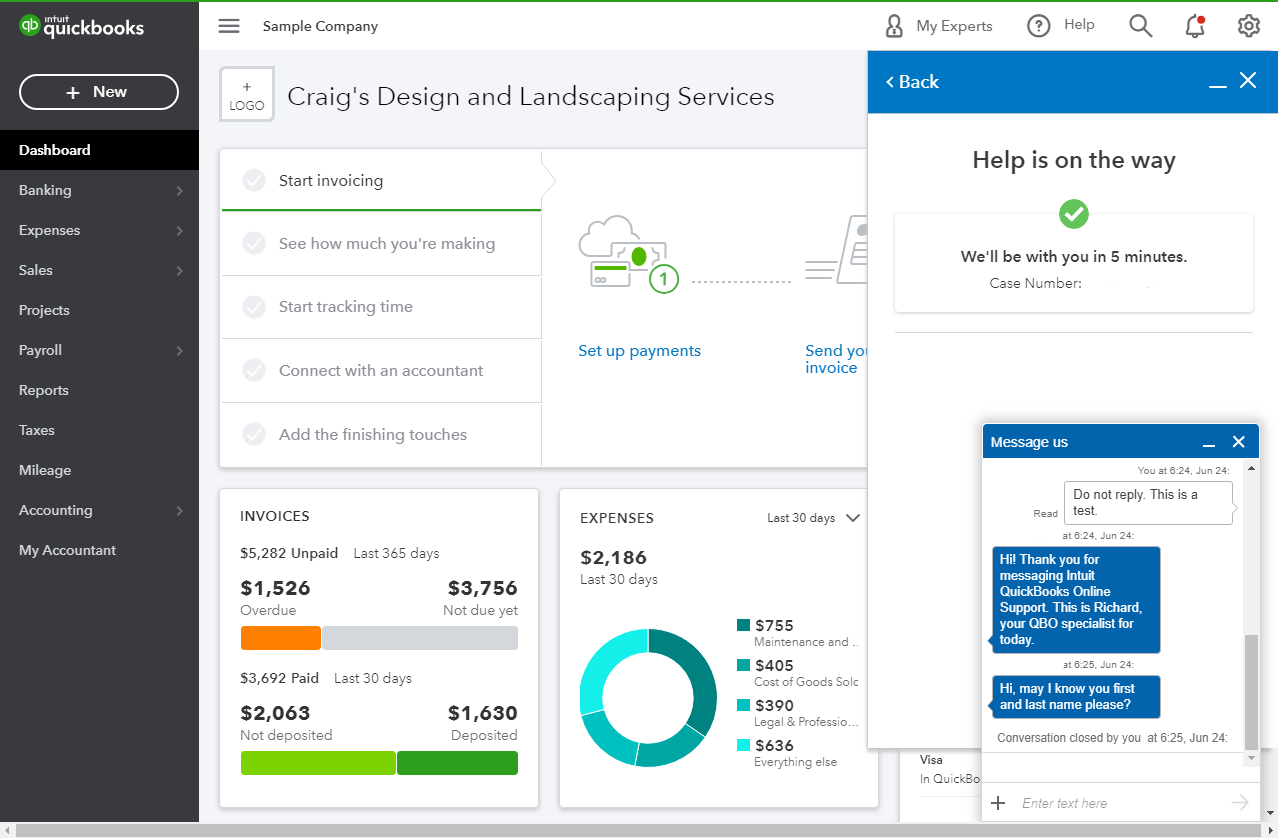
When you're connected, provide all the information about your concern or request a viewing session with out representative.
Kindly update this thread with the result of the call, as I want to make sure everything is taken care of for you. Have a good one!
When is this going to be resolved???
This is incredibly frustrating. I'm not seeing my recent customer PayPal refunds in my bank feed either.
Please help!
I wish I could make it better, @pturzo.
Our engineering team is working diligently so updates are provided on time so you and other users, get back to business in no time. And we're unable to provide the exact turn around as to when it will be available.
Rest assured that you'll receive all the updates via email message as long as your account on file has been associated with the said investigation. If you haven't yet, here how you can contact our dedicated support:
In the meantime, you can consider manually uploading your bank transactions so you can review them without delay. Use this article for the steps: Manually upload transactions into QuickBooks Online.
Lastly, I've also included this reference a compilation of articles you can use while working with us: Banking for QuickBooks Online.
We appreciate your patience as we're working on this. Please let me know in the comments below if you have any other questions.
I have tried to manually upload the refund transactions from PayPal and that is not working either! Quickbooks will not accept the formatting even though I reformatted the CSV to be 3 columns as described on your site!
Is there a way to just type in the transactions so they can match the refund receipts I already created??
I can't believe how many hours I have spent on this software that is supposed to be time-saving!
This isn't the kind of experience we want you to have in updating your PayPal refund transactions in QuickBooks Online (QBO), @pturzo. That's why I'm here to guide you in manually uploading transactions using a CSV file.
There isn't an option to just type in the PayPal transactions so they can match the refund receipts you've already created in QBO. Let's get your CSV file formatted accordingly so you can upload it to the system.
Regardless if you're using either the 3-column or 4-column format, you'll have to make sure the information on the CSV file complies with the following requirements:
You can learn more about this by checking out this article: Import transactions using Excel CSV files.
After the file is formatted correctly, upload it to QBO.
Once uploaded, you'll have to review and match them to the existing entries in QuickBooks This way you can keep your financial data accurate. For the step-by-step guide, you can refer to this article: Categorize and match online bank transactions in QuickBooks Online. Then, reconcile your PayPal account to effectively monitor the growth of your business.
Let me know how it goes in the comments below. If you have other banking concerns and inquiries about managing PayPal transactions in QuickBooks, I'm just around to help. Take care always.
This issue is still happening. None of the transactions from paypal that are marked as 'Payment Refund' get imported into quickbooks. I linked my paypal account today but I'm going to unlink it because no way that I'm going to manually enter refunds. No, it's not my cache and I'd appreciate not getting the same response as all the other people in this thread that this experience doesn't meet your expectations blah blah blah. Just fix it and please add me to you list to reach out to me when it's fixed. Good luck people!
This is still an issue and unfortunately neither PayPal or Intuit Quickbooks online will help in anyway what so ever with the issue. Quickbooks support told me to contact PayPal, and PayPal said this is an issue both partiers are working on (then sent a link here) and immediate closed my support ticket.
I tried to talk with Quickbooks support 2 times and asked 2 people if there is a way manually add the refund but both support techs completely refused to help in any way at all and said I need to contact PayPal.
I am looking for advice, should I keep trying to find a way to add a refund in Quickbooks or should I give up and remove PayPal from Quickbooks online as there is no way for me to accurately make my PayPal in Quickbooks match my actual PayPal account?
I wish I could make it better, @Talk1.
Let me offer help and share how you can keep track of your transactions from PayPal in QuickBooks Online.
Normally, you have the option to upload your transactions from the Banking page. Let's consider downloading a copy of your transactions based on the following file format below:
Once you have the copy handy, here's how you can upload them:
In addition, here's an article you can read to learn more about how you can manually upload your bank transactions: Manually upload transactions into QuickBooks Online.
Lastly, I've got you this helpful article for the steps that'll help review your transactions after uploading them: Categorize and match online bank transactions in QuickBooks Online.
If there's anything else that I can help you with, please let me know in the comment section below. I'm always around happy to lend a helping hand.
Hello. I am trying to do this. I downloaded the .csv file from PayPal and when I try to upload it to QucikBooks Online I get a message that says: "Error while reading the file. Verify that file type is CSV." Do I need to convert the .CSV file after I download it from PayPal?
Welcome to the Community. I’m here to help get your transactions from your PayPal account, @Talk1.
It could be that the downloaded .csv file from your PayPal isn't saved as CSV (Comma delimited). This is the reason why you're getting this error message.
To fix the error, save again your data make sure that the file type is saved as CSV (Comma delimited). This way, you can upload them in QuickBooks.
Let's also make sure that the file is in the correct format before you upload it.
Once your transactions are in QuickBooks, it's time to match and categorize them. They will directly go into your accounts after you review them.
Our doors are always open to help you with any QuickBooks-related concerns you may have. Have a pleasant day ahead.
Yep, it looks like you still have to record these refunds manually; otherwise your PayPal balance and your net sales numbers will end up increasingly off.
The deeper problem here is that Intuit knows exactly how sticky their Quickbooks product is (i.e., extremely high effort to switch your books over to a competing service) -- so every time a stubborn issue like this rears its head, all twelve of the people tasked with answering the question, "Does this use of engineering time make us appreciably more money?" all come to the same conclusion: No, it does not. (Incidentally, this is also why Quickbooks customer service sucks so hard: lots of "I feel your pain" and "it personally hurts me to the core of my being when someone is having a bad experience with our product" followed by "have you tried turning it off and on again and/or executing some obnoxious, time-consuming workaround?" And it is also why prices have gone up like 300% since we started with them in 2015.)
This whole situation is, of course, a ticking time bomb for Intuit: The instant a competitor shows up with a similar UI, decent banking integrations, and an easy on-ramp to port data over from QBO, there will be a massive exodus of customers who have been inwardly seething in rage for years but haven't felt that they had a viable alternative.



You have clicked a link to a site outside of the QuickBooks or ProFile Communities. By clicking "Continue", you will leave the community and be taken to that site instead.
For more information visit our Security Center or to report suspicious websites you can contact us here