Turn on suggestions
Auto-suggest helps you quickly narrow down your search results by suggesting possible matches as you type.
Showing results for
Hi there, comehomerealtyll,
I understand the importance of syncing Wells Fargo to QuickBooks Self-Employed (QBSE).
There's an open investigation about some customers getting an error when connecting the account. That's why it's not syncing to QuickBooks.
I recommend contacting our QuickBooks Self-Employed Team so they can add your account to the investigation (INV- 39211). This way, you'll receive updates regarding the issue via email. They'll also ask for more relevant details which will be added to your case.
Here's how to get in touch with them:
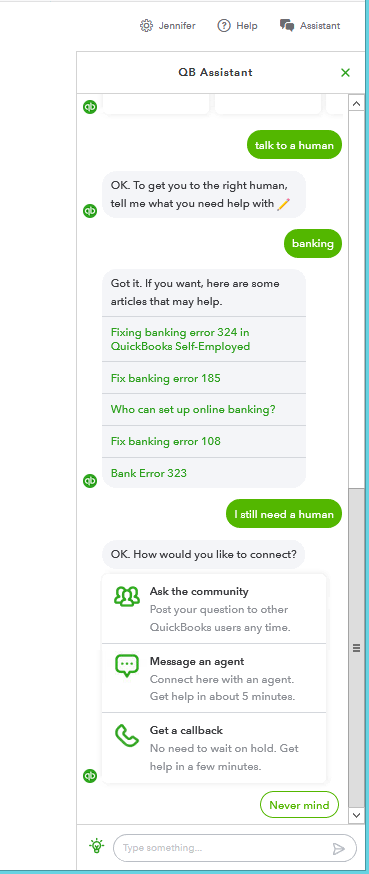
In the meantime, you can import transactions that aren't recorded yet in QBSE. Here's how:
After that, you're now ready to import them. Let me show you how:
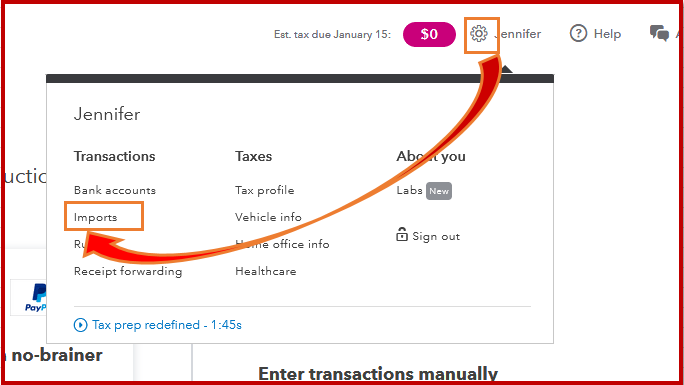
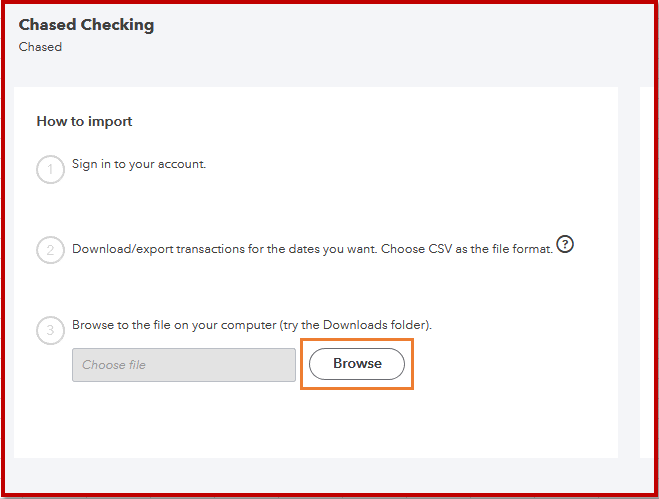
Don't hesitate to leave a comment below if there's anything else you need. I'm always around to help you out.
This really sucks please fix or something dam..
csv upload button doesn't work.
why do you bill us for software that doesn't work?
really sucks
Hi there, @jbea3.
Our engineers are still looking in to the root cause of this issue so you'll be able to sync your Wells Fargo bank transactions successfully in QuickBooks Self-Employed.
On the other hand, to help determine why the upload button is not working when importing transactions, I recommend trying to access your account using a different browser and import it from there. If doing this doesn't make a difference, I suggest getting in touch with our Customer Care Team. They have tools like the remote-viewing session to help isolate this matter. They can also add you to the list of the affected user for the banking issue.
To contact them, you may follow the instructions given by my peer, MaryLandT above or taking the steps in this link: Contact QuickBooks Self-Employed Support
I'm also including here an article that contains details about adding older transactions in QBSE for future reference: Add older transactions to QuickBooks Self-Employed
As always, you can find me here if you have any other questions. It'd be my pleasure to assist you. Have a good night!
Any updates ? "Talk To Human" option is not really a solution, it's more of a formal way to whine about the same issue to the employers of the same company about the known issue.
And this is the issue that takes away maybe half of the convenience of the application, the main purpose of which is purely convenience, which is what people pay for.
The suggested solution also does not address the possible problem with duplicated transactions once the company eventually decides that my payments for the software should be considered a good reason to fix my issue. Btw, I also cannot send a message to support outside of the work hours.
What is the timeline for the issue resolution, who are the engineers that are working on it day and night, where is the public status page that says that a system is partially down? No jokes - the company keeps charging me for the service that it fails to provide, I expect someone to be working 24/7 on this issue. This is not a free service.
Hello, Dmytro.
I know how it feels when something isn't working on your end. I've checked with my resources and verify with our engineering team. The investigation (INV- 39211) has already been closed. Let's try logging in to your QuickBooks Online account using a private or a different browser. Here's how:
Once logged in, go back to your banking page and try refresh your bank account manually. If it rectifies the problem, clear the browser's cache. Clearing the cache or cookies is the best way to get a clean slate for your browser. Or you can use other compatible browsers. It could be that the one you're currently working on has a temporary issue with QuickBooks.
Once your bank account is updated, you can categorize the transactions to ensure your financial records are correct. For more guidance, feel free to check out this article: Categorize transactions in QuickBooks Self-Employed.
You can always get back here in the Community if you have any other questions. I'll be more than happy to assists you. Wishing you all the best.
I'm currently sitting on this online "support" and anytime I ask for a manager or any questions at all, they go silent or end the chat. They do everything they can to not answer your questions. I've never seen anything like it. Mine hasn't worked since 2021. I'm now paying an outside accountant to fix the huge mess in my quickbooks and still paying monthly for this software that doesnt' work. They say they offer online support but no one helps. WORST COMPANY EVER. Whatever you do, stay away from quickbooks.


You have clicked a link to a site outside of the QuickBooks or ProFile Communities. By clicking "Continue", you will leave the community and be taken to that site instead.
For more information visit our Security Center or to report suspicious websites you can contact us here