Turn on suggestions
Auto-suggest helps you quickly narrow down your search results by suggesting possible matches as you type.
Showing results for
Get 50% OFF QuickBooks for 3 months*
Buy nowHey there, alano1.
To verify my understanding, are you referring to either of the PAYMENT (USD) or DEPOSIT (USD) columns? I checked both of them in our QuickBooks Online test drive account, and from my experience there isn't a process for disabling these areas on the reconcile screen. So they should continue displaying while you're reconciling.
There are some filters can be used by clicking the Gear (⚙️) icon next to your print option. In the Edit columns section, you'll notice there's no options for transaction amounts. Additionally, changing the Display density won't remove the transaction columns either.
Depending on how the payment/deposit column is expanded (ascending/descending), its visual settings, etc. it might look like there's no data in that area. Altering the way it's sorted and/or how much of the column can be seen helps make the details under that section visible again.
I've included two of our official resources about reconciling accounts in QBO. These might come in handy moving forward:
Please don't hesitate in sending a reply if there's any other questions or additional information you'd like to provide me with. I'll be here to help. Have a wonderful day!
I have tried the gear icon which hasn't been helpful. I also will now try again to expand the Payment and Deposit columns (which I have also tried to no avail). Again, this problem doesn't occur ever time. It is hit or miss. Sometimes it show up, other times not. Once when it didn't show up I got frustrated (what's new with QB Online?) and closed the reconcile out and started it again, and the amount column was shown. Seems like a hitch in the ol' QB getalong. Let me know if you have any other ideas.
Hi there, evautomation.
Thanks for dropping by this evening. If you occasionally experience this issue, and have followed the steps provided by my colleague, I would suggest reaching out to our support team the next time the error occurs. When you connect with them, they will be able to screen share with you so they can see exactly what you see on your screen and figure out what's going on. They also will be able to open an investigation into the issue if necessary, which will bring the issue to the forefront, so it will be solved that much sooner for anyone experiencing it. To reach them, follow these steps:
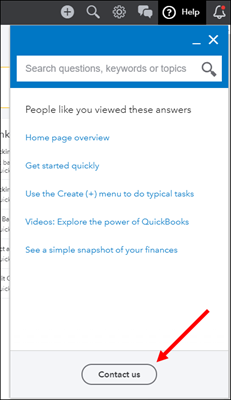
To ensure we address your concern on time, check out our support hours.
If you have any other questions in the meantime, feel free to post below. Thank you and have a nice afternoon.
Thanks, Nick, I'll keep that in mind for the next time.
It happens to me as well! I have been adjusting the column widths to no avail. It is weird as sometimes the amount is visible, other times, the exact same amount is not, just a blank space. Has anyone from QB been able to figure this out?
Hello, @ladida.
I appreciate you for writing your concerns in this thread. I'm here to point you in the right direction to resolve this issue you've encountered in QuickBooks Online.
To check if there is a minor error that occurs within the system, we advise getting in touch with our support team. For immediate assistance, follow the steps below:
Here's how to contact them:
Please use these support hours as a reference when contacting them at any time.
Please know that you're always welcome to swing by if you have follow-up questions or concerns. Have a great day!
I'm having the same issue! I'm only able to work on this on weekends or late evenings when support isn't typically available. Please post when this issue is resolved and include this in the help topic screen in QuickBooks Online. This is very frustrating and I have to click on each deposit item and drill down to see the amount. Slows the reconciliation process way down.
Hello there, @Sheadds.
To ensure we're on the same page, may I know which part exactly the transaction amount you are referring to? I'd also appreciate it if you could add a screenshot of the reconciliation page where you are having trouble. Any information you can add is a great help so I can provide an accurate and timely solution to resolve your issue.
I'll be waiting for your response. Have a good day ahead and stay safe.
Sometimes the deposit column doesn't show up at all. The rest of the information associated with the deposits are there, but the column with the deposit amount is missing. This doesn't happen all the time. And if I cancel the reconciliation and start over the column magically appears. I'm attaching a screenshot showing the reconciliation area I'm talking about. Unfortunately, I couldn't duplicate the error, but I circled the column that is sometimes missing. Trying to expand the column doesn't work, since the column itself doesn't exist at all.
I appreciate you getting back to us and providing more details about your concern, Sheadds.
Let's perform some troubleshooting steps to rule out the possibility of a browser issue and to get you permanently access the Deposit column when reconciling in QuickBooks Online (QBO).
Your browser saves files to load websites faster on your next visit. But over time, it'll get outdated, which can cause errors and performance issues using QBO.
To fix this, you can perform some troubleshooting steps. Start by pulling up your QuickBooks Online (QBO) account using a private browser (incognito). Here's how:
Once signed in, open your bank register to reconcile your account. The Deposit column should be visible beside the Payment column.
If it works, return to your default browser and clear its cache. This will refresh the system and remove older data that causes viewing and performance issues. However, if this matter continues, I'd recommend using other supported browsers.
In case the issue continues, even after performing the recommended troubleshooting steps above, I'd recommend contacting our Customer Care team. They can create a case that can trigger an investigation and get your issue fixed in no time.
Additionally, I encourage you to reconcile your accounts in QBO regularly (every month). This helps monitor their income and expense transactions and detect possible errors accordingly. You may want to check out this article as your reference in doing and fixing reconciliations in QBO: Learn the reconcile workflow in QuickBooks.
I'm all ears if you have other banking and reconciliation concerns in QBO. You can drop a comment below, and I'll gladly help. Take care, Sheadds.
I am having the same issue. First time this has ever happened to me. I tried all the recommendations, collapsing column widths, gear icon etc. I am going to cancel and try to start over and hope it is there, but wanted to attach a screen shot of the issue in action so to speak. Luckily everything reconciles, otherwise it would be difficult to find the error. Also, I am worried this might effect the look of the report.... Guess I will find out.
I appreciate you following my colleague's resolution and for providing a screenshot, kd.
Upon checking the image, it seems that the Deposit column is appearing on your end. If you're referring to the blank section beside the Payment column, please note that this section is for the deposited transactions. Since the data is filtered by date, it will display accordingly. For visual reference, I'll add this image. 
However, if the totality of the Deposit column isn't showing, I recommend contacting our support team. They have sufficient resources like screen sharing to provide accurate assistance while guaranteeing the security of your information.
Here's how:
For more information, check out this article: QuickBooks Online Support.
In case there are discrepancies after the reconciliation process, you can check out these resources:
Feel free to post here or reply below if you have concerns regarding reconciliation. Stay safe!



You have clicked a link to a site outside of the QuickBooks or ProFile Communities. By clicking "Continue", you will leave the community and be taken to that site instead.
For more information visit our Security Center or to report suspicious websites you can contact us here