Turn on suggestions
Auto-suggest helps you quickly narrow down your search results by suggesting possible matches as you type.
Showing results for
Get 50% OFF QuickBooks for 3 months*
Buy nowSolved! Go to Solution.
Hello, @lydbrewer.
There are several reasons QuickBooks may not recognize a match. It's possible that the downloaded paycheck transactions were already added in your bank register. Let's first put the transaction back to the For Review tab so you'll be able to match it.
To locate your downloaded bank transactions, here's how:
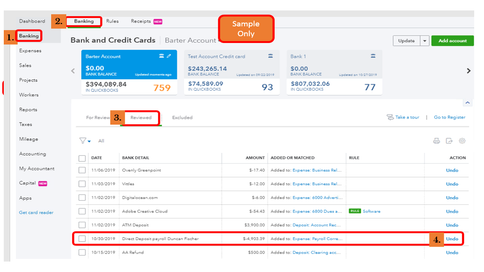
Once completed, let's view the For Review tab. You can now match your downloaded DD paychecks.
Meanwhile, here are other reasons the match may not have been recognized:
You can read through this article for more insights: Tips for Working in Matching Transactions.
To learn more about managing your downloaded bank transactions, you can check these articles:
Keep me posted if you have other questions. I'm always here to help.
Let me help you sort this out, @lydbrewer.
You can manually categorize and match your downloaded transactions to your existing records. This way, you can reconcile them with your existing paychecks. I'm here to share a few insights and help you from there.
To start with, the information of your downloaded transaction comes in depending on the details shared by your bank. You can consider this as one of the reasons why they are showing up in different categories.
Thus said, here's how you can manually categorize and match your downloaded transactions:
In addition, here's an article you can read to learn more about how you can categorize and match your downloaded transactions: Download, Match, and Categorize your Bank Transactions in QuickBooks Online.
Lastly, I've also included this helpful article in case you'll bump into errors in matching your downloaded transactions: Fix Mismatched or Miscategorized Bank Transactions.
Please let me know in the comment section down below. I'd be always around ready to lend a helping hand.
but there is not match for them. I see the paycheck in Quickbooks but even selecting Match it does not show up as one of the options/matches.
Hello, @lydbrewer.
There are several reasons QuickBooks may not recognize a match. It's possible that the downloaded paycheck transactions were already added in your bank register. Let's first put the transaction back to the For Review tab so you'll be able to match it.
To locate your downloaded bank transactions, here's how:
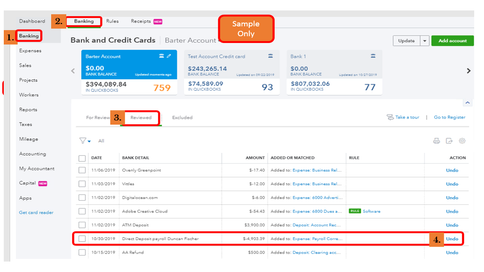
Once completed, let's view the For Review tab. You can now match your downloaded DD paychecks.
Meanwhile, here are other reasons the match may not have been recognized:
You can read through this article for more insights: Tips for Working in Matching Transactions.
To learn more about managing your downloaded bank transactions, you can check these articles:
Keep me posted if you have other questions. I'm always here to help.
That's what I needed. Thank you.
Hi there, Butler1.
At this time, I recommend reaching out to our Phone Support team. We have agents there that can take a look at your account and verify the issue further.
Here's how:
I'll be around if you need help. Keep safe!
Thanks for joining this conversation, clearkwill.
Can you please let me know what specific error message you're receiving? Any additional details you can provide me will help to ensure a timely solution.
In the meantime, you can this article if you see a bank error message and go directly to Step 4: What to do if you get a bank error or can't download transactions in QuickBooks Online.
I'll keep an eye on your reply and make sure to get back to you if you have additional banking concerns.
Nice information, valuable and excellent design, as share good stuff with good ideas and concepts, lots of great information and inspiration. My Premier credit card
Nice information, valuable and excellent design, as share good stuff with good ideas and concepts, and it's help me a lot Americanexpress.com/confirmcard
thanks
Not much help to you at the moment but I can attest that Articulate are working on this.
[removed]
but they are incomparable. Even after choosing Match, the paycheck does not appear as one of the possibilities or matches in Quickbooks.



You have clicked a link to a site outside of the QuickBooks or ProFile Communities. By clicking "Continue", you will leave the community and be taken to that site instead.
For more information visit our Security Center or to report suspicious websites you can contact us here