Turn on suggestions
Auto-suggest helps you quickly narrow down your search results by suggesting possible matches as you type.
Showing results for
Get 50% OFF QuickBooks for 3 months*
Buy nowHi,
I purchased the premier version to do per item price levels. The problem I’m having is when I go in a price level to customize the prices, the item list is only showing the barcodes. I need it to show the names of the items.
Solved! Go to Solution.
Hi there, @manoracandy.
In QuickBooks Desktop, the description will not show in the price level window. Only the Item name or number field. But, you can use the Item Price List of Price Level report as a basis when updating the price level.
You can follow these steps on how to pull up the report:
Once done, you can export the report so that you have a statement on your item when you edit or update your price level.
You may use these articles to learn more about the reports in QuickBooks Desktop:
If you have other concerns, please don't hesitate to leave a message in the comment section. I'm always around here in the Community to help. Take care, and have a great day.
I can guide you through to the steps in showing the name of your price level items, @manoracandy.
You’ll want to customize the column list of your price item and add a name column. This way, it’ll show the name of the item. Let me show you how in your QuickBooks Desktop (QBDT) software.
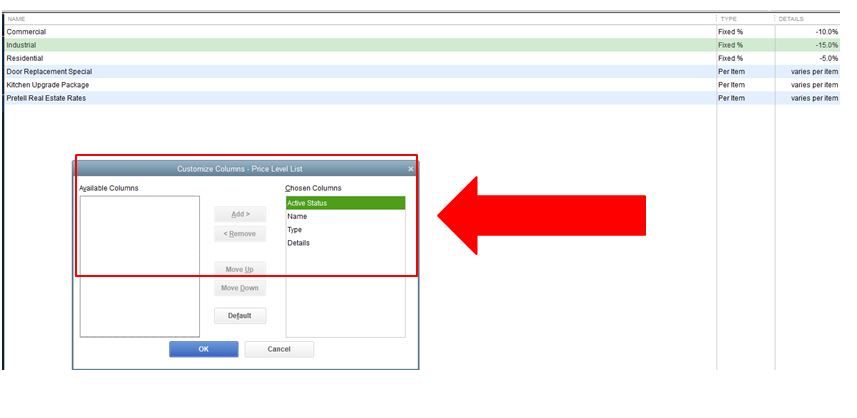
For more details on managing your Price Level List, you can read through this article for guidelines: Use Advanced Pricing.
You might also want to utilize this article for future reference in case you need to add data or personalize your invoices in QBDT: Use and customize form templates.
I’ll be around if you have other concerns with price rule or with your QBDT software. Post a reply with more details and I’ll get back to you as soon as possible.
Hi,
Thank you for your reply. The fix you suggested adds the name of the price levels itself, not the items inside.
@JasroV wrote:I can guide you through to the steps in showing thename of your price level items, @manoracandy.
You’ll want to customize the column list of your price item and add a name column. This way, it’ll show the name of the item. Let me show you how in your QuickBooks Desktop (QBDT) software.
- Navigate to the List menu.
- Select Price Level List.
- Click the Price Level drop-down menu and select Customize column.
- Select Name under the Available Columns and click Add to add it in the Chosen Columns.
- Then click OK.
For more details on managing your Price Level List, you can read through this article for guidelines: Use Advanced Pricing.
You might also want to utilize this article for future reference in case you need to add data or personalize your invoices in QBDT: Use and customize form templates.
I’ll be around if you have other concerns with price rule or with your QBDT software. Post a reply with more details and I’ll get back to you as soon as possible.
Thanks for trying the steps shared by my colleague, @manoracandy.
Allow me to provide the steps on how you can edit the name inside the items in QuickBooks Desktop (QBDT).
You can go to the Items List page and manually edit each item. From there, you can customize the items you want. Let me show you how to do it.
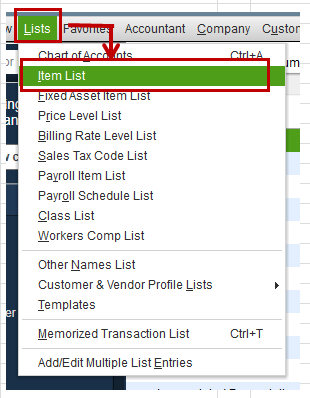
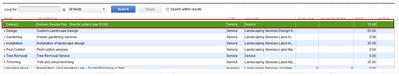
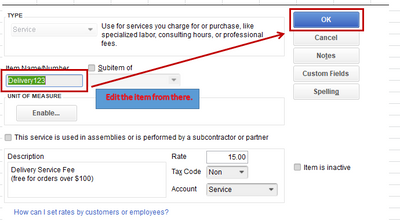
Once done, you can go back to the Price Level list and take a look for changes to the item to edit.
You can also refer to the article about Advanced Pricing which is also previously shared above.
If I can be of help with something else, just leave me a reply below. I'm always around to further assist. Take care and have a good one.
These numbers are my barcodes. My items won’t scan if I edit them. Does the price level only show the item number field? Can I make it show the description instead?
Hi there, @manoracandy.
In QuickBooks Desktop, the description will not show in the price level window. Only the Item name or number field. But, you can use the Item Price List of Price Level report as a basis when updating the price level.
You can follow these steps on how to pull up the report:
Once done, you can export the report so that you have a statement on your item when you edit or update your price level.
You may use these articles to learn more about the reports in QuickBooks Desktop:
If you have other concerns, please don't hesitate to leave a message in the comment section. I'm always around here in the Community to help. Take care, and have a great day.
I have an issue. My client has a price level at cost * 1.77 + $1.
I understand that you can do a percentage increase or decrease but not add a $1. Is there a mathematical workaround?
This is a great idea, @m22.
Unfortunately, there's nothing that I can see that would accomplish this within the product right now. The best way to accomplish this would be to use the Custom Price Per Item option and manipulate each price individually. Of course, we can leave this forum open for anyone that may have workarounds to share!
I'm more than happy to send this feedback to our Product Developers so they can consider adding a Percentage + Fixed option to Customer pricing.
We're always trying to add and improve the app's features for every customer's needs.
A great way to stay updated with changes and new features within our product is to visit our QuickBooks Blog.
Thank you for taking the time to share your thoughts with us! Let me know if I can assist with anything else, I'm just around to help.
Is an extra fee required to use "Price Level"?
I do not want to use the Price Rules, just apply a different multiplier to particular customers.
I thought that Price Levels were included in the Desktop Enterprise version, but the feature isn't working.
Hello there, Jtwo.
I'd like to help and make sure you can use the Price level feature in QuickBooks Enterprise.
Price level is add-on feature that allows you to automatically change the prices of items under certain conditions. Let me show you how to enable it in QuickBooks Desktop Enterprise.
Here's how:
Once you've enable the price level feature, you can check out this article to learn how to create and use price level: Set up custom rates or prices for employees, vendors, or customers.
Let me know if you still have other questions about price level. I'll be here to help. Keep safe.
Thank you. Where is the price structure for the add-on?
Thanks for commenting back on this thread, @Jtwo.
Let me add some clarification on the price level feature in QuickBooks Desktop (QBDT).
Since price level is an add-on feature in the Enterprise version of QBDT, it is completely free. All you need to do is to enable it in the Preferences. You may refer to the steps shared by my colleague above on how to do it.
Once done, there are two different ways you can use price levels. You can either apply a price level directly to items on a sales form or associate a price level with one or more customers or jobs.
Check out this article and scroll down to use price levels section for the detailed steps on how: Set up custom rates or prices for employees, vendors, or customers.
You can always post again in the Community or leave a comment below if you have any other concerns. I'll be happy to assist!
Thank you so much for the clarification. I appreciate your help!
I have double checked Preferences - Enable Price Levels is selected.
The Price Level that was created is indicated next to the Customer Name at the top of the invoice [10 off],
however there is no change in the price.
Any other suggestions of how to get this to work?
I can help you troubleshoot the unexpected behavior when using the Price Level feature, Jtwo.
We can try to verify if the issue of not being able to see changes on the price level is caused by an outdated release version of your company file. To download and get the latest release, you can follow these steps:
Then, try creating an invoice again if the price level now takes effect. You can also run the Verify and Rebuild Data process to fully check issues within your company file.
If the issue persists, you'll want to repair your company file using QuickBooks File Doctor.
Let me know how this works so I can further help you troubleshoot the price level issue. I'm always here to help. Stay safe!
QuickBooks is updated. Did a rebuild.
Price Level still does not work.
Method 1 - there is no drop down in the RATE column.
Method 2 - Have tried with various customers. Price still shows the full price included in the Item List.
Thanks for following up with the Community, Jtwo. I appreciate you performing each of my colleague's recommended steps.
I've reviewed our ongoing/solved investigations and can confirm there's currently no records of subscribers reporting that their Price Level feature isn't working while it's turned on.
Since the troubleshooting processes didn't solve the issue, I'd recommend getting in touch with our Customer Care team. They'll be able to pull up your account in a secure environment, perform a screen sharing session to see what's going on, and create an investigation ticket if necessary.
They can be reached while you're using QuickBooks.
Here's how:




Be sure to review their support hours so you'll know when agents are available.
Please feel welcome to send a reply if there's any questions. Have an awesome Friday!



You have clicked a link to a site outside of the QuickBooks or ProFile Communities. By clicking "Continue", you will leave the community and be taken to that site instead.
For more information visit our Security Center or to report suspicious websites you can contact us here