Turn on suggestions
Auto-suggest helps you quickly narrow down your search results by suggesting possible matches as you type.
Showing results for
Our company has been using direct deposit with our enhanced payroll for almost 3 years. I now have a new employee who I have to set up for direct deposit. I know how to enter his direct deposit information. My question is does this get verified prior to the next payroll? Is there some type of verification that takes place to ensure his acccount is valid and ensures that the actual monthly direct deposit will hit his account at that time?
Solved! Go to Solution.
Thanks for reaching out to the Community forum, @Leb1080.
When setting up an employee for direct deposit, there's no verification needed. You'll only have your employees fill out a Direct Deposit Authorization form and have them provide you with a voided check from their bank account (not a deposit slip). The Employee Direct Deposit Authorization form is a document signed by employees requesting automatic deposit of paychecks.
Please know that this data is for your records only and doesn't need to submit to QuickBooks.
To set up an employee for direct deposit, here's what you'll need to do:
Take a look at this article to know more about the process above: Set up direct deposit for employees.
For future reference, you may find this resources helpful:
I'm always here if you have follow-up questions about Direct Deposit or if you need anything else. Have a good day.
**Say "Thanks" by clicking the thumb icon in a post.
**Mark the post that answers your question by clicking on "Accept as solution".
Thanks for reaching out to the Community forum, @Leb1080.
When setting up an employee for direct deposit, there's no verification needed. You'll only have your employees fill out a Direct Deposit Authorization form and have them provide you with a voided check from their bank account (not a deposit slip). The Employee Direct Deposit Authorization form is a document signed by employees requesting automatic deposit of paychecks.
Please know that this data is for your records only and doesn't need to submit to QuickBooks.
To set up an employee for direct deposit, here's what you'll need to do:
Take a look at this article to know more about the process above: Set up direct deposit for employees.
For future reference, you may find this resources helpful:
I'm always here if you have follow-up questions about Direct Deposit or if you need anything else. Have a good day.
**Say "Thanks" by clicking the thumb icon in a post.
**Mark the post that answers your question by clicking on "Accept as solution".
i need to get a security key to enter a direct deposit
Hi mark0729.
After you purchase your Payroll service, we'll email your service key to you. You must enter the service key in QuickBooks Desktop to activate the service.
If you don't have your service key, use our Automated Service Key/Disk Delivery Key Tool. You must sign in using your Intuit Account login.
The automated tool may not work if:
Once you have your service key, you'll need to enter it, to do so follow the steps in the following article: Activate QuickBooks Desktop Payroll. If you have any other questions or concerns, feel free to post them here. Thank you for your time and have a nice evening.
Thanks. After step 3, a big screen pops up (takes up most of my desktop where as the previous one only took up 1/4 the screen) and says "You successfully connected your bank account for direct deposit. You can use this account to pay your employees" and I click OK... and then nothing happens. I even went to lunch and came back.... nothing. I've logged in and out several times and tried updating, but it will not get me to the page to actually enter the employees direct deposit information. I had been using 2021, now we are using QuickBooks Desktop 2023.
I appreciate you for following the instructions shared by my colleague above, Ashoemaker1. There's an action we can take to resolve this behavior.
Step 1: Make sure to update your QuickBooks to the latest release. Afterward, download QuickBooks Tool Hub. It helps you troubleshoot and resolve common issues that might arise while using QuickBooks Desktop.
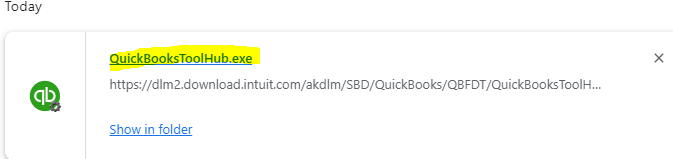
Step 2: From the Tool Hub, run the Quick Fix for my Program. It will perform a speedy repair on your program.
If you encounter the same issue again, you can move forward with Solution 2 and Solution 3: Learn how to resolve issues that cause QuickBooks Desktop to stop working.
Please know that I am here to support you every step of the way. Don't hesitate to reach out to me if you have any further questions or concerns about direct deposit. I want to make sure your experience with the program remains smooth and uninterrupted.


You have clicked a link to a site outside of the QuickBooks or ProFile Communities. By clicking "Continue", you will leave the community and be taken to that site instead.
For more information visit our Security Center or to report suspicious websites you can contact us here