Turn on suggestions
Auto-suggest helps you quickly narrow down your search results by suggesting possible matches as you type.
Showing results for
I've been on support now 3-4 times with NO help. I've been disconnected, told I would be called back, etc. How does one get advanced customer support. I can't update my payroll tables and being told this time I have to delete 500+ paycheck and recreate them to fix the problem. This seems like way too much room for error and misery. I was told by one rep on day that there was an advanced tool that this could be done with but I got disconnected from this person after 3 hours.
Have you run the Verify/Rebuild Data utility?
I can imagine the challenges you're in when updating your payroll tax table, @bricarter.
I'd like to turn around this experience to ensure you can run your payroll seamlessly. To clarify, are you getting an error message when updating your payroll tax table? Any details can help me narrow down the best fixes for you.
Meanwhile, let's make sure to update QuickBooks Desktop (QBDT) to the latest release. This helps the program to download the recent features and critical patches.
Here's how:
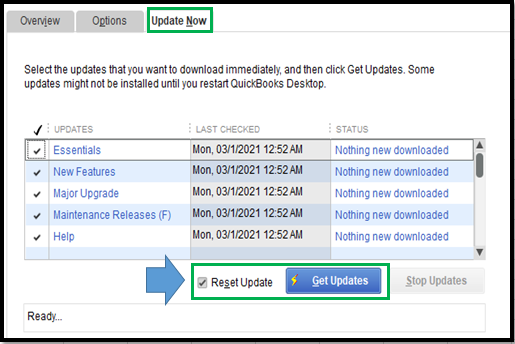
Once done, please close and reopen QBDT. After that, restart your computer to apply the patches required and ensure no other programs are affecting the updates.
If you get the same result, you can run the Verify and Rebuild tool or the QuickBooks tool hub. This helps identify and fix any program or data issues in your company file.
If the issue persists, I'd recommend contacting our support team for further help. They can determine what's preventing you from updating your tax table in a secured space.
To answer your question, yes, there's advanced support you can reach out for this. If you have QBDT Enterprise or Assisted Payroll, you can connect with our live support any time on any day.
To contact our support:
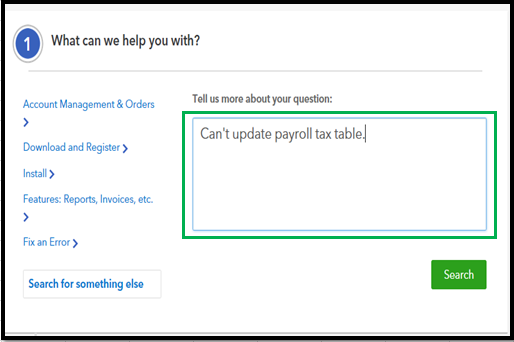
Lastly, you can pull up payroll reports in QBDT. Simply navigate through the Reports menu, and then refer to the Employees & Payroll section.
Fill me in if you have other payroll concerns. I'm here to help you out always.
I've been on the phone all day today - yay. Trying different things with support. Advanced support says nothing further to do and have to delete those 500+ checks. There has to be a BETTER way.
Yes, I've done that. Updated, un-updated, closed and opened. I've now on my third day and it's going to be an entire wasted day of work and the problem still isn't fixed. :(
Hello there, bricarter.
I can see the effort you exhaust to keep the paychecks and update your payroll tax table without recreating them. Still, I'd recommend contacting our support team to check the better way that we can do this in this situation.
We'll need to identify a few things why it happened. Our support team can help you look into this issue further using their tools. You can still follow the steps shared by my colleague above. You may want to check these articles for additional information:
You can go back here anytime if you still need help. Also, you can update here on how the call goes.
Contact Support and ask Data Service to fix your file. Otherwise you may purchase a 3rd party file repair service.
I've been on customer support for 9+ hours at this time between three different days. They haven't offered a data specialist. Who do you recommend as an outside 3rd party.
I deleted the 500+ transactions like advised. I can now update my payroll BUT I'm still getting a data usage error. I've tried to get a phone call twice today from customer support with no luck. I don't want to add back the 500+ transactions before this issue is resolved. Tried everything under the sun on my end, file doctor, verify, rebuild, send data, update payroll, update quickbooks.
The problem came from turning on cloud services (NEVER AGAIN) and then leaving items in limbo "to send online". Then when on with customer service they told me to revert back my updates, which took away cloud services, hence the errors. I'm just super frustrated and not getting anywhere with customer service. We have been an enterprise customer for several years so I have expectations.
@bricarter wrote:I've been on customer support for 9+ hours at this time between three different days. They haven't offered a data specialist. Who do you recommend as an outside 3rd party.
Check our profile name and send your business email address in a private message to us. We may help to evaluate your file and offer something to fix it.
Thank you. After spending 12+ hours on the phone with customer service over a 3 day period (which is still ridiculous), finally Tiffany was able to help me. They ended up doing a hard reset of my payroll subscription and I'm pleased to say IT WORKED!!! I do not have to recreate the 500+ transactions so that is a bonus. I just don't understand why it took so long. But I'm happy I am fixed and appreciate your offer to help me. (case #[removed] if you want to look into the solution for future reference for folks)



You have clicked a link to a site outside of the QuickBooks or ProFile Communities. By clicking "Continue", you will leave the community and be taken to that site instead.
For more information visit our Security Center or to report suspicious websites you can contact us here