Turn on suggestions
Auto-suggest helps you quickly narrow down your search results by suggesting possible matches as you type.
Showing results for
Get 50% OFF QuickBooks for 3 months*
Buy nowHave been trying for days with no fix. Called into QB customer service about error coming up. Unable to send usage data. Agent was unable to help, had to go to other job was told I could call back Saturday morning. No customer support available on Saturdays. Need to run payroll but I am unable to as it is not calculating taxes. I have been to every help site and done all the fixes they offered. Nothing has worked. Cleared Cache, Took down firewall. Updated IOS operating system. Nothing worked.
I can imagine the hurdle you've been through in fixing the issue with sending data usage, @SK3553.
I'll help you get rid of the error message so you can get back to business.
This type of error is due to an improper time zone on your computer or an Accountant's Copy that's made.
To start fixing this, we'll have to check your computer's date and time. I'll show you how to do it in Windows Vista and XP:
If you're running Windows 7 or 8, (go to this section: To check the date and time in Windows 7&8). You can also complete Steps 2 through 6 in this article to remedy the issue with the accountant's copy: Error: QuickBooks was unable to provide your usage data due to a technical issue.
Feel free to reply to this thread if you need further assistance with this or QuickBooks. I am always available to help.
I have already checked date and time. Not using accountant’s copy and using windows 10. All of these fixes you have listed are same as others have listed in other posts and do not correct the problem.
Thanks for getting back to this thread, @SK3553.
You've covered pretty much every troubleshooting step in trying to fix the error, and I want to ensure you're able to send usage data. Since the issue persists, I suggest reaching out again to our customer support team. They have the necessary tools to investigate further and find a fix.
You can follow the steps below on how to reach them:
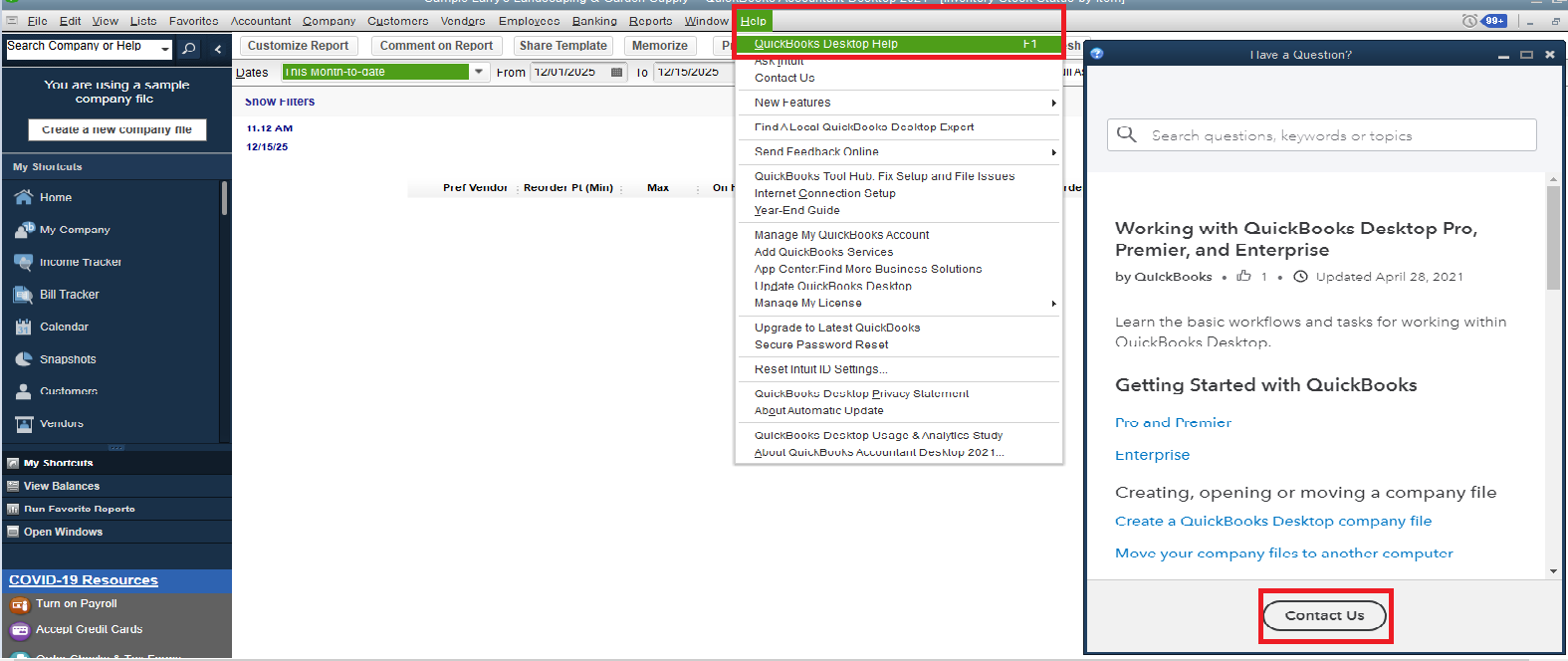
For more information about the different types of support we offer and their availability, please refer to this resource: Contact QuickBooks Desktop.
In addition, I attached an article you can utilize to fix an error with payroll service: Troubleshoot Payroll Service Server Error or Payroll Connection Error.
Fill me in if you have further questions about sending usage data. I want to make sure everything is taken care of. Stay safe and take care.
This fix did not work for me, still getting the unable to send message. I run Windows 10, and it looks a bit different. This is my fifth month nor being able to do payroll calculations, and I am ready to get rid of QB and Intuit, as there is no accessible support. I work very part time for a non-profit and need tools to work.
We'd want to make sure that you're able to do payroll successfully, Mission2.
Aside from the time zone differences and Accountant's copy restrictions, the error can also be caused by the following factors:
I'll share one more troubleshooting steps that can resolve a send usage data error in QuickBooks Desktop. Here's how:
There are also times that the error is caused by an internal error or within the account itself. In that case, I would recommend reaching out to our Payroll Support Team. They can pull up your account to take a closer look at this and resolve the issue at the same time. Go to this link to get their contact details: Contact Payroll Support.
Visit us again in the Community if you have questions or other concerns. I'll be around to assist you again. Keep safe and healthy always.
I am also getting Data Usage error, I deleted all the checks that come up on the report, which was every single paycheck for the year and still get the error. HELP!
Hello, HOHTreasurer.
Since we lay out the possible solution yet you'll still get an error, I suggest contacting our QuickBooks Support so that they can pull up your account in a safe environment. Also, check the error you received while you're trying yo send your usage data and file an investigation if needed.
Please know that if you're using QuickBooks Pro, Premier, or Plus, the support hours are from 6:00 AM - 6:00 PM, Monday to Friday. Then 6:00 AM - 3:00 PM on Saturday. Also, the same support hours if you're using QuickBooks Basic, Enhanced, or Standard Payroll. And, if you're using the Enterprise or Assisted Payroll version, you can contact us any time on any day.
You may read this article for more detailed information about the error: Error: QuickBooks has encountered a problem sending your usage data.
Let me know if there's anything I can help you with your QuickBooks. Have a great day!
Did you finally get this resolved? How? I am so frustrated with the "help" and "chat" not being able to help me with this



You have clicked a link to a site outside of the QuickBooks or ProFile Communities. By clicking "Continue", you will leave the community and be taken to that site instead.
For more information visit our Security Center or to report suspicious websites you can contact us here