Turn on suggestions
Auto-suggest helps you quickly narrow down your search results by suggesting possible matches as you type.
Showing results for
Connect with and learn from others in the QuickBooks Community.
Join nowAlso just got a call from a scam support company about this. How did they get my contact info?
Hello OaklandCityChurch,
Let's run some troubleshooting to verify what causes the error.
First, ensure that we have updated the file to the latest release. Let me guide you with these steps:
Second, we'll have to get the newest payroll tax table.
If the same thing happens, let one of our Phone Support agents take a look at your file. This way, we can investigate this further. This also helps us verify the support company that called you about the issue and how they're able to get your contact information.
Also, if you want to manage your employee's pay period, you can check this guide: Types of pay schedules.
As always, feel free to visit our Help Articles page for some How do I concerns.
Don't hesitate to leave a Reply if you need help in managing pay periods. I've got your back!
Hello, Thank you for that response. I have done most of those steps. Updates and all. But errors are still there.
We recently (starting Jan1) had 2 fulltime regular employees become ordained clergy so it changed their tax status. They both are having paycheck errors in those specific tax areas that were changed in January.
Secondly, we do not have to file 990 or pay 940 taxes (FUTA) but it is now prompting me to pay this. I cannot figure out what i need to change in order for this tax payment prompt to go away. I though it was related to the type of company you are but unsure and don't want to make changes until its clear what i need to change. So in short, we as a church are exempt from certain taxes and choosing the correct company status will make this right. HELP? Because maybe this is related to the paycheck errors?
Thank you!!
Welcome back to this thread, OaklandCityChurch.
I appreciate you for sharing such detailed information regarding your concern as well as the results of the steps you've taken so far to resolve the paycheck error and tax payment prompt.
Since the previous steps above didn't work, I suggest contacting our QuickBooks Support. This issue requires further investigation. Our phone support will help identify the reason why you're getting the paycheck errors and the ax payment prompt.
Here's how you can reach us:
Here are some steps to contact support:
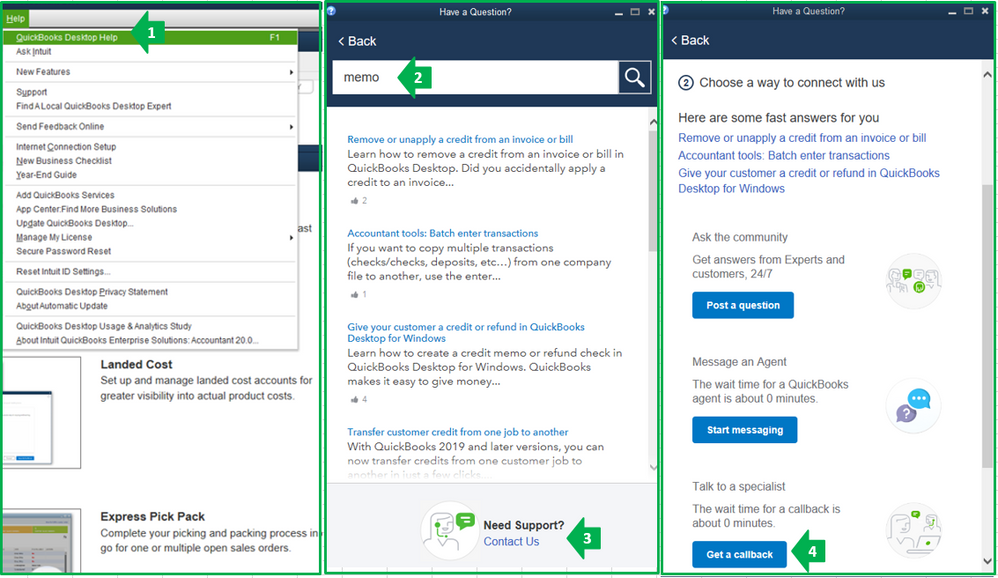
You can check out this article for our contact information. Click on the QuickBooks Desktop drop-down to see the most updated support schedule: Support hours and types.
For future reference, you can bookmark these guides. They provide an overview of why payroll items/taxes are calculating incorrectly.
The Community is always open if you have other questions while working with paychecks. I'll be around to help. Wishing you a great day ahead!



You have clicked a link to a site outside of the QuickBooks or ProFile Communities. By clicking "Continue", you will leave the community and be taken to that site instead.
For more information visit our Security Center or to report suspicious websites you can contact us here
