Turn on suggestions
Auto-suggest helps you quickly narrow down your search results by suggesting possible matches as you type.
Showing results for
Get 50% OFF QuickBooks for 3 months*
Buy nowDon't sweat, @meg16. I've got your back on turning off payment notifications in QuickBooks Online (QBO).
You can log in to your Merchant Service Center account using a web browser and turn off the payments notification from there. Here's how:
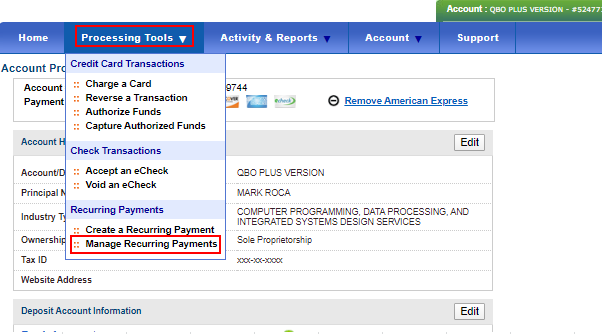
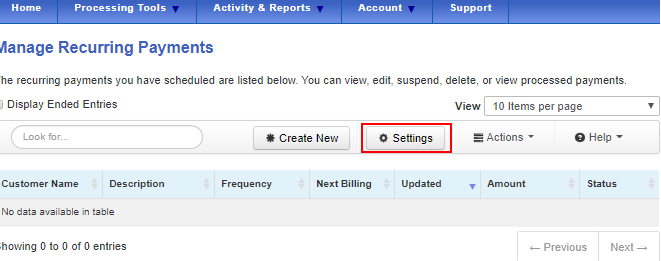
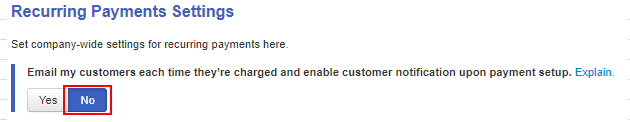
I'm adding this article for more details: Turn on or off Customer Notification Emails for Recurring Payments.
Also, just in case you want to learn about mobile payments in QuickBooks, you can feel free to read this article for detailed information: Get started with QuickBooks mobile payments.
Please know that I'm just a reply away if you need any further assistance in managing payments notification. Wishing you and your business continued success.
Thank you, but is it the same for non-recurring payments? I didn't see that option.
Hi meg16,
Yes, it's the same. It for the notifications every time you receive payments from your customers or every time they are charged.
I can see that Mark has already provided a reference article. If you need more help, just comment below.
Have a good day!
Ah I see, though my clients would like the emails so they can keep track. I however do not need those copies. And I do not see a way to turn off receiving email copies, which I believe used to be an option.
Just to recap, I do not need email copies, my clients will need them. I cannot just turn off all email notifications. I only want to turn off mine.
I can provide additional information with turning off email notifications, @meg16.
You can opt-out those payment notifications by removing the option to send you a copy email message sent with sales forms from the Sales menu.
Let me show you how:




You can check this article for more information: Email a sales form or report to multiple email addresses.
There's also an option in QuickBooks Online that lets you update the email address that appears on your sales forms, you can refer to this article for detailed guidance: Change the email address your customers see in QuickBooks Online.
Keep in touch if you still have questions in removing the payment notifications. I'm always glad to help in any way I can. Have a wonderful day!
When I go to that screen, it only shows my clients email and it is unchecked. For some reason though I am getting all the notices every time I arrange an online bill pay. Where do I turn off notification to my person email?
Also, is there a way to turn off bill pay notices to vendors?
Welcome, and thank you for joining us here in the Community, @Desoree. I'm here to share some insights about email notifications received from the activities on your QuickBooks Online (QBO) account.
If you've already performed the necessary troubleshooting steps. For assistance with this, it would be best to get in touch with our Customer Care Support team. They'll need to take a look into this issue further in a much more secure space. They can also perform other troubleshooting steps if necessary.
Here's how:
To ensure that an agent addresses your concern promptly, please review our support hours.
Additionally, in QuickBooks Online, there's an option to update the email address that appears on your sales forms. For detailed guidance, you can refer to this article: Change the email address your customers see in QuickBooks Online.
Feel free to stay in touch if you have any further questions or need assistance with removing payment notifications. I'm here to help in any way I can. Have a fantastic day!
Could it be coming from the online bill pay app that you're using for that account? Or is your email included in any of the company settings anywhere?
Try maybe going into the invoice template settings. I think there's also a place there to specify who gets a copy of the invoice/payment.



You have clicked a link to a site outside of the QuickBooks or ProFile Communities. By clicking "Continue", you will leave the community and be taken to that site instead.
For more information visit our Security Center or to report suspicious websites you can contact us here